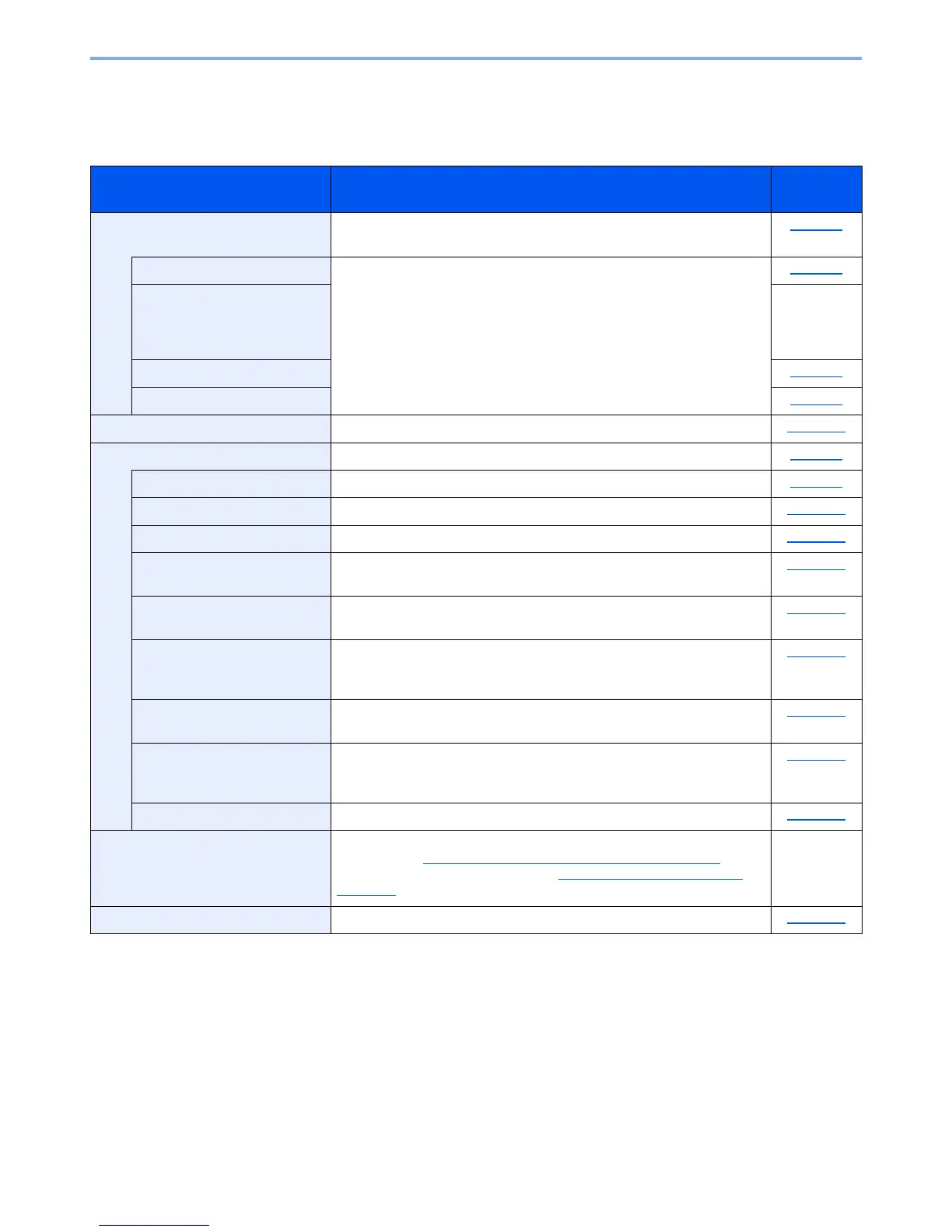8-3
Setup and Registration (System Menu) > System Menu
System Menu Settings
This section explains the functions that can be configured in System Menu. To configure the settings, select the item in
System Menu and press the setting item. For details on each function, see the table below.
Item Description
Reference
Page
Report
Print reports to check the machine settings, status, and history. Settings
for printing reports can also be configured.
page 8-5
Report Print
Configure settings for printing reports and histories. page 8-5
Admin Rpt Set.
Refer to the
FAX
Operation
Guide
.
Result Rpt Set.
page 8-6
Job Log History
page 8-7
Counter
Check the number of sheets printed and scanned. page 2-34
System/Network
Configure machine system settings. page 8-8
Network Setting
Configure network settings. page 8-8
Optional Network
Configure settings for the optional Network Interface Kit. page 8-12
Network (Wi-Fi)
Configure settings for the optional Wireless Network Interface Kit. page 8-13
NW InterfaceSend
Specify the network interface card to be used for the send function, the
network authentication and connecting to external address book.
page 8-15
I/F Block Set.
Protect this machine by blocking the interface with external devices such
as USB device or optional interfaces.
page 8-15
Security Level
The Security Level setting is primarily a menu option used by service
personnel for maintenance work. There is no need for customers to use
this menu.
page 8-16
Data Security
Configure settings for data stored in the machine's memory and optional
SSD.
page 8-16
Restart
Restart the CPU without turning the main power switch off. Use this to
deal with any unstable operation by the machine. (Same as the computer
restart.)
page 8-17
Op Functions
You can activate the optional applications installed on this machine. page 8-17
User/Job Account
Configure settings related to machine management. For details on User
Login, refer to Overview of User Login Administration on page 9-2
, and
for details on Job Accounting, refer to Overview of Job Accounting on
page 9-22.
―
User Property
Check and change information related to the logged in user. page 8-17
