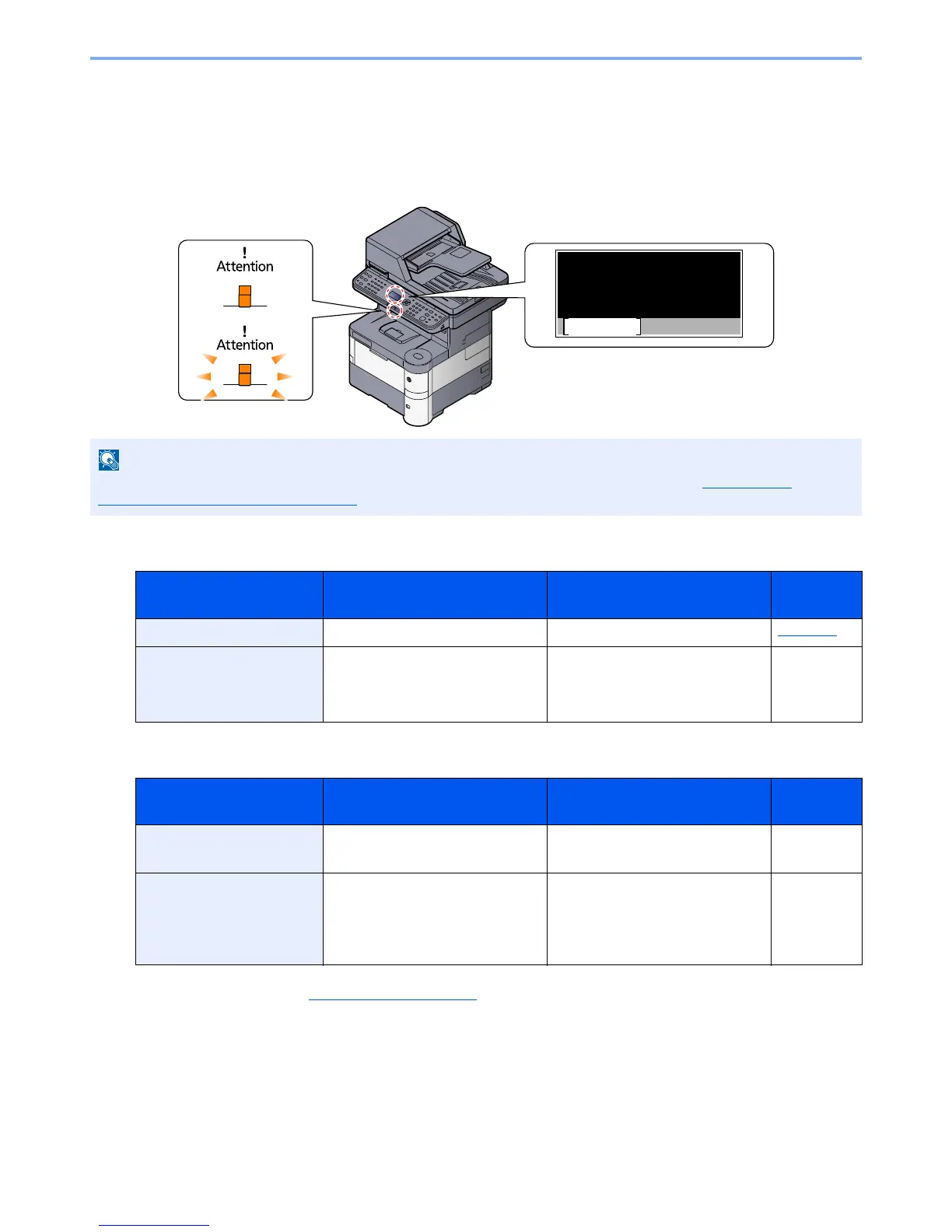10-15
Troubleshooting > Troubleshooting
Responding to Messages
If a problem has occurred in the machine, you will be notified by the following display.
•The [
Attention
] indicator on the operation panel is lit or flashing.
• An error message appears in the message display of the machine's operation panel.
A
B
When contacting us, the serial number will be necessary. To check the serial number, refer to Checking the
Equipment's Serial Number on page 5-5.
Message Checkpoints Corrective Actions
Reference
Page
Add toner.
Toner is empty. Replace the toner container. page 10-5
Account error.
— Failed to specify Job Accounting
when processing the job externally.
The job is canceled. Press the [
OK
]
key.
—
Message Checkpoints Corrective Actions
Reference
Page
Box is not found.
Job is canceled.
— The specified box cannot be found.
Job is canceled. Press the [
OK
] key.
—
Box limit exceeded. Job is
canceled.
*1
*1 When Auto Error Clear is set to [On], processing resumes automatically after a set amount of time elapses. For details on
Auto Error Clear, refer to Auto Err. Clear on page 8-27.
Is [OK] displayed on the screen? The specified box is full, and no
further storage is available; Job is
canceled. Press the [
OK
] key. Try to
perform the job again after printing
or deleting data from the box.
—
