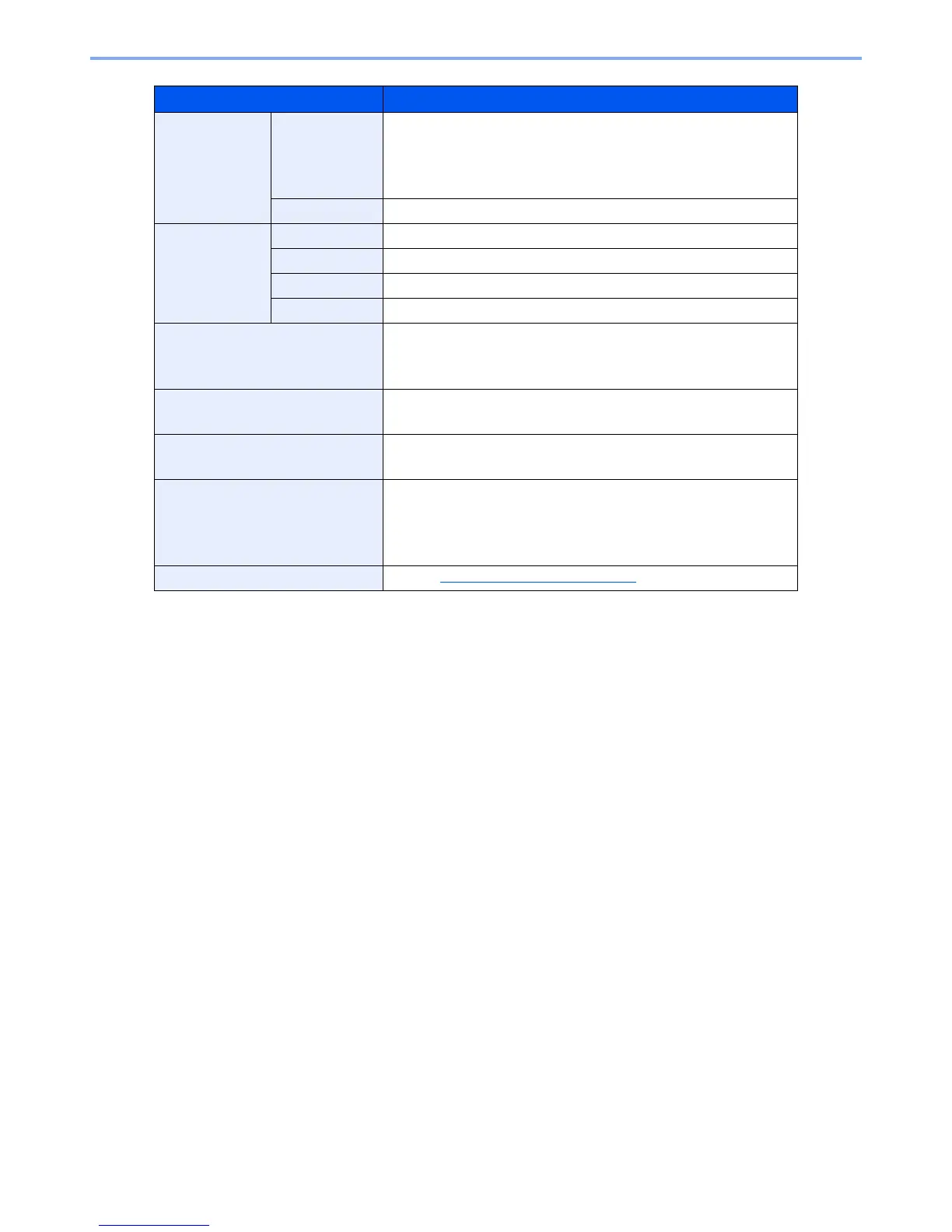11-25
Appendix > Specifications
Item Description
Interface Standard
USB Interface Connector: 1 (Hi-Speed USB)
Network interface: 1 (10 BASE-T/100 BASE-TX/1000 BASE-T)
USB Port: 2 (Hi-Speed USB)
Fax: 1
*1
*1 Only on products with the fax function installed.
Option
Network interface: 1 (10 BASE-T/100 BASE-TX/1000 BASE-T)
Operating
Environment
Temperature
10 to 32.5°C/50 to 90.5°F
Humidity
15 to 80 %
Altitude
2,500 m/8,202 ft maximum
Brightness
1,500 lux maximum
Dimension (W × D × H)
18 11/16 × 17 15/16 × 22 5/8"
475 × 455 × 575 mm
(without document processor tray)
Weight
Approx. 47.3 lb/Approx. 21.5 kg
(without toner container)
Space Required (W × D)
(Using multi purpose tray)
18 11/16 × 24 7/8"
475 × 632 mm
Power Source
120 V Specification Model:
120 V AC 60 Hz 8.4 A
230 V Specification Model:
220 to 240 V AC 50/60 Hz 4.4 A
Options
Refer to Optional Equipment on page 11-2.
