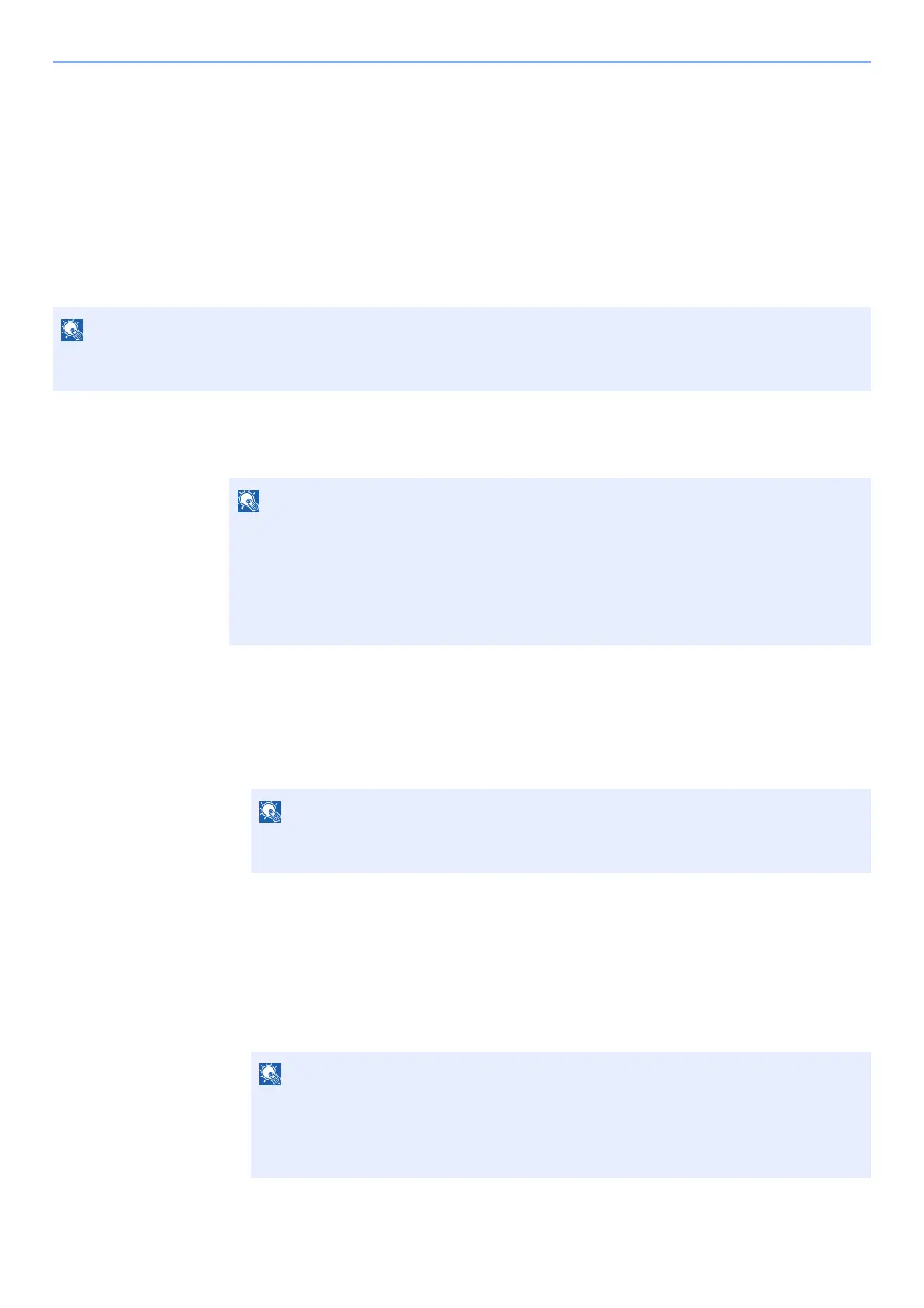5-9
Operation on the Machine > Application
Application
The functionality of the machine can be expanded by installing applications.
Applications that help you perform your daily more efficiently such as an authentication feature are available.
For details, consult your sales representative or dealer.
Installing Applications
To use applications, first install the application in the machine and then activate the application.
1
Display the screen.
[System Menu/Counter] key > [Application]
2
Install the application.
1 [Add] > [OK]
2 Insert the removable memory containing the application to be installed into the USB
Memory Slot.
3 Select the application to be installed > [Install]
You can view detailed information on the selected application by selecting [Detail].
4 Select [Yes].
Installation of the application begins. Depending on the application being installed, the
installation may take some time.
Once the installation ends, the original screen reappears.
You can install applications and certificates on the machine. The number of applications you can run may vary
according to the type of application.
• If the user authentication screen appears, enter your login user name and login password
and select [Login]. For this, you need to login with administrator privileges. The factory
default login user name and login password are set as shown below.
Login User Name: 6000
Login Password: 6000
•Select [Print Report] to print an application report.
When the message "Removable Memory was recognized. Displaying files. Are you
sure?" is displayed, select [No].
• To install another application, repeat steps 2-3 and 2-4.
• To remove the removable memory, select [Remove Memory] and wait until the
message "Removable Memory can be safely removed." appears. Then remove the
removable memory.
