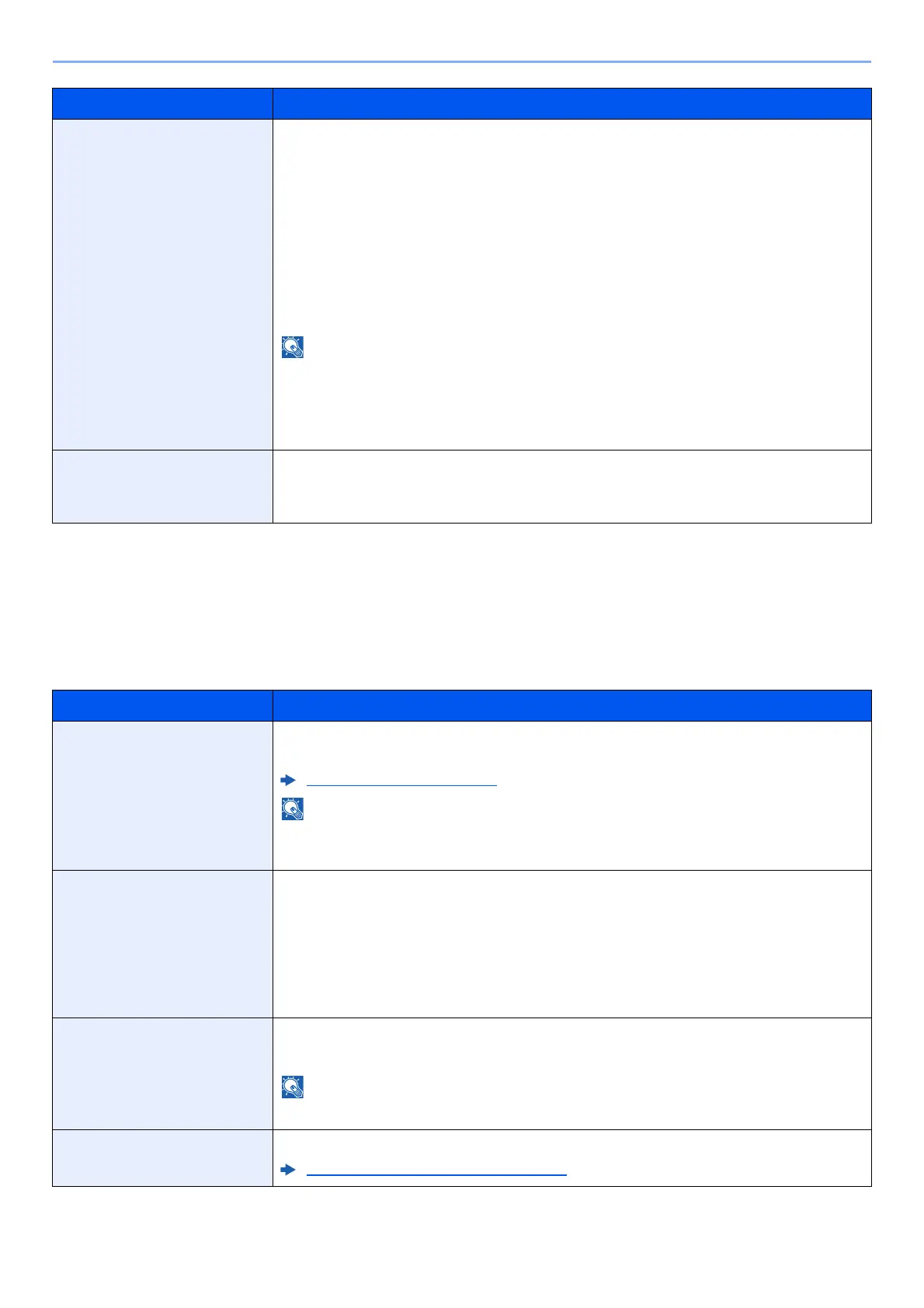8-53
Setup and Registration (System Menu) > System Menu
Adjustment/Maintenance
[System Menu/Counter] key > [Adjustment/Maintenance]
Adjust printing quality and conduct machine maintenance.
Power Off Rule (models for
Europe)
Select whether or not the machine enters Power Off mode for the following function.
Select [On] to set the Power Off mode.
•Network
• USB Cable
• USB Host
•NIC
*2
• Remote Diagnostics
• Application
Value: Off, On
Even when any of the functions is set to [On], if [NIC] is set to [Off], the machine does
not enter Power Off Mode.
Even when [Network] or [USB Cable] is set to [Off], if the machine does not
communicate with the other devices, the machine will enter Power Off Mode.
Power Off Timer (models
for Europe)
Select whether to turn off the power automatically after a period of inactivity.
Value: 1 hour, 2 hours, 3 hours, 4 hours, 5 hours, 6 hours, 9 hours, 12 hours,
1 day, 2 days, 3 days, 4 days, 5 days, 6 days, 1 week
*1 Displayed when the optional Card Authentication Kit is activated.
*2 Displayed when the optional Network Interface Kit or Wireless Network Interface Kit is installed.
Item Description
Drum Refresh Remove image blur and white dots from the printout. It takes about 1 to 2 minutes.
The time required may vary depending on the operating environment.
Drum Refresh (page 10-34)
Drum Refresh cannot be performed while printing. Execute Drum Refresh after the
printing is done.
Auto Drum Refresh Select the time length of the drum refresh.
Value
Off: The Auto Drum Refresh will not be performed.
Short: Perform Auto Drum Refresh as Short.
Standard: Perform Auto Drum Refresh as Standard.
Long: Perform Auto Drum Refresh as Long.
Drum Heater Set the drum heater.
Value: Off, On
This setting does not appear in some regions.
Laser Scanner Cleaning Remove vertical white lines from the printout.
Laser Scanner Cleaning (page 10-34)
Item Description
