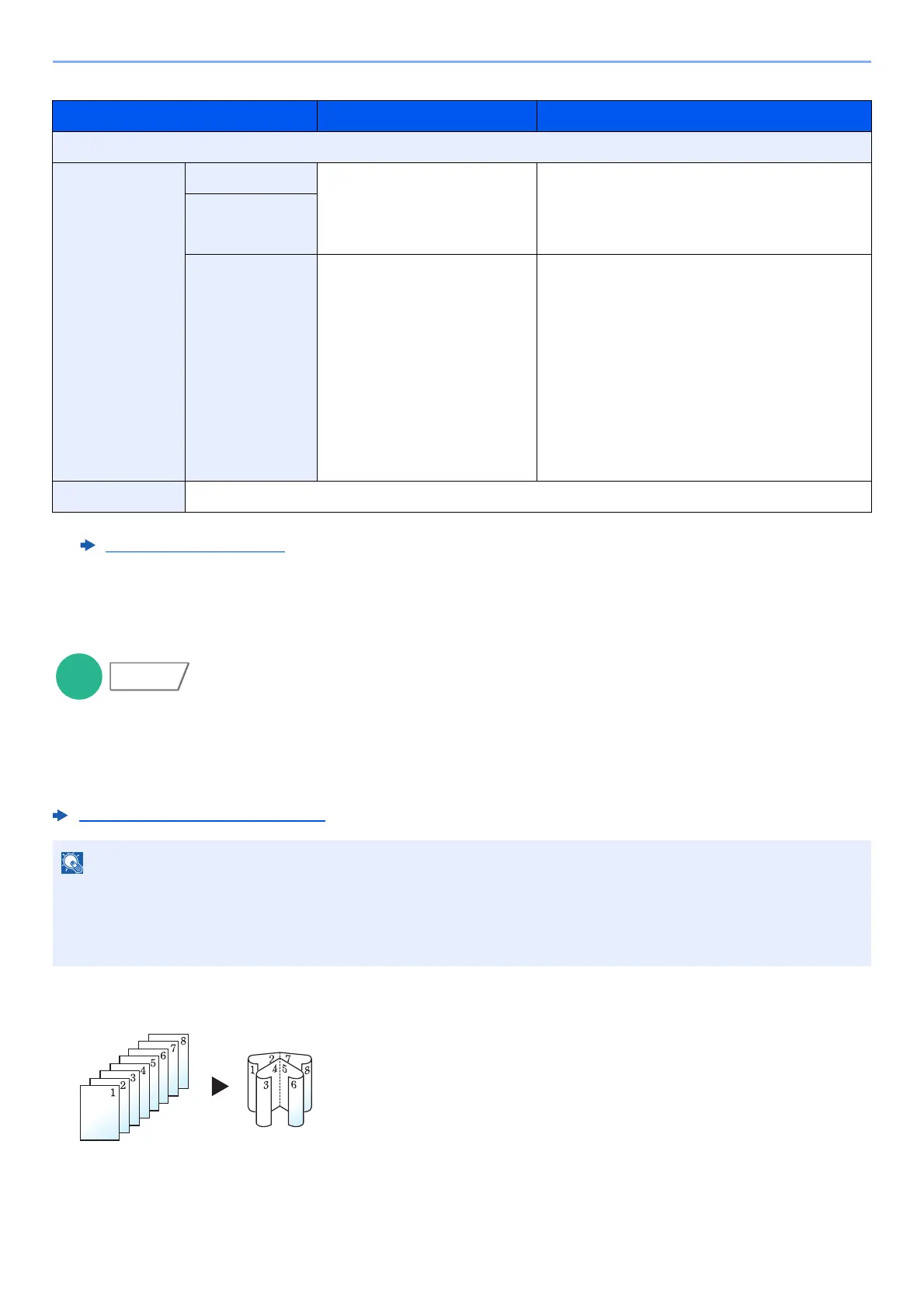6-16
Using Various Functions > Functions
Booklet
The Booklet option allows you to produce booklets such as small brochures or pamphlets. A booklet, such as a
magazine, is made by folding at the center.
You can print the cover page onto colored paper or thick paper. Paper for the cover is supplied from the multipurpose
tray. To feed the cover paper from the cassette, refer to the following:
Paper Source for Cover (page 8-11)
Binding on the left side
Item Value Description
Off
Margin Left/Right Metric: -18 mm to +18 mm
(in 1 mm increments)
Inch: -0.75" to +0.75"
(in 0.01" increments)
Set the margin width.
*1
Select [+] or [-] to enter the margins for "Left/
Right" and "Top/Bottom". Select [#Keys] to
use the numeric keys for entry.
*1 The input units can be changed in System Menu.
Measurement
(page 8-12)
Top/Bottom
Back Page Auto, Manual For duplex printing, select [Back Page] and
select [Auto] or [Manual].
When [Auto] is selected, an appropriate
margin is applied automatically on the rear
page depending on a margin specified for the
front page and a binding orientation.
When [Manual] is set, you can set a different
margin than the front on the back. Set the
margin in the screen that is displayed. The
setting selections are the same as for the
front.
Centering
*2
*2 Not displayed when printing from removable memory.
Centers the original image on the paper.
• The paper sizes supported in Booklet: A3, A4-R, A4, A5, B4, B5-R, B5, Ledger, Letter-R, Letter, Legal, Oficio II and
8K
• Using the optional 4,000-Sheet Finisher and the folding unit enables you to saddle stitch your documents (fold them
in two with staples in the center). Supported paper sizes are A3, A4-R, B4, Ledger, Letter-R, Legal, Oficio II and 8K.
The folded documents can be read from left to right.
