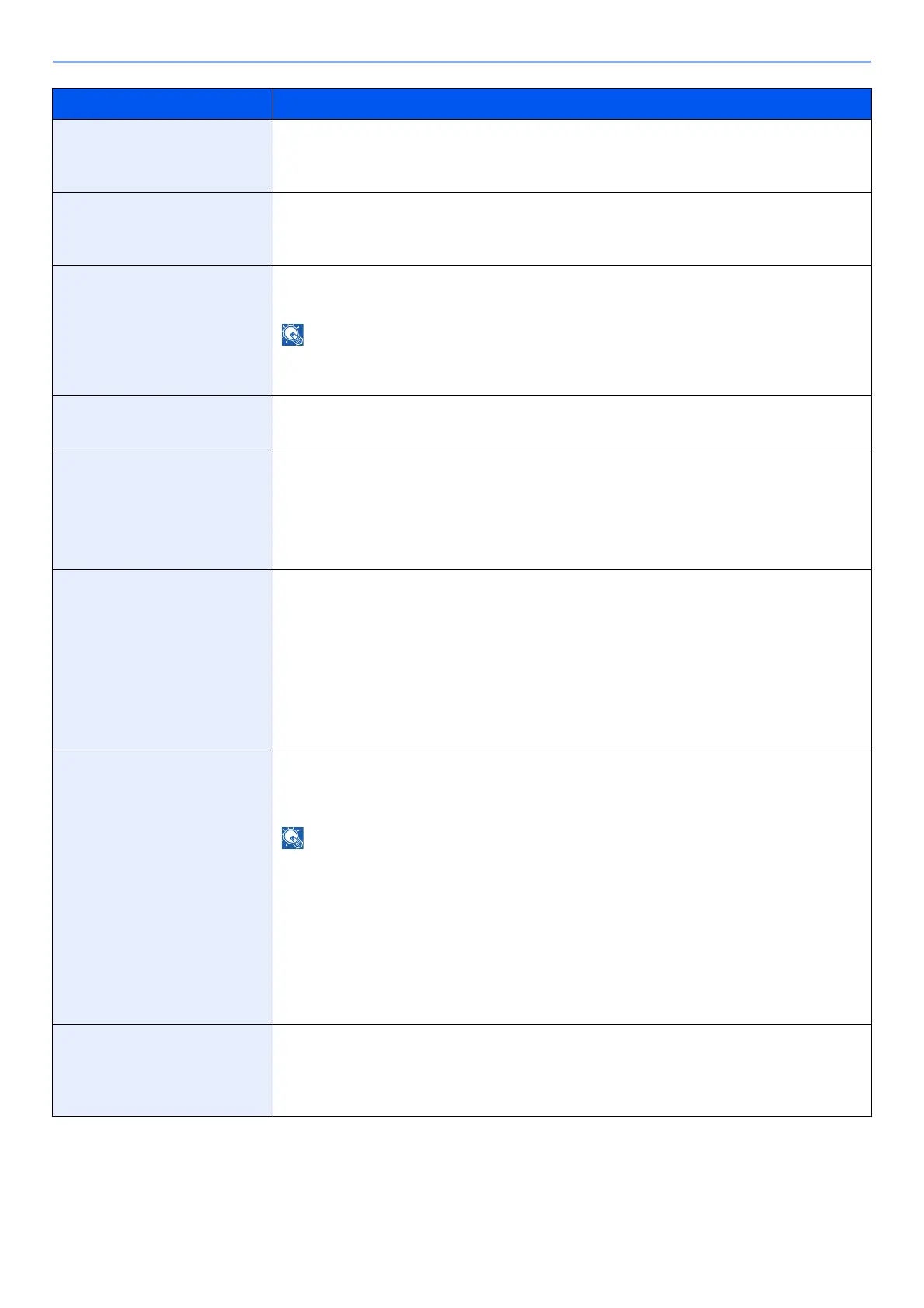8-24
Setup and Registration (System Menu) > System Menu
LF Action Set the line feed action when the machine receives the line feed code (character
code 0AH).
Value: LF Only, LF and CR, Ignore LF
CR Action Set the character return action when the machine receives the character return code
(character code 0DH).
Value: CR Only, LF and CR, Ignore CR
Job Name Set whether the job name set in the printer driver is displayed.
Value: Off, On
When selecting [On], select the job name to be displayed from [Job Name], [Job No.
& Job Name], or [Job Name & Job No.].
User Name Set whether the user name set in the printer driver is displayed.
Value: Off, On
Paper Feed Mode While printing from the computer, select how to feed paper when the paper source
and type are specified.
Value
Auto: Search the paper source that matches the selected paper size and type.
Fixed: Print on paper loaded in the specified paper source.
MP Tray Priority If paper is set in the MP Tray then it is possible for priority to be given to that MP tray
in the paper feed.
Value
Off: The printer driver settings are followed.
Auto Feed: If Auto is selected in the printer driver and there is paper in the MP
tray then the paper feed will be from the MP tray.
Always: If there is paper in the MP tray then the paper feed will be from the MP
tray regardless of what is set in the printer driver.
Auto Cassette Change Select the following actions when the paper runs out in the paper source while
printing.
Value: Off, On
• When selecting [Off], the machine displays "Add the following paper in cassette
#." (# is a cassette number) or "Add the following paper in the multipurpose tray.",
and stops printing.
• Load the paper according to the paper source displayed to resume printing.
• To print from the other paper cassette, select [Paper Selection]. Select the
desired paper source.
• When selecting [On], the machine continues printing automatically when the other
cassette contains the same paper as the currently-used cassette.
Wide A4 Turn this to on to increase the maximum number of characters that can be printed in a
line for an A4 page (78 characters at 10 pitch) and Letter size page (80 characters at
10 pitch). This setting is only effective in PCL6 emulation.
Value: Off, On
Item Description
