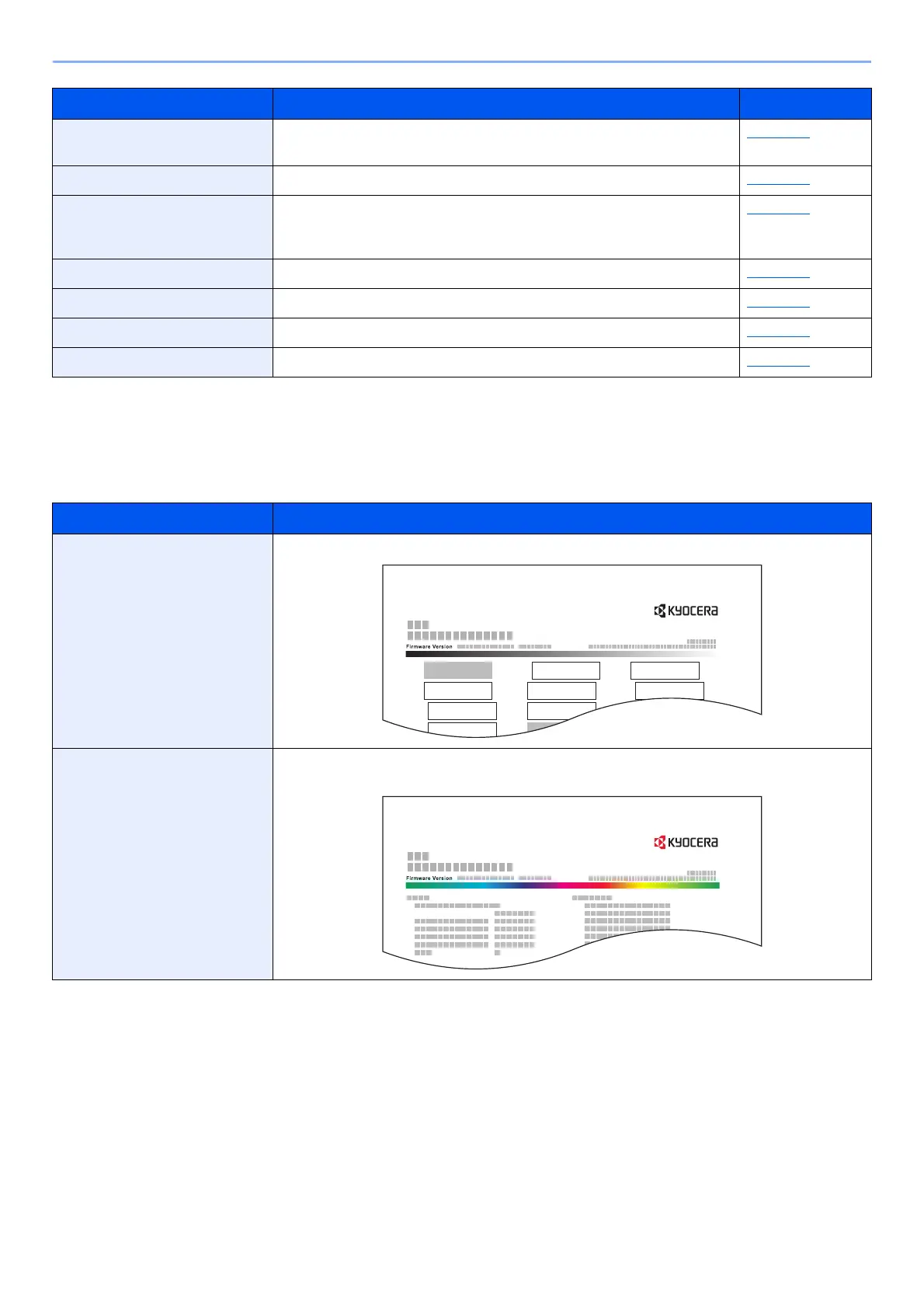6-4
Setup and Registration (System Menu) > System Menu
Report Print
Print reports to check the machine settings and status.
[Menu] key > [▲] [▼] key > [Report Print] > [►] key
Administrator The Administrator setting is a function that identifies a user who can use
the printer and manage other users.
page 6-23
Adjust/Maintenance Adjust printing quality and conduct machine maintenance. page 6-23
Restart Printer Restart the machine without turning the power switch off. Use this to deal
with any unstable operation by the machine. (Same as the computer
restart.)
page 6-23
Op functions You can use the optional applications installed on this machine. page 6-22
Wired Status The wired network connection status appears. page 6-23
Wi-Fi Status The wireless LAN status appears. page 6-23
Wi-Fi Direct Information on the device that is connected by Wi-Fi Direct appears. page 6-24
Item Description
Print Menu Map Prints Menu Map to check the settings of the machine.
Print Status Page Prints the status page, allowing you to check the information including current settings, memory
capacity, and optional equipment installed.
Item Description Reference Page