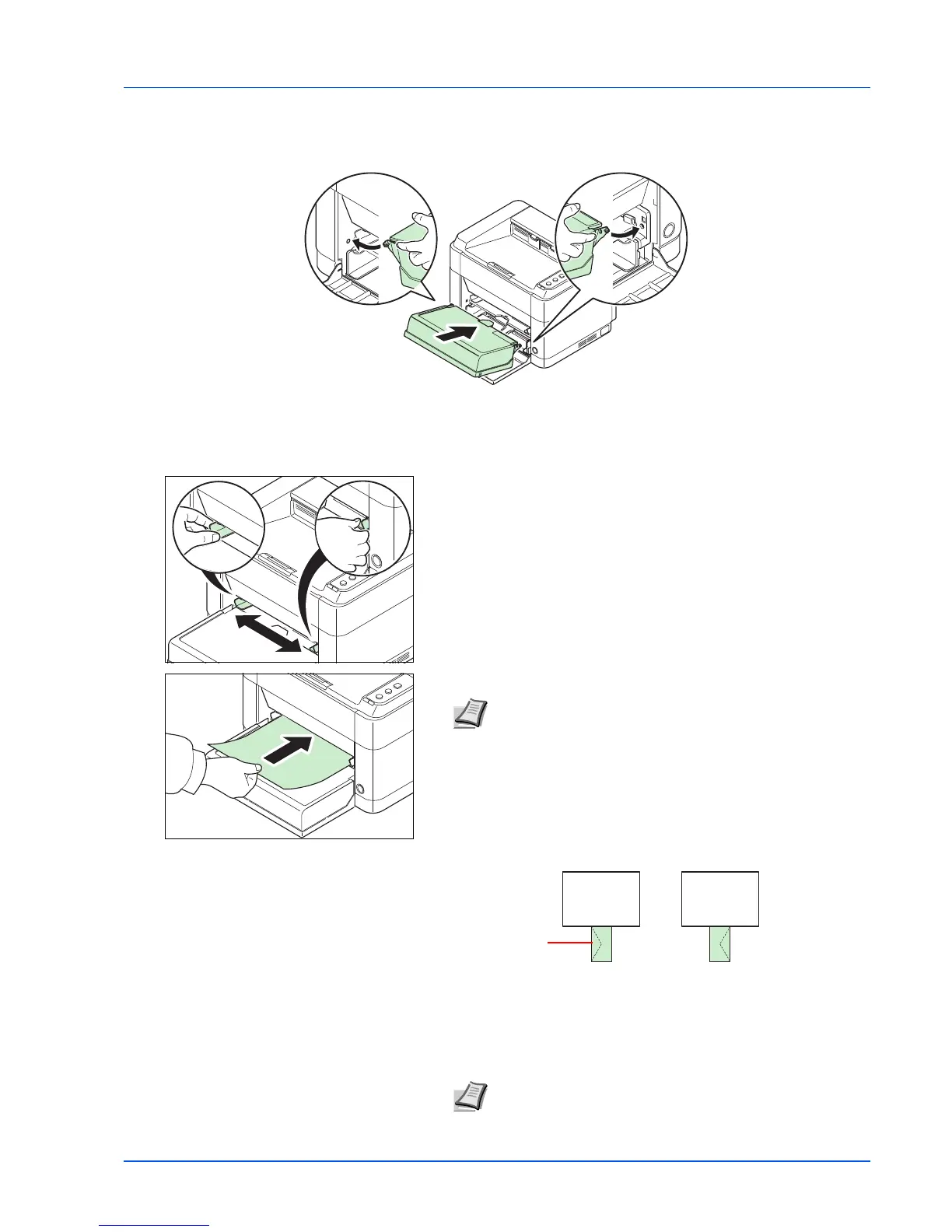3-13
Loading Paper
When you attach the cassette cover
Attach the cassette cover as shown in the illustration.
Loading Paper into Manual Feed Tray (FS-1060DN/FS-1061DN only)
The FS-1060DN/FS-1061DN can load one sheet into the Manual Feed tray.
1 Adjust the position of the paper guides on the Manual Feed tray.
Standard paper sizes are marked on the Manual Feed tray. For
standard paper sizes, slide the paper guides to the corresponding
mark.
2 Align the paper with the paper guides and insert as far as it will go.
When loading an envelope, load as shown in the illustration.
Load envelope with the print side facing up.
3 Specify the paper size and type for Manual Feed tray using
KYOCERA Client Tool. For more information, refer to Configuration
on page 2-12.
Note If the paper is considerably curled in one direction, for
example, if the paper is already printed on one side, try to roll
the paper in the opposite direction to counteract the curl.
Note Set the same paper size to the paper size that is set on
the printing system.
