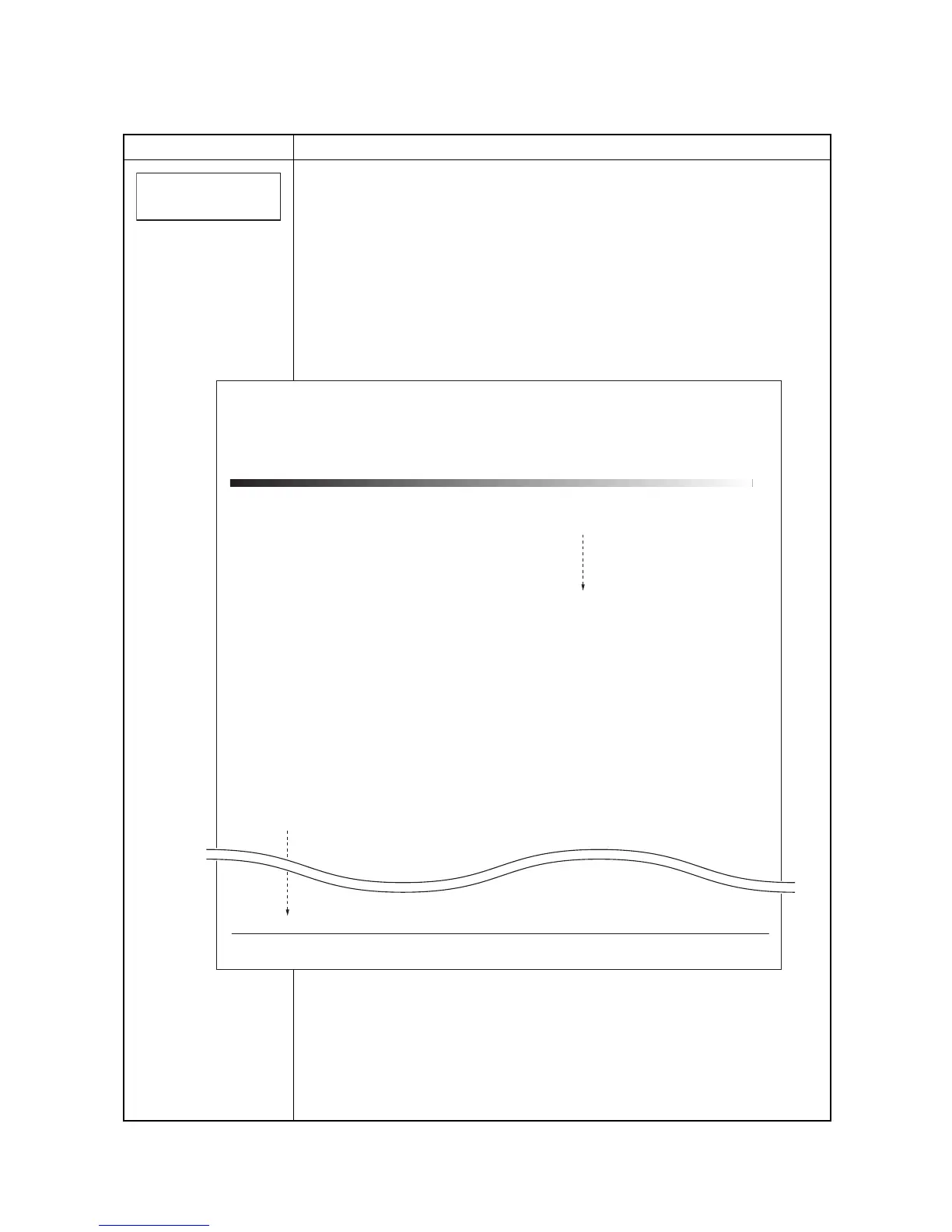2H4
1-3-2
(2) Contents of maintenance mode items
Maintenance items Description
Printing a status page for service purpose
Description
Prints a status page for service purpose. The status page includes various printing set-
tings and service cumulative.
Purpose
To acquire the current printing environmental parameters and cumulative information.
Procedure
1. Enter the maintenance mode [>>Print Status Page].
2. Press the OK key. [Print Status Page?] will be displayed.
3. Press the OK key. [Processing] will be displayed.
Two pages will be printed.
Completion
Figure 1-3-1Service status page 1
>>Print
Status Page
Firmware version 2H4_2000.000.000
1
Standard Size
Option Slot
Total Size
Controller Information
2008.09.27 [
XXXXXXXX
][
XXXXXXXX
][
XXXXXXXX
[
XXXXXXXX
]
[XXXXXXXXXXXXXXXX]
500.0 KB
500.0 KB
10000.0 KB
Local Time Zone
Time Server
+01:00_Amsterdam
10.183.53.13
Default Pattern Switch
Default Font Number
FRPO parameters
B8
C5*10000+C2*100+C3
0
00000
e-MPS error control Y6 0
Service Status Page
Printer
Memory Status
Time
Paper feeder 2
Paper feeder 3
Memory Card
Installed
Installed
Installed
Installed Options
Average(%) / Usage Page(A4/Letter Conversion)
K: 1.00 / 1111111.00
Last Page (%) 1.00
Toner coverage
FRPO Status