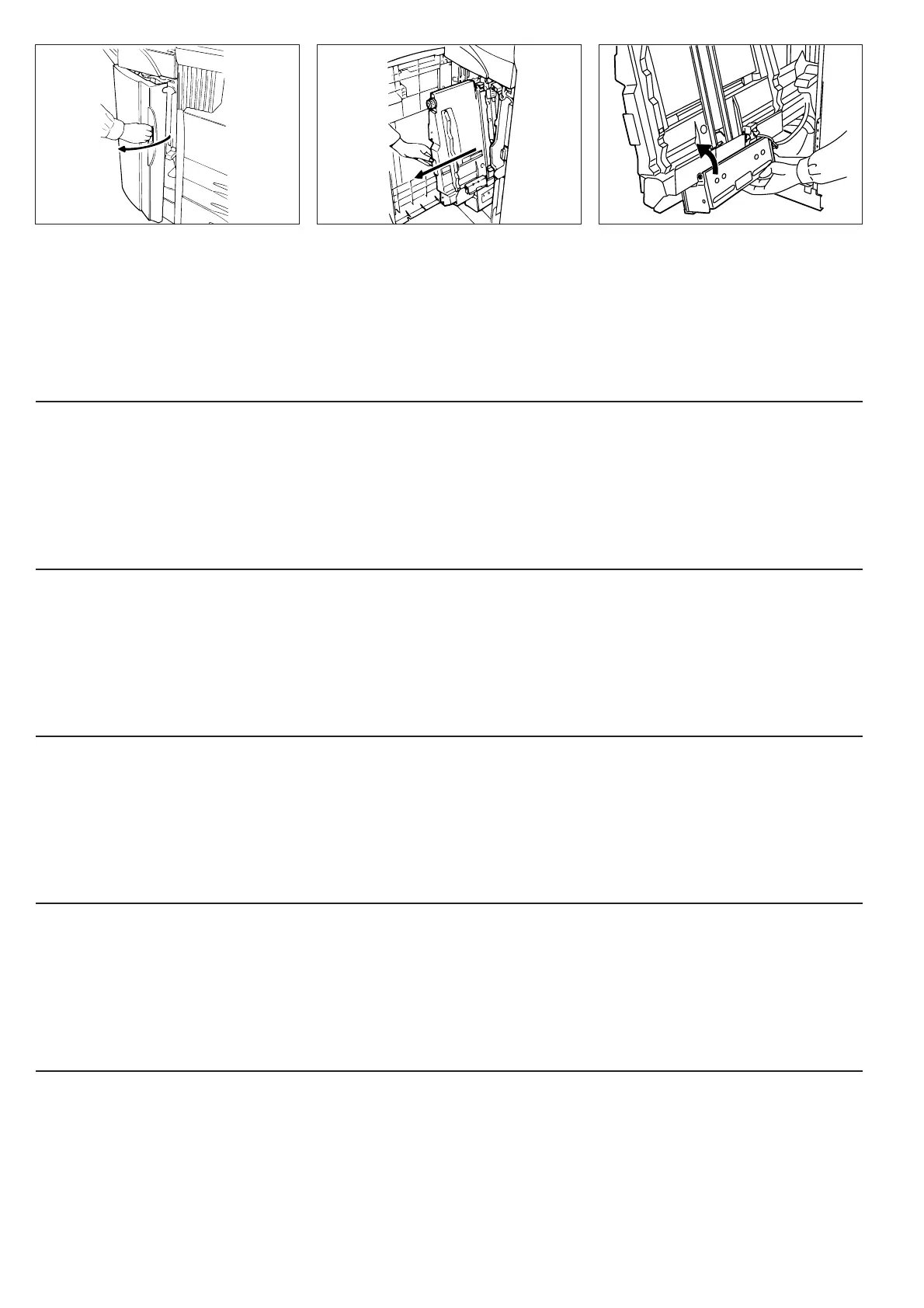64
針詰まりの解除のしかた
1. 前カバー取手を持って、前カバーを手
前に開けてください。
2. 内部トレイ取手を持って、内部トレイ
を手前に引き出してください。
3. ステープルユニット取手を持って、ス
テープルユニットを上に持ち上げてく
ださい。2つのステープルホルダが現
れます。
Clearing a Staple Jam
1. Grasp the front cover handle and open
the front cover towards you.
2. Grasp the internal tray handle and
carefully pull the internal tray out
towards you.
3. Grasp the Stapling Unit handle and lift
up the Stapling Unit. The two staplers
will become visible.
Retrait d’un bourrage d’agrafes
1. Saisir la poignée du panneau avant et
ouvrir le panneau avant vers soi.
2. Saisir la poignée du plateau interne et
tirer le plateau interne vers soi avec
précautions.
3. Saisir la poignée de l’unité d’agrafage
et soulever l’unité d’agrafage. Les deux
agrafeuses apparaîtront.
Rimozione di un inceppamento di
graffette
1. Afferrare il manico del coperchio
frontale ed aprire il coperchio frontale
verso di Voi.
Behebung eines Heftklammernstaus
1. Fassen Sie den Griff der vorderen
Abdeckung an, und ziehen Sie die
vordere Abdeckung in Ihre Richtung.
Eliminación del atasco de grapas
1. Tome del mango de la cubierta
delantera y abra cuidadosamente la
cubierta delantera hacia sí.
2. Tome del mango de la bandeja interna
y abra cuidadosamente la bandeja
interna hacia sí.
2. Fassen Sie den Innenfachgriff an, und
ziehen Sie das Innenfach vorsichtig in
Ihre Richtung.
2. Afferrare il manico del vassoio interno
ed attentamente tirare fuori il vassoio
interno verso di Voi.
3. Tome del mango de la unidad de
grapado y levante la unidad de
grapado. Podrán verse los dos
grapadores.
3. Fassen Sie den Griff der Heftungs-
Einheit an, und heben Sie die
Heftungs-Einheit an. Die beiden
Heftvorrichtungen werden sichtbar.
3. Afferrare il manico dell’unità di
pinzatura e sollevare l’unità di
pinzatura. Le due cucitrici risulteranno
visibili.
Finisher(p58-68) 01.7.13, 5:54 PM64
