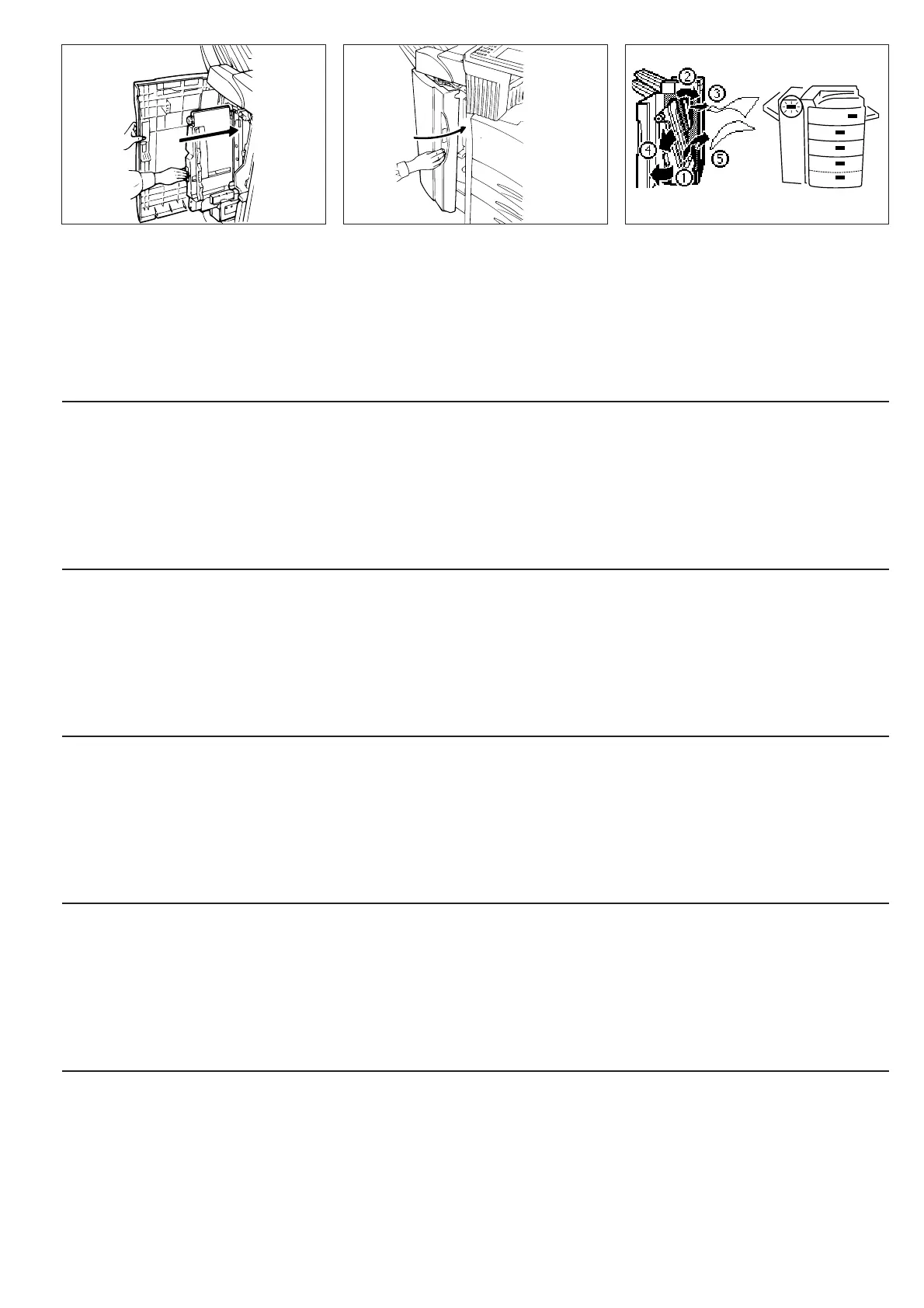77
7. 内部トレイを奥まで完全に押し込んで
ください。
8. 前カバーを元どおり確実に閉めてくだ
さい。
7. Replace the internal tray in its original
position all the way into the Finisher.
8. Close the front cover securely.
7. Remettre le plateau interne dans sa
position d’origine dans le finisseur.
8. Refermer correctement le panneau
avant.
● Bourrage de papier dans la section
de convoyeur
[Copieur]
Lorsque l’illustration ci-dessus apparaît
sur le panneau de commande du copieur,
cela signifie qu’il y a un bourrage de
7. Vuelva a colocar la bandeja interna en
su posición original hasta el fondo del
finalizador.
7. Setzen Sie das Innenfach wieder bis
zum Anschlag an seiner Ausgangs-
position in das Fertigbearbeitungsgerät
ein.
8. Schließen Sie die vordere Abdeckung
sicher.
8. Cierre firmemente la cubierta delantera.
● Atasco de papel en la sección de
transportador
[Copiadora]
Cuando aparece en el panel de operacio-
nes de su copiadora la figura que se
muestra arriba, quiere decir que hay un
atasco de papel en la sección del trans-
portador de la bandeja interna.
7. Rimettere il vassoio interno nella sua
posizione originale completamente
dentro il Finisher.
8. Chiudere il coperchio frontale salda-
mente.
● Inceppamento di carta nella sezione
del convogliatore
[Copia]
Quando l’illustrazione sopra riportata
compare sul pannello operativo della
copiatrice, si è verificato un inceppamento
della carta nella sezione del convogliatore
dello scomparto interno.
[Stampante]
Se l’indicatore del cassetto interno sul
pannello operativo della stampante
lampeggia, si è verificato un
inceppamento della carta nello scomparto
interno.
● Paper jam in the conveyor section
[Copier]
When the illustration shown above
appears on the operation panel of your
copier, there is a paper jam in the con-
veyer section of the internal tray.
[Printer]
If the internal tray’s indicator on the
printer’s operation panel flashes, there is a
paper jam in the internal tray.
papier dans la section de convoyeur du
plateau interne.
[Imprimante]
Lorsque l’indicateur du plateau interne sur
le panneau de commande de l’imprimante
clignote, cela signifie qu’il y a un bourrage
de papier dans le plateau interne.
[Impresora]
Si el indicador de la bandeja interna en el
panel de operaciones de la impresora
parpadea , quiere decir que hay un atasco
de papel en la bandeja interna.
● Papierstau im Förderbereich
[Kopierer]
Wenn die oben gezeigte Abbildung im
Bedienungsfeld des Kopierers erscheint,
liegt ein Papierstau im dem Beförderungs-
teil des internen Fachs vor.
[Drucker]
Wenn die Anzeige des Fertigbearbeitungs-
geräts am Drucker-Bedienungsfelt blinkt,
liegt ein Papierstau im internen Fach vor.
●搬送部での紙詰まり
[複写機]
複写機本体の操作部に上図に示すような表
示が出たときは、内部トレイへの搬送部で
紙詰まりしています。
[プリンタ]
上図に示すように、プリンタの操作パネル
上の内部トレイ部分のインジケータが点滅
している場合は、内部トレイで紙詰まりが
発生しています。
Printer
Copier
Finisher(p69-82) 01.7.13, 5:47 PM77
