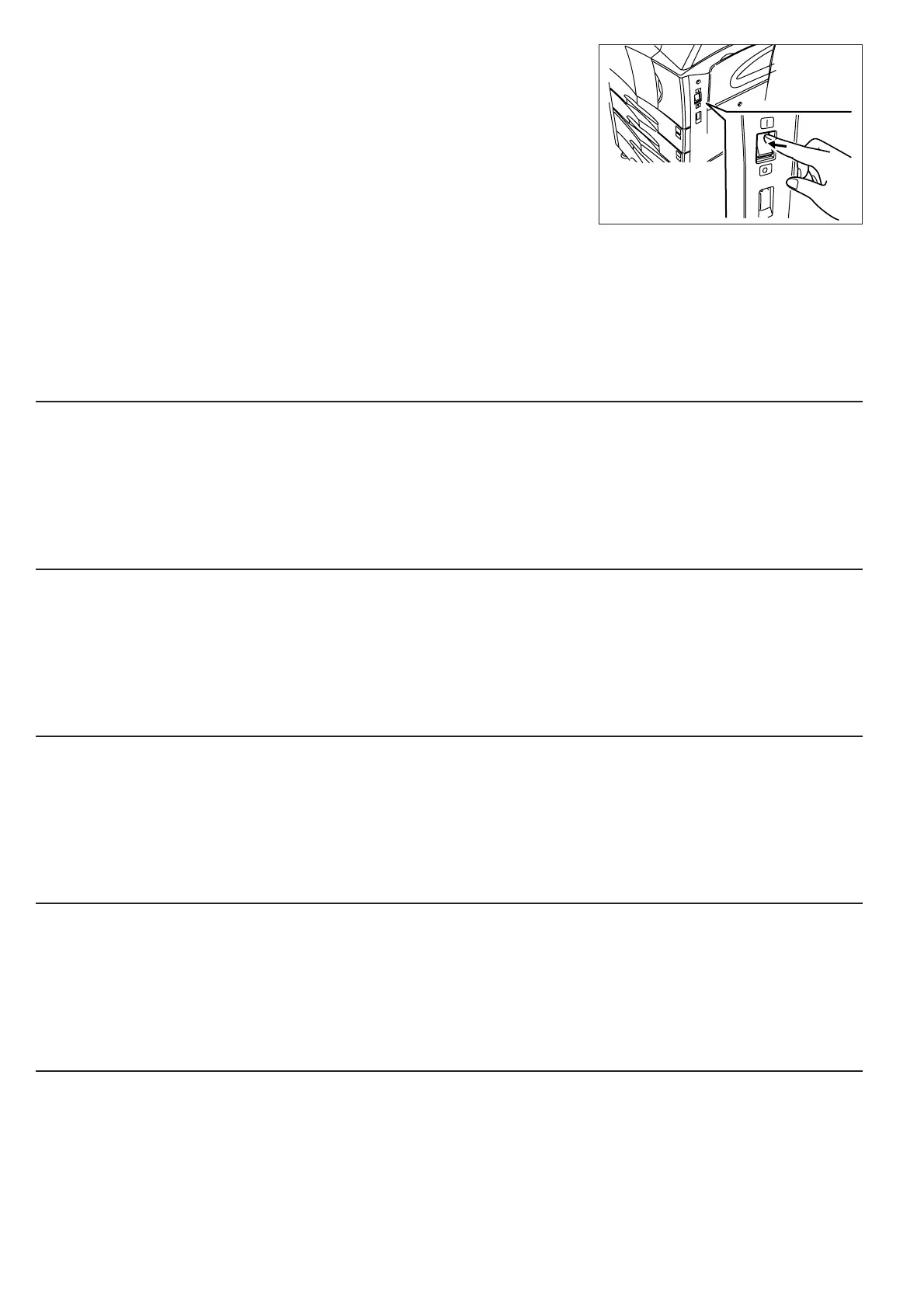72
紙詰まりが発生したとき
[複写機]
※ 紙詰まりが発生すると、コピーが停止
し、複写機本体の操作部に紙詰まりを示
す表示が出ます。
[プリンタ]
※ 紙詰まりが発生すると、プリンタが停止
し、プリンタのメッセージディスプレイ
に紙詰まりを示す表示が出ますので、
次の手順で処理してください。
※ 紙詰まりの処理を行うときは、複写機の
メインスイッチはON(l)のままで行っ
てください。
※ 紙詰まり処理が終わると、複写機本体側
の表示は紙詰まり前の表示に戻ります。
Clearing Paper Jams
[Copier]
* If a paper jam occurs, copying will stop
and the paper jam will be indicated on
the operation panel of your copier.
[Printer]
* If a paper jam occurs, the printer will stop
and a message to indicate that there is a
paper jam will appear on the printer’s
message display. Dispose of it following
the procedure below.
* Leave the main switch on your copier
turned ON ( | ) while performing the
procedure to clear the jam.
* Once the jam is cleared, the operation
panel on your copier will return to the
status and settings prior to the jam.
Retrait des bourrages de
papier
apparaîtra sur l’imprimante. Mettez le au
rebut suivant la procédure ci-dessous.
* Laisser l’interrupteur principal de votre
copieur sur marche ( | ) lors de la
procédure de retrait du bourrage.
* Une fois le bourrage retiré, le panneau
de commande de votre copieur retour-
nera à l’état et aux réglages précédant le
bourrage.
Eliminación de atascos
de papel
[Copiadora]
* Si ocurre un atasco de papel, el proceso
de copiar se detendrá y el atasco del
papel será indicado en el panel de
operaciones de su copiadora.
[Impresora]
* Si ocurre un atasco de papel, la impreso-
ra se detendr
á y aparecerá un mensaje
en el visualizador de mensajes de la
impresora indicando que hay un atasco
de papel. Soluci
ónelo siguiendo el
procedimiento a continuaci
ón.
* Deje el interruptor principal de su
copiadora conectado ( | ) mientras realiza
el procedimiento para eliminar el atasco.
* Una vez eliminado el atasco, el tablero de
controles del papel en su copiadora
volverá al estado ajustes antes de atasco.
Behebung von Papier-
staus
[Kopierer]
*
Im Falle eines Papierstaus stoppt der Kopier-
vorgang, und der Papierstau wird auf dem
Bedienungsfeld des Kopierers angezeigt.
[Drucker]
* Im Falle eines Papierstaus stoppt der
Druckvorgang, und eine Meldung, daß
ein Papierstau vorliegt, wird im Display
des Druckers angezeigt. Beseitigen Sie
ihn, wie im folgenden beschrieben.
* Lassen Sie den Hauptschalter Ihres
Kopierers eingeschaltet ( | ), während
Sie das Verfahren zum Beheben des
Papierstaus durchführen.
* Nachdem der Papierstau behoben
wurde, kehrt das Bedienungsfeld des
Kopierers auf den Kopierstatus und die
Einstellungen zurück, die vor dem
Auftreten des Papierstaus eingestellt
waren.
Rimozione degli
inceppamenti di carta
[Copiatrice]
* Se si verifica un inceppamento della carta,
la copia si interrompe e viene visualizzato
un messaggio di inceppamento.
[Stampante]
* Se si verifica un inceppamento della
carta, la stampa si interrompe e sul
display della stampante viene visualizzato
un messaggio di inceppamento. Eliminare
l’inceppamento attenendosi alla procedu-
ra descritta di seguito.
* Lasciare l’interruttore principale sulla
copiatrice in posizione di attivazione ( | )
mentre si esegue la procedura per
rimuovere l’inceppamento.
* Una volta che l’inceppamento è rimosso,
il pannello operativo sulla copiatrice
ripristina la condizione e i settaggi di
prima dell’inceppamento.
[Copieur]
* Lorsqu’un bourrage de papier survient, la
copie s’arrêtera et le bourrage de papier
sera indiqué sur le panneau de com-
mande de votre copieur.
[Imprimante]
* Lorsqu’un bourrage de papier survient,
l’imprimante s’arrêtera et un message
indiquant qu’il y a un bourrage de papier
Finisher(p69-82) 01.7.13, 5:47 PM72
