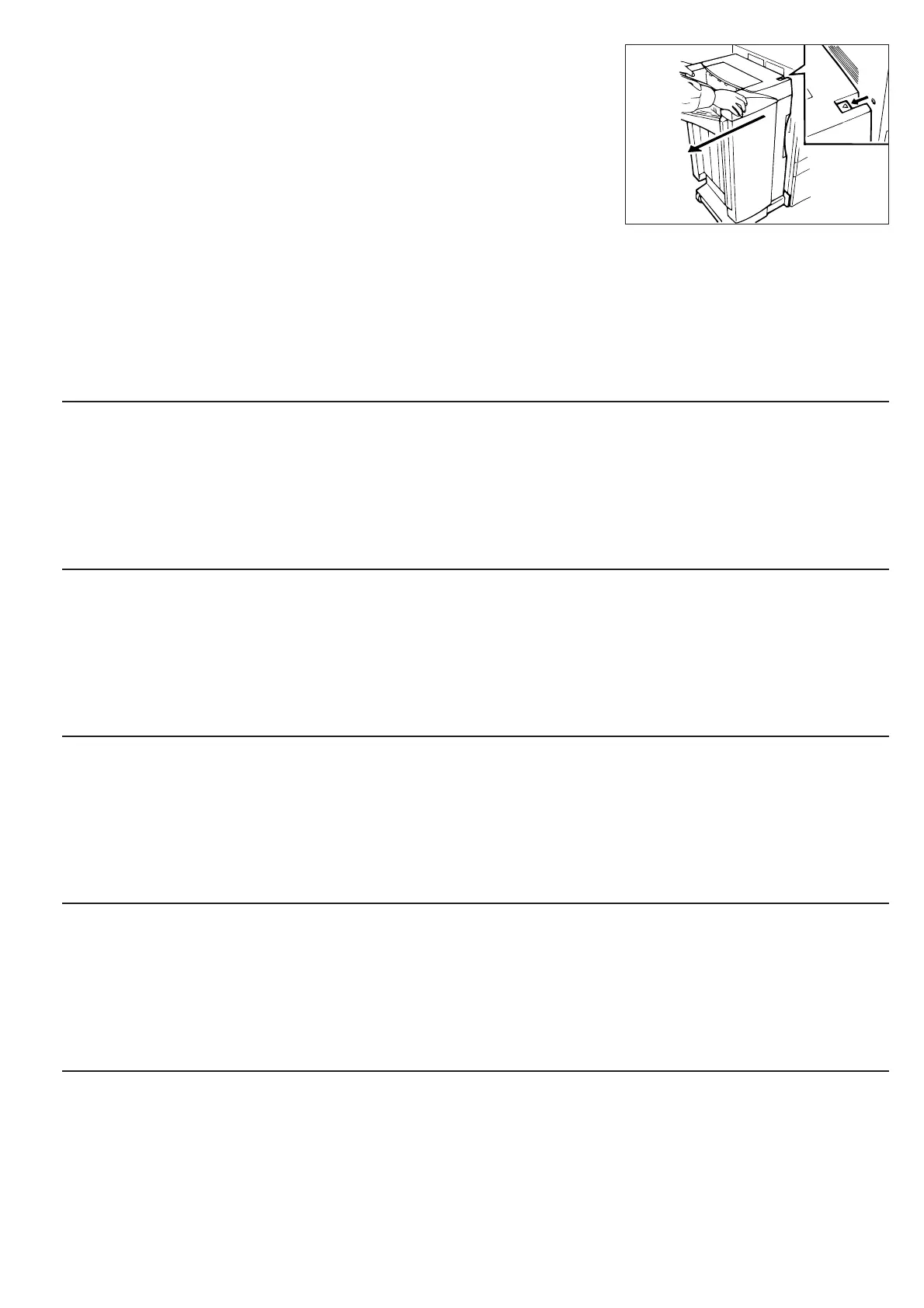69
パンチくずの回収
[DF-35/DF-71]
パンチくずがいっぱいになるとパンチくず
ボックスを確認するメッセージが表示され
ますので次の手順で処理してください。
1. フィニッシャ解除ボタンを押しなが
ら、ドキュメントフィニッシャを複写
機またはプリンタから引き離してくだ
さい。
Disposing of the punch
waste (hole punch scraps)
[DF-35/DF-71]
A message will be displayed when the
punch waste reach the maximum limit.
Dispose of them following the procedure
below.
1. Hold down the finisher release button
and pull the finisher away from the
copier or the printer.
Mise au rebut des perfo-
rations [DF-35/DF-71]
Un message apparaîtra quand les perfora-
tions atteignent leur limite maximale.
Mettez les au rebut suivant la procédure
ci-dessous.
1. Maintenir le bouton de libération du
Finisseur et détacher le Finisseur du
copieur ou de l’imprimante.
Desecho de recortes
(desechos de la perfora-
dora) [DF-35/DF-71]
Entfernen der ausge-
stanzten Papierschnipsel
(Lochungsschnitzel)
[DF-35/DF-71]
Eliminazione dei residui
della foratura
[DF-35/DF-71]
Quando i residui di carta della foratura
raggiungono il livello massimo, viene
visualizzato un messaggio. Eliminare i
residui attenendosi alla procedura
descritta di seguito
1. Tenere premuto il pulsante di rilascio
della finitrice e sganciare la finitrice
dalla copiatrice o dalla stampante.
Falls das der Schnitzelstand seine Höchst-
grenze erreicht hat, wird eine diesbezügliche
Meldung im Display des Druckers angezeigt.
Entsorgen Sie sie, wie im folgenden be-
schrieben.
1. Halten Sie die Freigabetaste des
Fertigbearbeitungsgeräts gedrückt und
ziehen Sie das Fertigbearbeitungs-
gerät vom Kopierer oder Drucker weg.
Se visualizará un mensaje cuando los
recortes alcancen su límite máximo.
Deshágase de ellos siguiendo el procedi-
miento a continuación.
1. Mantenga pulsado el botón para soltar
el finalizador y tire el finalizador de la
copiadora o de la impresora.
Finisher(p69-82) 01.7.13, 5:47 PM69
