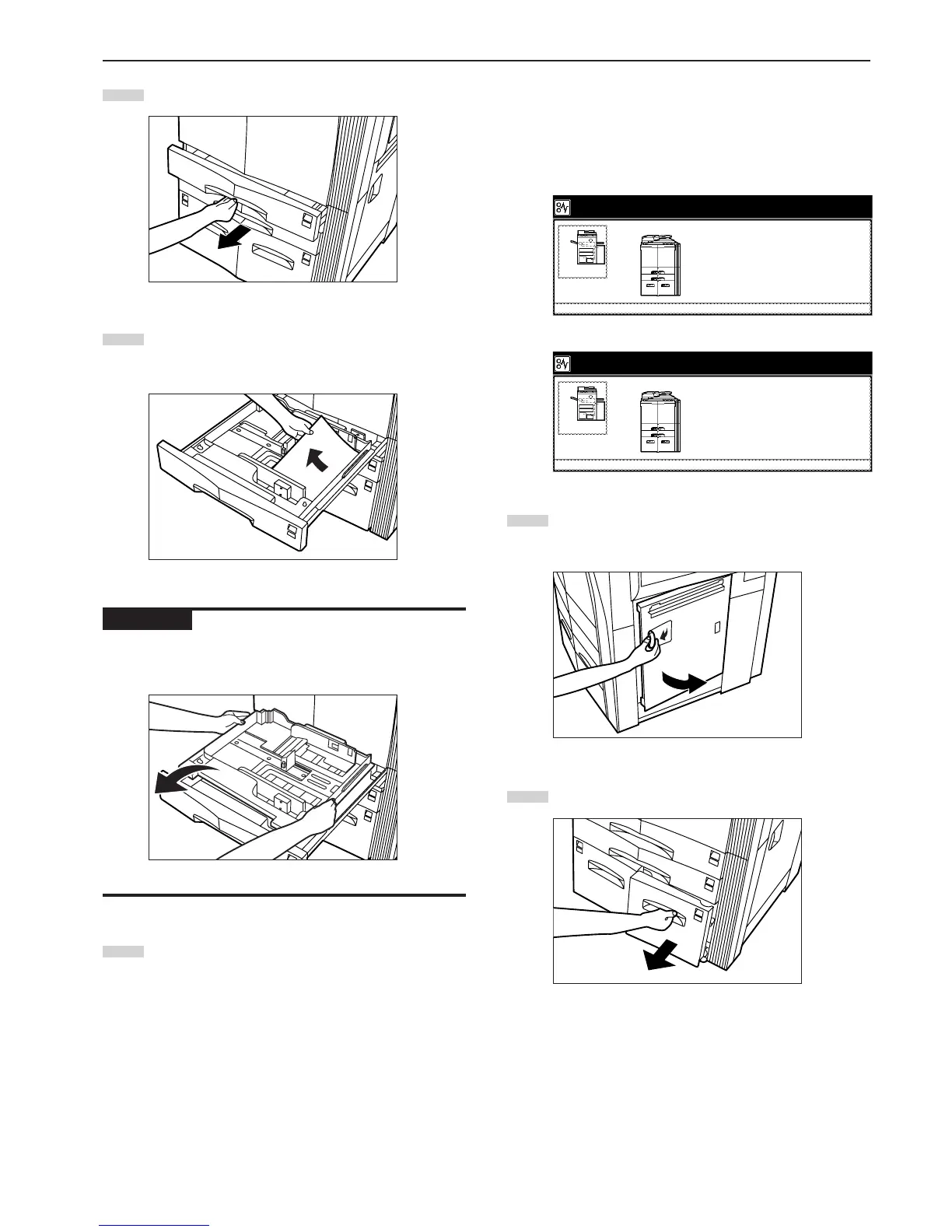Section 9 TROUBLESHOOTING
9-7
2
Pull out the drawer[cassette] currently being used.
3
Remove the jammed paper without tearing it.
* If the paper does happen to tear, remove any loose
scraps from inside the copier.
IMPORTANT!
If there is any paper jammed further inside the copier, pull the
drawer[cassette] out and remove the jammed paper.
4
Push the drawer[cassette] back in firmly.
● Misfeed inside drawer[cassette] No.3
(“JAM 12”)
If the messages above is displayed, a misfeed has occurred in
drawer[cassette] No.3. Perform the following procedure to remove
the jammed paper.
Inch specifications
Paper misfeed.
1.Open right cover, and remove paper.
2.Open paper drawer 3.
3.Remove paper.
4.Set the drawer, and close the cover.
JAM 00
Paper misfeed.
1.Open right cover, and remove paper.
2.Open paper cassette 3.
3.Remove paper.
4.Set the cassette, and close the cover.
JAM 00
1
First, open the right cover and check if there is any jammed
paper. If there is any jammed paper inside that cover,
remove it.
2
Pull out drawer[cassette] No.3.
