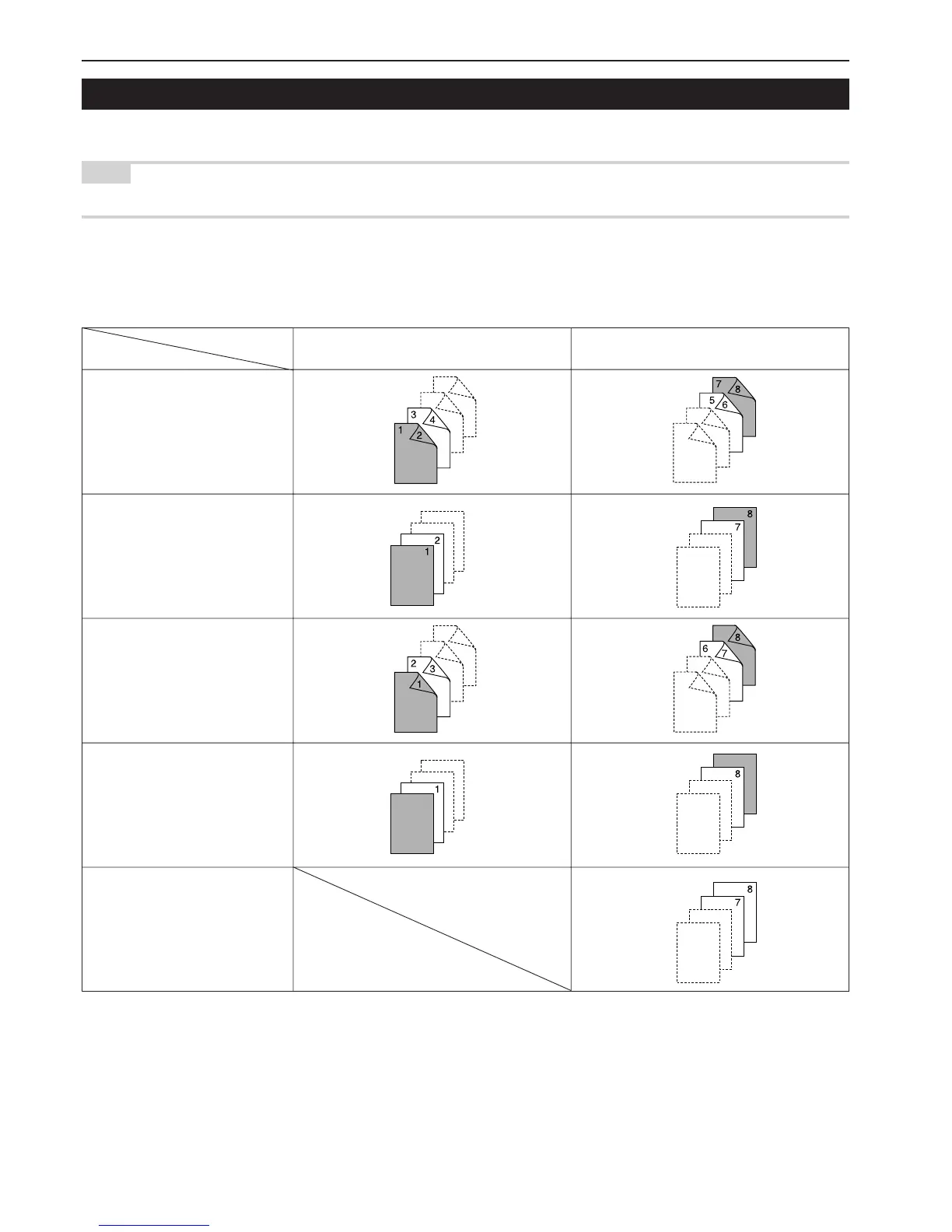Section 5 OTHER CONVENIENT FUNCTIONS
5-32
15. Adding a front and/or back cover to your copy sets [Cover mode]
With this mode, you can select to have color paper or relatively thick paper fed as front and/or back covers to your copy sets.
NOTE
It is possible for you to change the drawer[cassette] that will be used to feed the cover sheets. (See “Cover drawer[cassette]” on page 7-48.)
You can select separately whether you want both sides or only one side of both the front and back covers to be copied onto, or to have either or
both of them left completely blank. Select also whether or not you even want to include a back cover at all.
* The illustrations above show the result when sets of 2-sided copies are being made.
Back cover
Front cover
2 sided copy[Duplex Copy]*
Front copy
Back copy*
Blank
No back cover