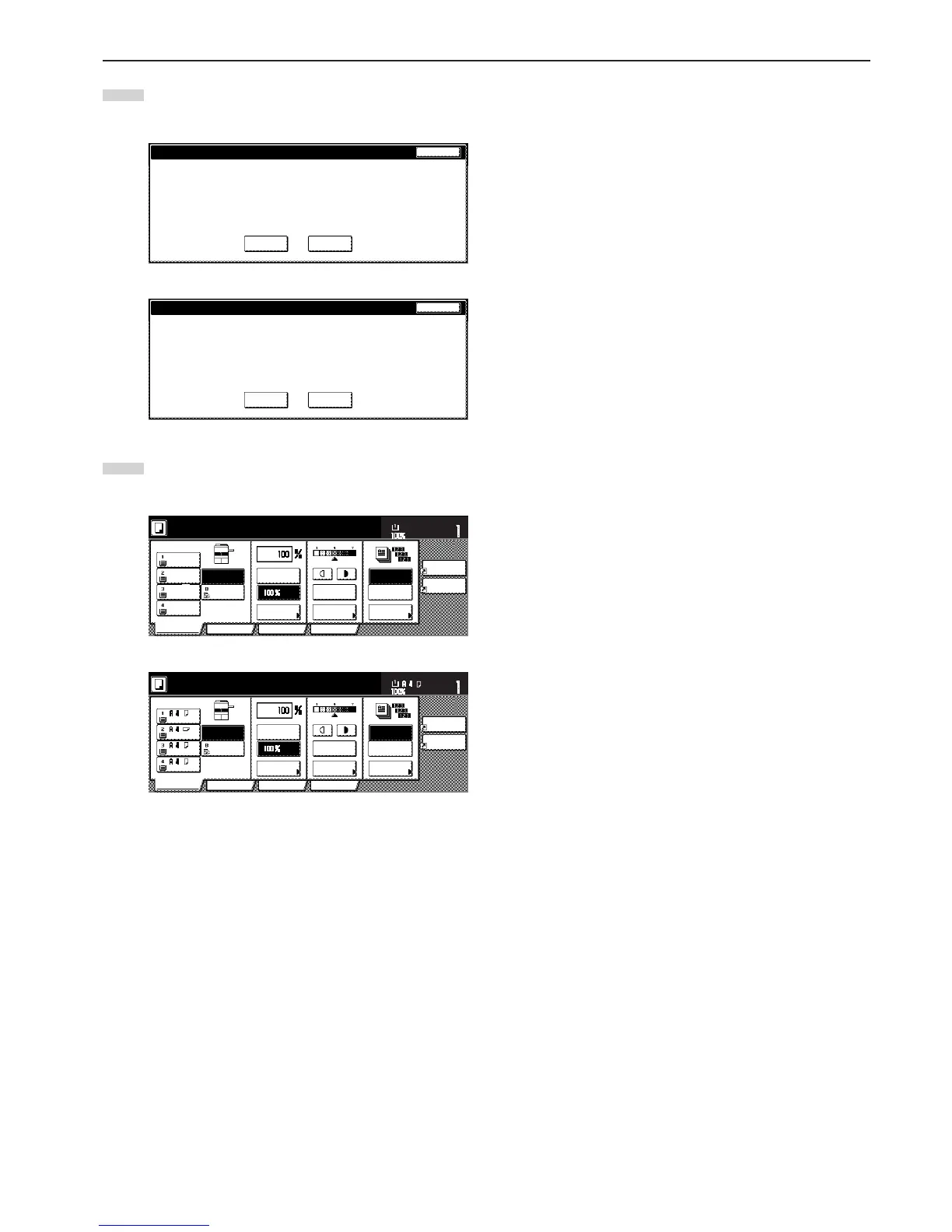Section 5 OTHER CONVENIENT FUNCTIONS
5-57
5
Touch the “Yes” key. The “Combine” [“Merge copy”] screen
will be displayed again.
Inch specifications
Register No. 1
Are you sure you want to delete?
Ye s N o
Delete registration.
Stop
Metric specifications
Are you sure you want to delete?
Delete registration.
Register No. 1
YES NO
Stop
6
Touch the “Close” key. The “Combine” [“Merge copy”] key will
be deleted from on the right side of the touch panel.
Inch specifications
Merge
Kopie
AMS
Reduce
/Enlarge
APS
Exposure
mode
Auto
Exposure
Ready to copy.
Set
Paper Size
Bypass
Color
Recycled
Plain Plain
Plain
Sort/
Finished
Sort:Off
Sort:On
Basic User choice
Program
Function
11x8
1
/
2
"
Orig.image
quality
Reduce
/Enlarge
11x8
1
/
2
"
8
1
/
2
x11"
11x8
1
/
2
"
11x8
1
/
2
"
Metric specifications
Merge
Kopie
AMS
Reduce/
Enlarge
APS
Image
quality
Reduce/
Enlarge
Exposure
mode
Auto
Exposure
Ready to copy.
Set
Paper Size
Bypass
Color
Recycled
Plain Plain
Plain
Sort/
Finished
Sort:Off
Sort:On
Basic User choice
Program
Function
