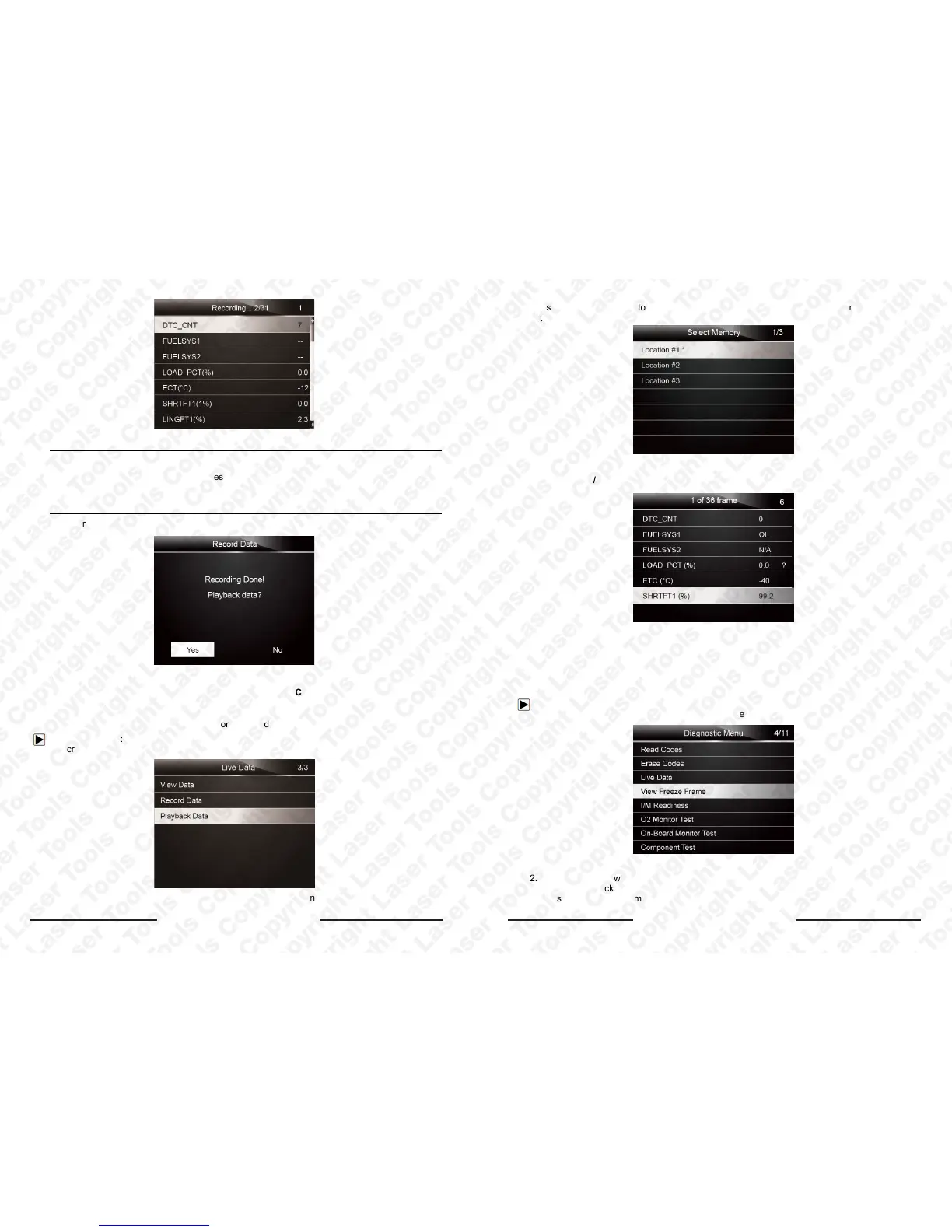Laser 5091 Code Reader User’s Guide
18
Laser 5091 Code Reader User’s Guide
19
Figure 4-24 Sample Recording Screen
NOTE
Different vehicles communicate at different speeds and support a different number of PIDs.
Therefore, the maximum number of frames that can be recorded varies. The code reader keeps
recording data until
● the memory is full.
● the operator presses the BACK key.
9. After recording, the code reader displays a prompt to Playback.
Figure 4-25 Sample Record Data Screen
10. Select YES to view recorded data; pick NO or press the BACK key to return to Record Data.
4.3.3 Playback Data
The Playback Data is used to playback recorded PID data.
To playback data:
1. Scroll with the up and down arrow key to select Playback Data from the Menu.
Figure 4-26 Sample Record Data Screen
2. Use the UP/DOWN key to select a memory area that is marked with an asterisk (*) and press
the ENTER to confirm.
Figure 4-27 Sample Record Data Screen
3. Press the UP/DOWN key to view recorded PIDs of each frame. Press the BACK key to exit.
Figure 4-27 Sample Record Data Screen
4.4 View Freeze Frame
Freeze Frame menu displays freeze frame data, a snapshot of critical vehicle operating
conditions automatically recorded by the on-board computer at the time of the DTC set. It i
s a
good function to help determine what caused the fault.
To view freeze frame data:
1. Select View Freeze Frame from the Diagnostic Menu. Details of freeze frame data displays.
Figure 4-28 Sample Diagnostic Menu Screen
2. Use the up and down arrow keys to scroll through data to select lines, and left and right arrow
keys to scroll back and forth through different screens of data. If no freeze frame detected, the
message “No freeze frame data stored!” is displayed.
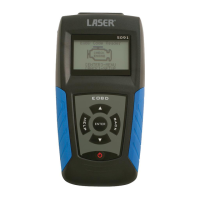