Laser 5091 Code Reader User’s Guide
40
Laser 5091 Code Reader User’s Guide
41
Figure 7-20 Sample Tool Self- test Screen
2. Press any key to start test. Key name or scroll direction should show on display when you press
a key. Double press BACK to return.
Figure 7-21 Sample Key Test Screen
7.6.3 LED Test
Selecting LED Test option opens a screen that allows you to check the functionality of the LED.
To test the LED:
1. Use the UP/DOWN key to highlight LCD Test from Setup menu and press the ENTER key to
start test.
Figure 7-22 Sample Tool Self-test Screen
2. Scroll with the up and down arrow keys to select the desired LED lamps to check. The LED
should turn on/off according to the selected commands.
Figure 7-23 Sample LED Test Screen
4. To quit the test, press the BACK key.
8 Tool Information
Selecting About option opens a screen that show information about your code reader, such as
serial number and software version.
To view information of your code reader:
1. Use the LEFT/RIGHT key to highlight About from home menu and press the ENTER key.
Figure 8-1 Sample Home Screen
2. A screen with detailed information of the code reader displays.
Figure 8-2 Sample Tool Information Screen
3. Press the BACK ke
y to exit and return to the Setup menu.
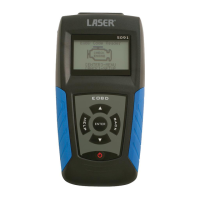
