Laser 5091 Code Reader User’s Guide
30
Laser 5091 Code Reader User’s Guide
31
Figure 5-2 Sample DTC Lookup Screen
3. A screen with code number and its definition displays. If definition could not be found (SAE or
Manufacturer Specific), the code reader displays “DTC definition not found! Please refer to
vehicle service manual!” If a P1xxx, C1xxx, B1xxx or U1xxx code is entered, select a vehicle
make to look for DTC definitions. Press the BACK key to exit.
Figure 5-3 Sample Trouble Codes Screen
6 Review Data
The Playback option leads to screens for review of recorded test results.
To review recorded data:
1. Use the LEFT/RIGHT key to highlight Review Data from home screen and press the ENTER
key.
Figure 6-1 Sample Home Screen
2. A screen with a list of test records displays. If no data is recorded, the message “No Data
available!” is displayed.
Figure 6-2 Sample Playback Screen
3. Use the UP/DOWN key to highlight an optional record and press the ENTER key. Details of the
test record displays. View and analysis the recorded information, then press BACK to exit.
7 System Setup
This section illustrates how to program the code reader to meet your specific needs.
When Setup application is selected, a menu with available service options displays. Menu options
typically include:
● Language
● Configure monitors
● Unit of measure
● Key Beep Set
● Diag Beep Set
● Tool self-test
7.1 Select Language
Selecting Language opens a screen that allows you to choose system language.
To configure system language:
1. Use the LEFT/RIGHT key to highlight Setup from home screen and press the ENTER key.
Figure 7-1 Sample Home Screen
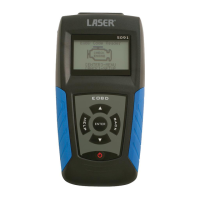
