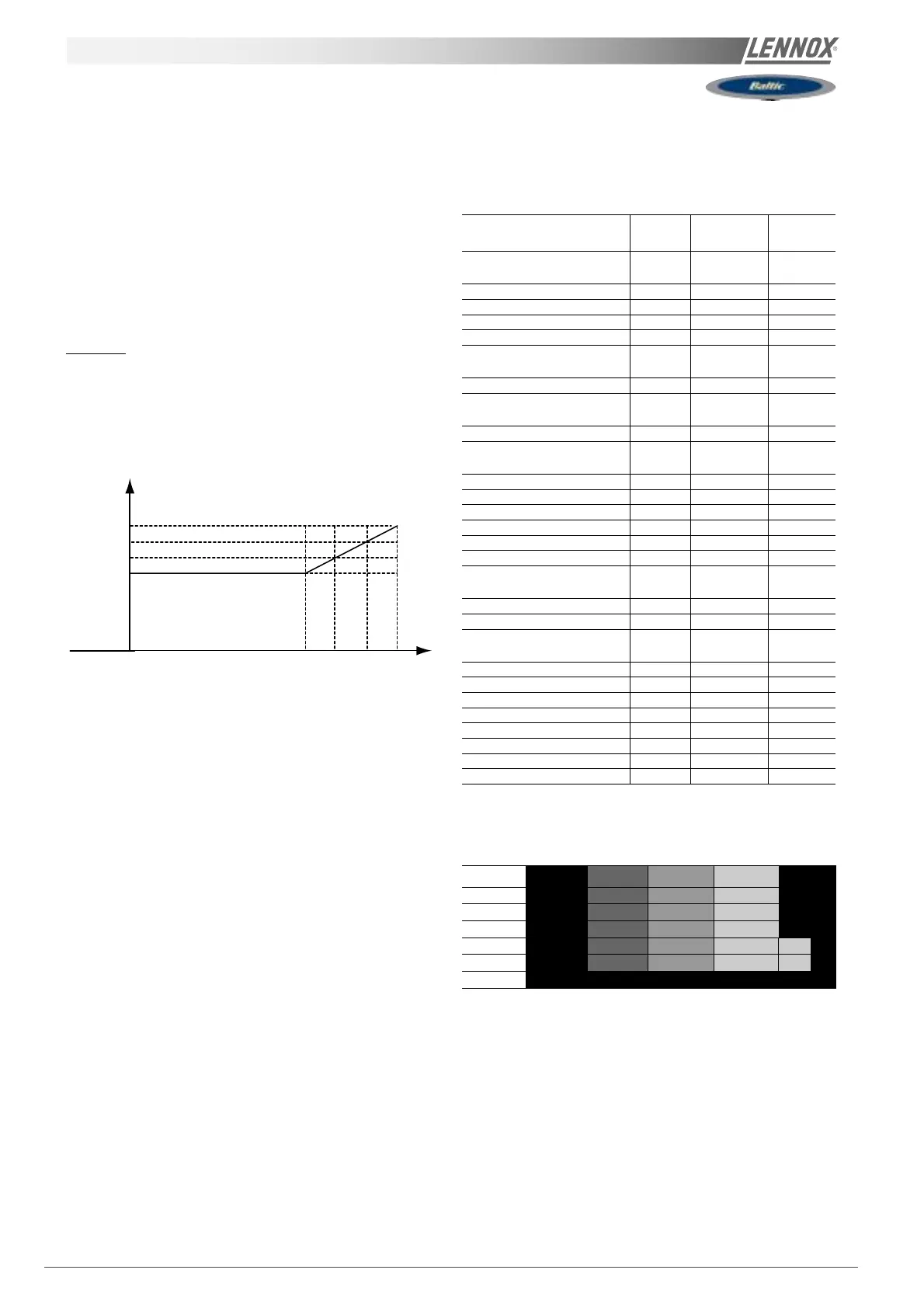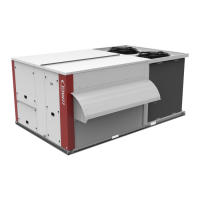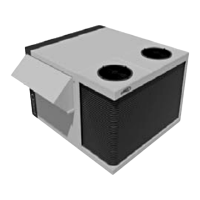Page 86 - IOM / ROOFTOP BALTIC Series - 0704 - E
LIST OF SET POINTS CODE CONFORT SERVICE
PER ZONE DISPLAY DISPLAY
AMBIANT TEMPERATURE
Average set point 3311 Yes Yes
Dynamic Set Point 3321 Yes Yes
Cooling Set Point 3322 0 Yes
Heating Set point 3323 0 Yes
Heating Priority 3324 0 Yes
FRESH AIR REHEAT
activated 3331 0 Yes
Heating priority 3332 0 Yes
HUMIDITY
Dehumidification 3341 0 Yes
Humidification 3342 0 Yes
AUTHORIZATION
Free Cooling 0 Yes
Fresh Air by CO2 3354 0 Yes
Mechanical cooling 3355 0 Yes
Mechanical heating 3356 0 Yes
Auxiliary heating 3357 0 Yes
Humidification: ON/OFF 3358 0 Yes
Low Noise 3359 0 Yes
OTHER
Fan Mode :On / Off 3351 0 Yes
Fan dead 3352 0 Yes
Minimum fresh air (%) 3353 Yes Yes
SCHEDULING
Beginning of the zone for each day
Yes Yes
Start Uno 3211 Yes Yes
Start.Uno 3212 Yes Yes
Start z.A 3213 Yes Yes
Start.z.A 3214 Yes Yes
Start z.B 3215 Yes Yes
Start.z.B 3216 Yes Yes
Start z.C 3217 Yes Yes
Start.z.C 3218 Yes Yes
22˚C
26˚C 27˚C 28˚C 29˚C 30˚C 31˚C 32˚C 33˚C 34˚C
23˚C
24˚C
25˚C
26˚C
27˚C
28˚C
Set
Point
Dynamic Set point : 6°C
Outdoor Temperature
control software features
OTHER FEATURES
Dynamic Set Point
This feature allows the set point to change according to the
outside temperature.
Example:
If the set point is 25°C
And the dynamic set point is set to 6°C
Then, when the outdoor temperature reaches: 31°C (25°C
+ 6°C) the set point will follow the outdoor temperature with
a 6°C temperature difference.
If you do not want to use this feature, set the dynamic set
point to 99
Time Zones and scheduling
With the Climatic50 the scheduling has been completely
reviewed:
* The first day of the week is Monday.
* Automatic switch from winter time to summer time.
* Unoccupied mode from one to seven days
* Three occupied and one unoccupied zone per day
For each zone a series of set points and feature can be
adjusted or selected, depending on the type of display
which is being used.
Each zone is determined by its starting time.
Forced modes
3 hours Override
A three hours override period can be forced on the
CLIMATIC
TM
50:
With this feature, a new room temperature set point and
fresh air requirement can be imposed for a three hour
period; It will then revert to the original setting at the end of
the override period or earlier by pressing "esc".
Forced unoccupied zone
The unoccupied zone settings can be forced for a period of
up to seven days. It will then revert to the original settings
at the end of the defined period or earlier by pressing
"esc".
8h00 12h00 14h00 20h00
Table 12
Monday Unoc. ZA ZB Z C Unoc.
Tuesday
Wed.
Thursday
Friday
Saturday
Sunday
Example of Zone setting :
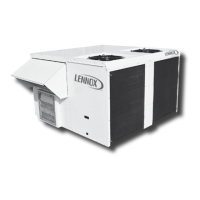