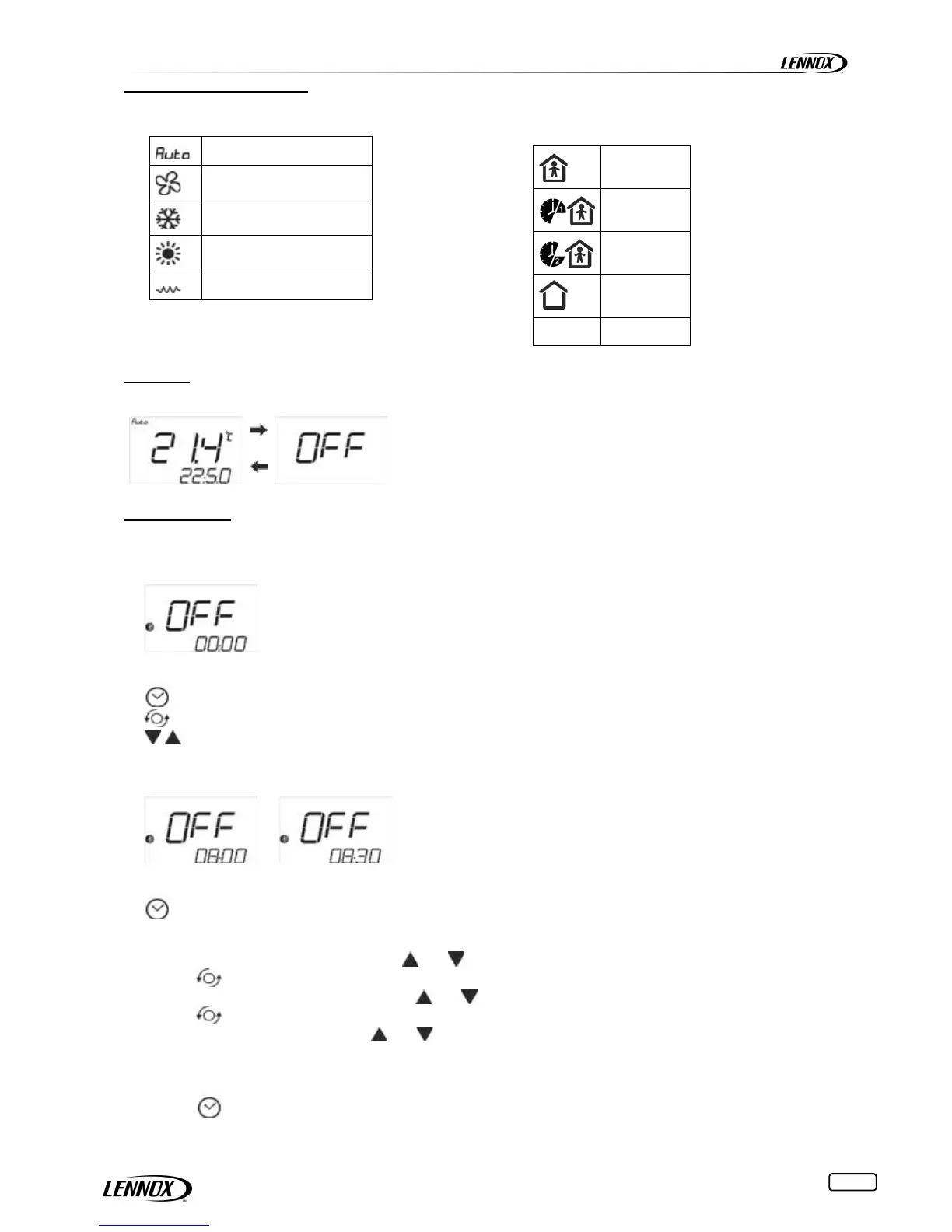Zone C
Unoccupied
BMS
ON/OFF
Button pressed and held for 3 sec
Clock button
The button is used to set:
• The time bands.
• The clock
Key:
Select band number
Select HOUR, MINUTES and ON/OFF/TEMP fields
Set the value of the field
Terminal time bands
The terminal can save up to two daily events with the automatic changeover of the ambient settings at set times.
Key:
Enter time band setting mode by pressing once
Band 1 can now be programmed, with HOUR digits flashing
1. Enter the start hours for band 1 using the and buttons
2. Press to select MINUTES
3. Enter the start minutes for band 1 using the and buttons
4. Press to select ON/OFF/TEMP
5. Enter the action of band 1 using the and buttons
OFF
ON
Temperature set point: 8 °C to 32 °C
6. Press to select band 2 and repeat steps 1 to 5
To exit the time band setting mode:
• by time around 30 s after the last button was pressed