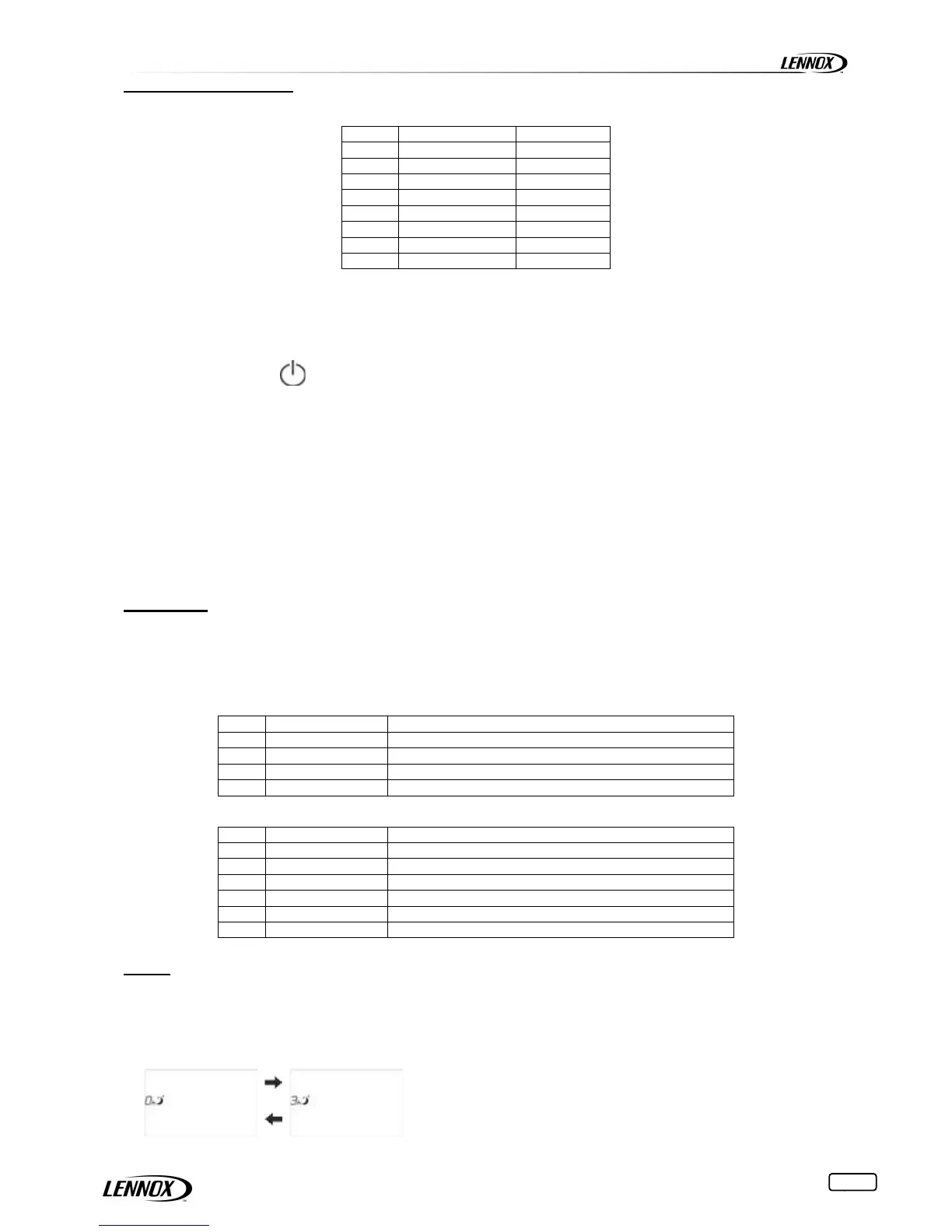16
Multifunction button
Used to manage the display/setting of the five functions shown in the following list:
Value function notes
0 No function
1 Set temperature Modifiable
2 Temperature Display only
3 Set humidity Modifiable
4 Humidity Display only
5 Clock Display only
6 Sleep Modifiable
7 °C/°F Modifiable
Pressing once displays the configured functions, in sequence.
• Each time the UP/DOWN button is pressed increases/decreases the function selected (where modifiable)
To exit the selected function:
• By time, 5 seconds after the last button is pressed
• Manually by pressing
The functions that can be associated are configured using parameters loc 7, loc 8, loc 13, loc 14, and loc 15.
loc 7 Field displayed when pressing multifunction once
loc 8 Field displayed when pressing multifunction the second time
loc 13 Field displayed when pressing multifunction the third time
loc 14 Field displayed when pressing multifunction the fourth time
loc 15 Field displayed when pressing multifunction the fifth time
Note:
• The humidity value is displayed on the temperature-only model as “---“.
• The humidity set point can also be displayed/set on the temperature only model.
Functions
Display
The numeric fields on the display can be configured based on requirements.
Parameters loc1 and loc2 are used to customise these fields.
Main display (loc1)
loc1 display notes
1 Temperature Default
2 Set Temperature COMFORT displayed if COMFORT function active (loc)
3 Humidity “---” if humid. sensor not fitted
4 Set Humidity -
Secondary display (loc2)
loc2 display notes
0 no display Blank
1 Temperature -
2 Set Temperature COMFORT displayed if COMFORT function active (loc)
3 Humidity “---” if humid. sensor not fitted
4 Set Humidity -
5 Clock Default
Sleep
The Sleep function is especially useful at night, when the decrease in body temperature (due to sleep) changes our
perception of the ambient temperature.
• Association with the multifunction button.
In this case:
• Press the multifunction button until reaching the following screen.
To exit the selected function: