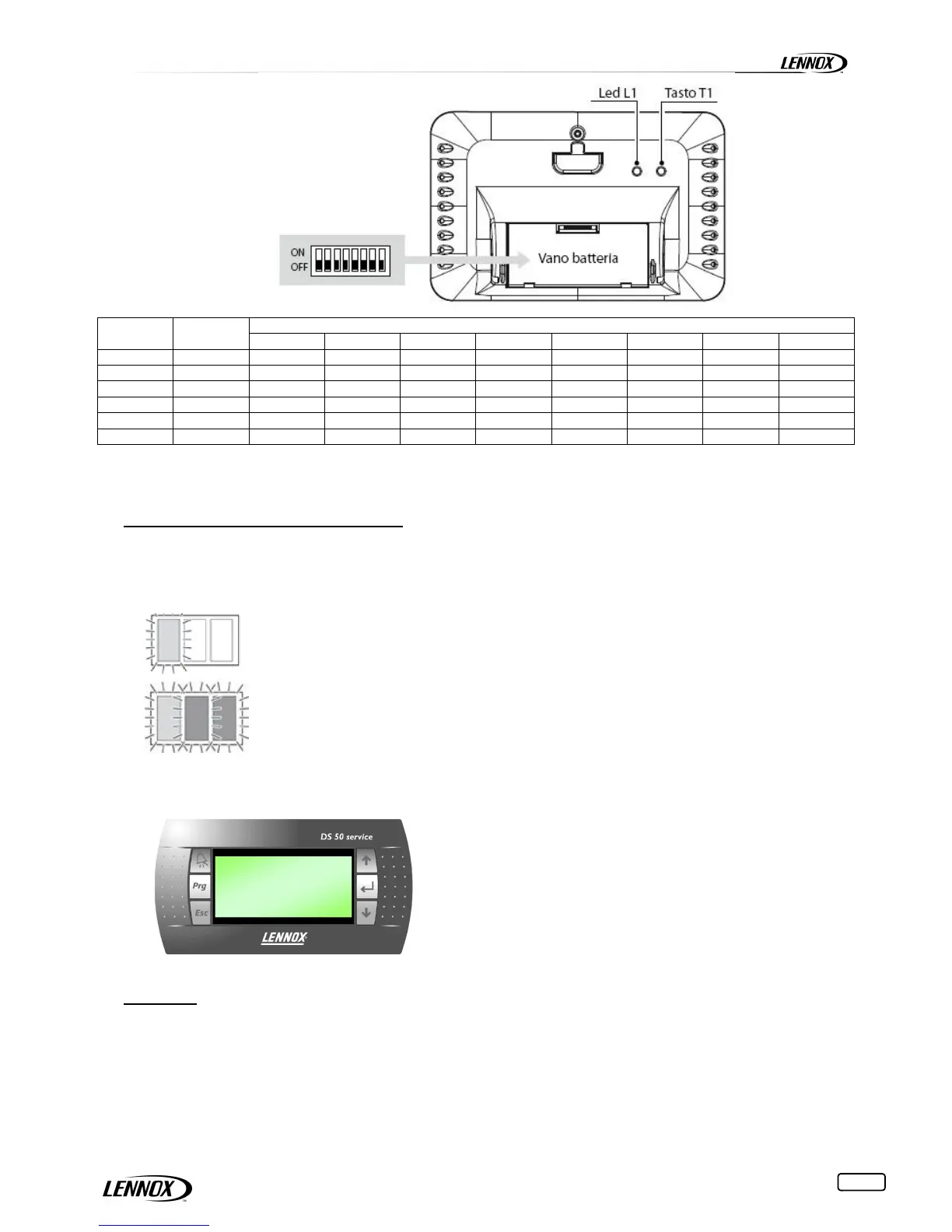9
Dipswitch SCw Address
1 2 3 4 5 6 7 8
N°1 21
On
Off
On
Off
On
Off Off Off
N°2 22 Off
On On
Off
On
Off Off Off
N°3 23
On On On
Off
On
Off Off Off
N°4 24 Off Off Off
On On
Off Off Off
N°5 25
On
Off Off
On On
Off Off Off
N°6 26 Off
On
Off
On On
Off Off Off
The address can be set but the device will not be able to connect to the access point. When pressing the button the LED
will flash quickly a number of times to indicate that the address is not valid.
Connecting the devices (Binding)
The logical connection between the access point and the wireless terminals/sensors is called binding.
The operation must be performed after setting the addresses.
Open Domain
Switch on the access point and check that the LED on the left is flashing
OPEN DOMAIN: press the button of APw and the 3 LEDs flash together.
DS50
You can open the Domain with the DS50. In the special screens, search screens starting with [Wireless (DCw) Clo] or
[Wireless (SCw 1) Clo] or if you have several SCw.
The cursor blinks at the top left of the screen. Press
the button ' ' to move the cursor over the text 'Clo'.
Press the buttons ‘↓ or ↑ to see the text 'Ope. After a
few seconds 3 LEDs on APw must flash and the symbol
'' indicates the opening of the domain.
To close the domain do the same.
.
Terminal
DCw
After having opened the domain on the access point:
Access the parameters menu
Enter the password (22 default) for parameter loc 10.
Set parameter loc12 to ON
the terminal displays “bin” and subsequently
–– “On” if the connection was successful
–– “no” if the connection failed.
Automatically exit the parameter programming menu.
CHECK: On the first valid transmission the terminal displays the “antenna” symbol.