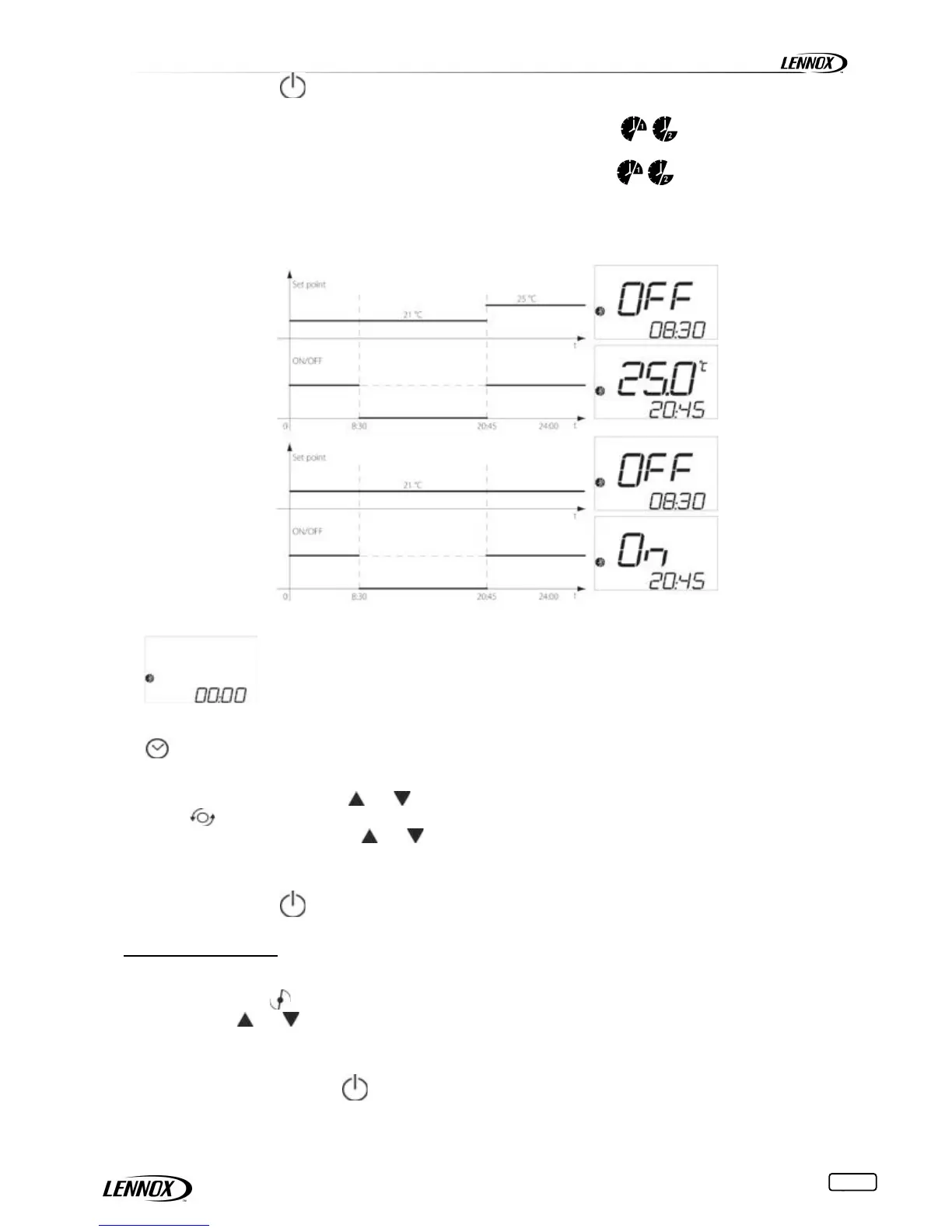15
• Manually by pressing
The enabling of the time bands is indicated in normal operation by the symbols and the number of the band
that is active at that time.
Note: from when programming until the expiry of the first band, only the symbols without indicating the number
of the active band.
The time bands can be disabled by selecting the value Off in step No. 4 above.
Example: with manual set point 21°C.
Clock from terminal
Key:
Enter clock setting mode when pressed and held for 5 seconds.
The clock can now be set, with the hour digits flashing
• Enter the current hours using the and buttons
• Press to select MINUTES
• Enter the current minutes using the and buttons
To exit clock setting mode:
• By time around 30 sec after the last button was pressed
• Manually by pressing
FRESH AIR button
Set the % of outside air mixed (mainly for applications with ARIA).
• Pressing the button once displays the %FA already set in the main field.
• Each time the and button is pressed increases/decreases the %FA in steps of 1%FA.
To exit the FRESH AIR function:
• By time, 5 seconds after the last button is pressed
• Manually by pressing the button .