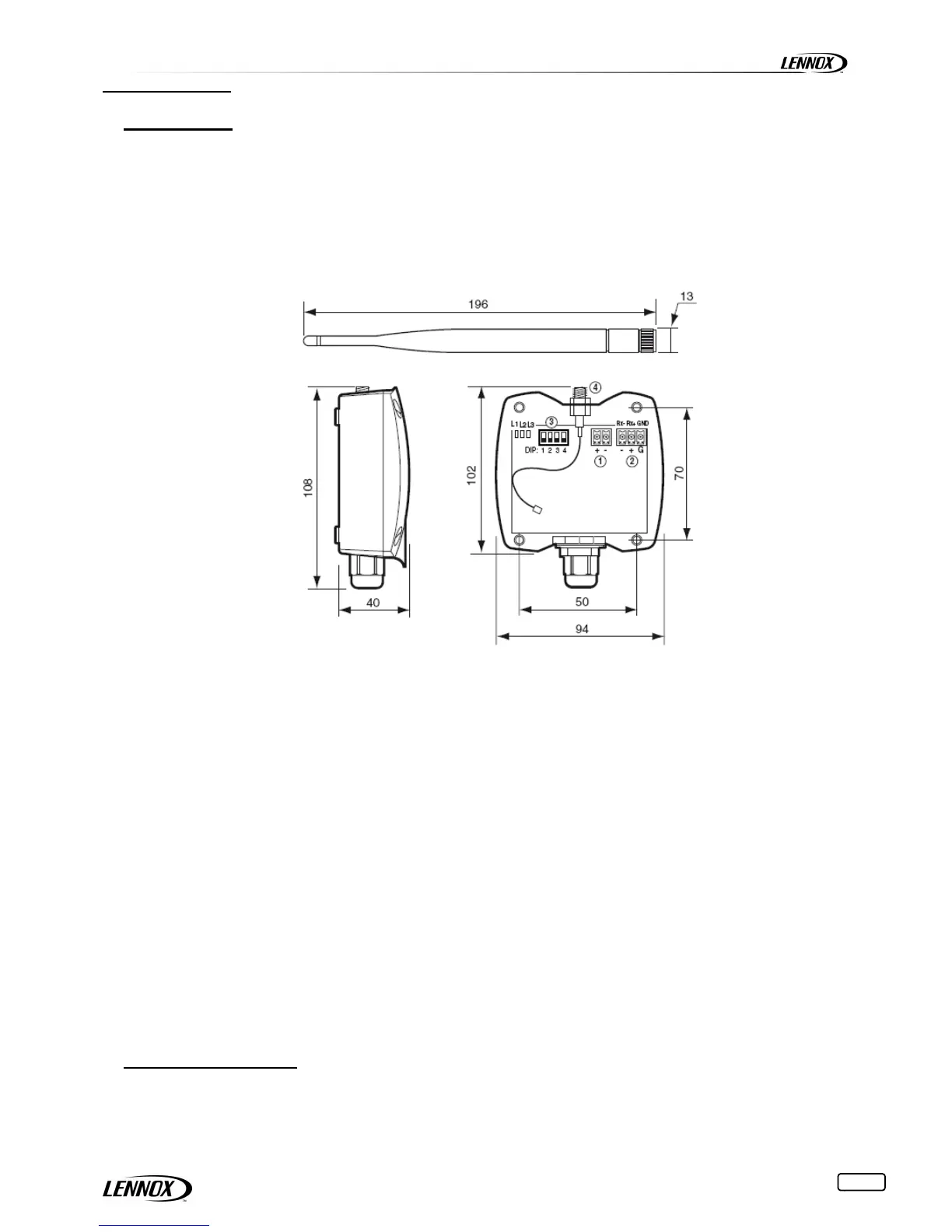6
INSTALLATION
Access point
APw
For this option the BM50 must be fitted on the Field-bus (or Analog Selection) port with the PCO100FD10 card (3 pins)
This card is used to interface a BM50 Field-bus with an RS485 type bus.
The card provides optically coupled isolation between the regulator and the RS485serial network.
If a board tLan, PCO100TLN0 (2 pins), is already present in the Field-Bus port, you need to replace it by a board RS485
(3 pins), PCO100FD10
Similarly, the BE50 is different depending on the type of bus, by default it is installed a BE50-tLan, PCOE00TLN0, in the
case of an option Wireless BE50-RS485 must be put in place, PCOE004850.
Fasten the APw to the wall with the cable gland facing downwards;
Tighten the antenna in the special housing (4), position it vertically to the floor;
Connect the ‘+’ and ‘-‘ of RS485 network to terminal (2);
Connect the power supply to terminal (1) ‘+’ from ‘G’ and ‘-‘ from ‘G0’.
General warnings
The APw must be positioned in the same open-space that the display DCw or probes SCw.
• Fasten the APw in the desired position, considering that as the device being installed is a radio device, the following
simple rules must be observed:
Avoid enclosing the appliance between two metal walls;
The efficiency of radio transmission is reduced when there are obstacles, metal shelving or other objects that may
block the reception of the wireless signals;
If the product is wall-mounted, fasten it to a masonry wall rather than a metal wall, to improve the range of the
signal;
Remember that the best position for the APw is one where it is “visible” to the other devices. It should be positioned
in such a way as to minimise any obstacles;
Like all radio equipment, avoid installing the APw near other electronic appliances, so as to avoid interference.
Do not install the instruments in environments with the following characteristics:
Strong vibrations or knocks;
Exposure to water sprays;
Exposure to direct sunlight or the elements in general;
If the appliance is used in a way that is not described by the manufacturer, the specified level of protection may be
affected.
Terminal and Sensor
DCw & SCw
The terminal and the sensor can be fastened to the wall using the support shown in the figure (included with the product).