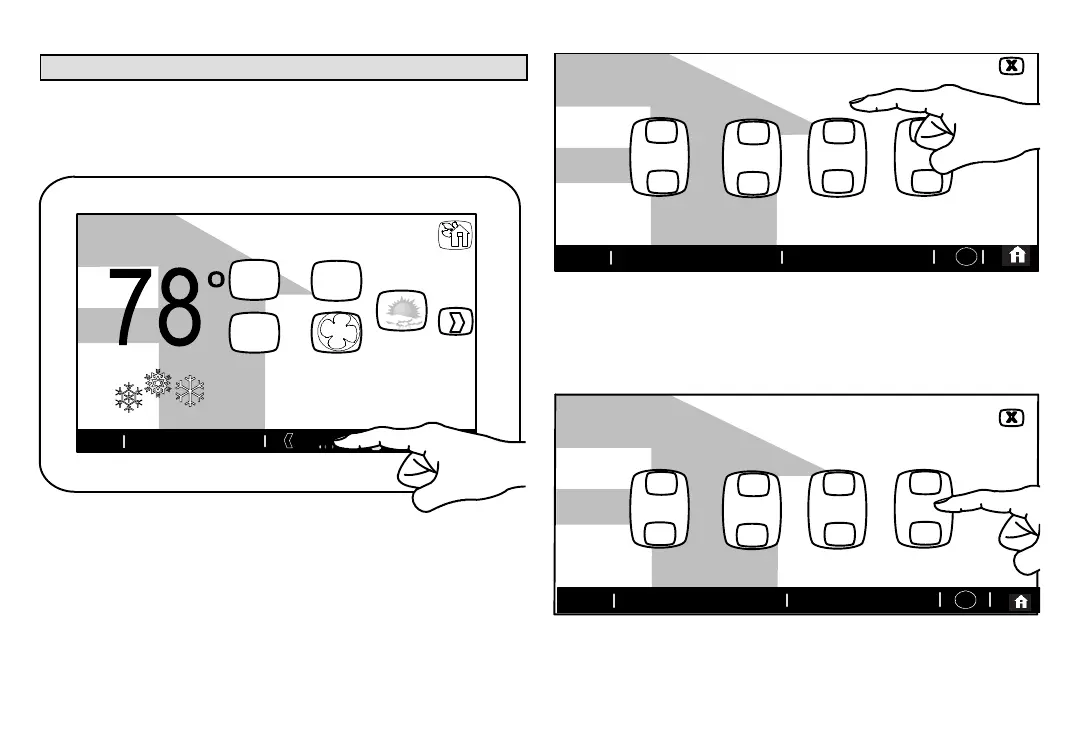iComfort Wi-Fi
®
7-Day Programmable Communicating Thermostat
Page 17
Setting Zoning Controls
When a zone control system has been installed and enabled by the installer,
the homeowner has the option to control temperature or set away mode for
each enabled zone. Touch the zone location button as shown below to
display the AVAILABLE ZONES screen.
indoor temperature
indoor humidity is 41%
fan is
OFF
fan is
AUTO
cool-to
set temp
75
heat to
72
heat
or
cool
fan is
AUTO
outdoor
temperature
80
system is cooling
forecast
Hi 85
Lo 60
20% chance of rain
9:39 am May 23, 2012
Wi-Fi
enter
away
Zone 1
?
Figure 27 shows the AVAILABLE ZONES screen. This screen displays the
current temperature, as well as the heating / cooling settings for each zone.
RENAMING ZONES
Touch the zone number of the zone you wish to rename. An on-screen
keyboard will appear to allow you to rename a specific zone. Touch the save
button when you are through.
AVAILABLE ZONES
fan is
OFF
fan is
AUTO
Den
75
Press any zone button to make this thermostat contr0l that zone.
72
9:39 am May 23, 2012
70
Living Room
75
72
70
Zone 3
75
72
70
Zone 3
75
72
70
Wi-Fi
?
Figure 27. Home Screen - Selecting Available Zones Screen
ADJUSTING ZONE TEMPERATURES
Touch the current temperature reading of any zone that you wish to adjust.
This will trigger the appearance of the temperature adjustment screen. Make
desired adjustments for the particular zone as outlined beginning on page
14.
AVAILABLE ZONES
fan is
OFF
fan is
AUTO
Den
75
Press any zone button to make this thermostat contr0l that zone.
72
9:39 am May 23, 2012
Wi-Fi
?
70
Living Room
75
72
70
Master Bed
75
72
70
Zone 3
75
72
70
Figure 28. Selecting Available Zones
