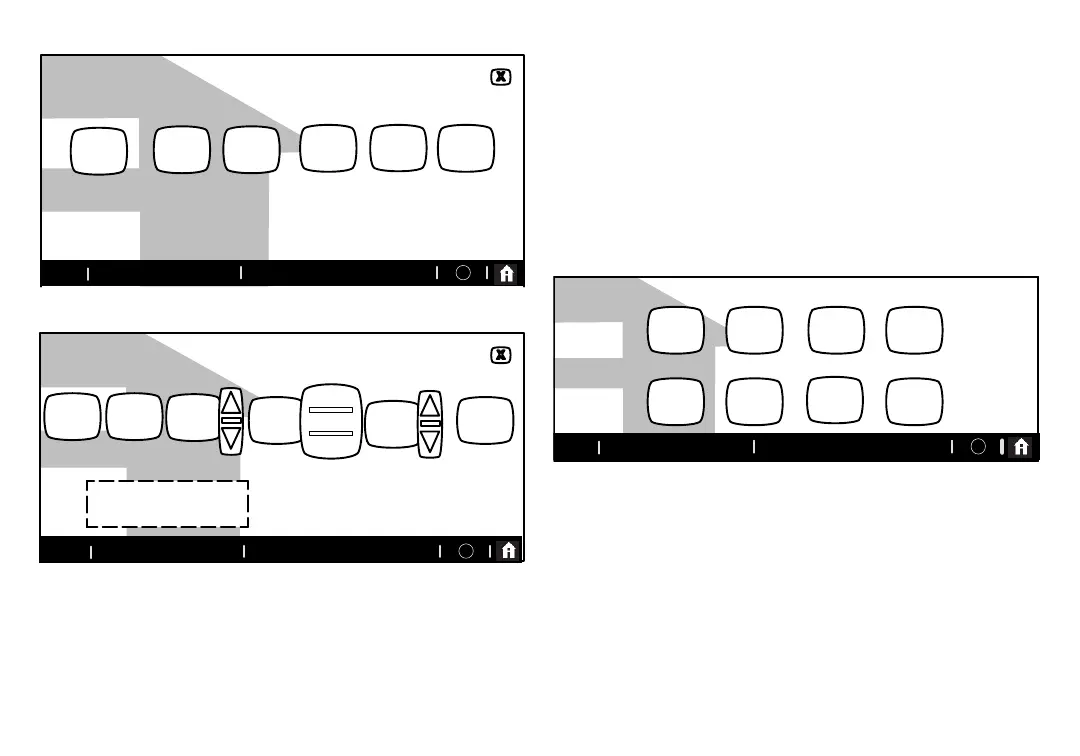507342-01
Page 8
SYSTEM SETTINGS
heating
mode
NORMAL
humidifier
is ON
ClimateIQ
setting
MOD
humidifier
display
is ON
Appears only
whenXP25 is
installed
humidification
settings
dehumidification
settings
(default is
moderate)
(default is ON)
(default is ON)
9:39 am May 23, 2012 ?
Wi-Fi
40
%
set to
50
%
set to
current indoor humidity is 50%
select the humidity
level that matches
your regional weather.
Figure 7. SYSTEM SETTINGS Screen (Example Only) -
Communicating Indoor Unit
SYSTEM SETTINGS
current indoor humidity is 50%
heating
mode
COMFORT
humidifier
is ON
ClimateIQ
setting
MOD
40
%
set to
50
%
set to
ALL CHANGES MADE
ON THIS SCREEN ARE
INSTANTLY SAVED.
9:39 am May 23, 2012
?Wi-Fi
DRY
MODERATE
HUMID
humidifier
display
is ON
(default is ON)
humidification
settings
dehumidification
settings
Figure 8. SYSTEM SETTINGS Screen - Making Adjustments
DISPLAY SETTINGS
Touch display settings from the FEATURES screen (see figure 3). Figure 9
shows the DISPLAY SETTINGS screen and defaults.
Touch Temp scale button to toggle between ºF and ºC options.
Touch Background theme, screen saver, screen lockout,
language, outdoor temp display buttons to select options from
pop-up menus (figure 10).
Touch backlight intensity button and use up/down arrows to change
the intensity of backlighting in 20% increments.
Touch the press to CLEAN SCREEN button to enable a 30-second
touchscreen lock to allow screen cleaning. Use a damp cloth to clean the
screen.
DISPLAY SETTINGS
press any button for access to more features and controls
back-
ground
theme
COTTON
temp
scale
is ºF
screen
saver is
OFF
press
to
CLEAN
SCREEN
language
is
ENGLISH
screen
lockout
UN-
LOCKED
outdoor
temp
display
SENSOR
80
%
backlight
intensity
9:39 am May 23, 2012
?
Wi-Fi
Figure 9. Display Settings (defaults)
