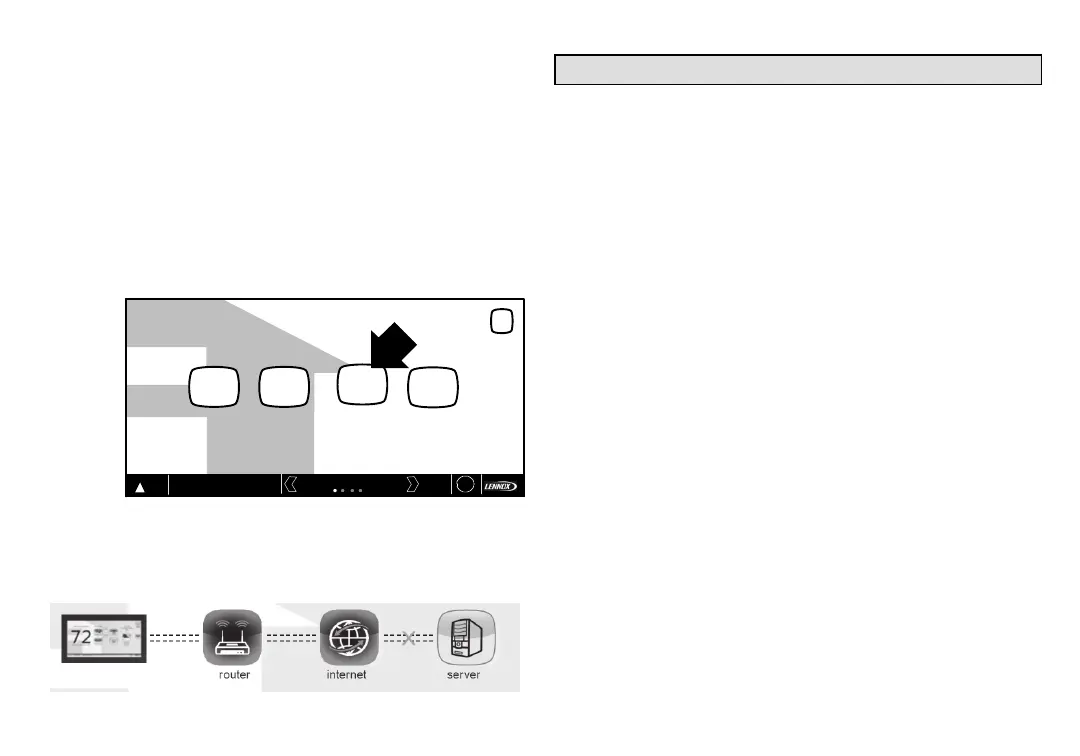iComfort Wi-Fi
®
7-Day Programmable Communicating Thermostat
Page 23
2. Select the router icon to choose the desire W-Fi network. When
selecting a:
unsecured connection a screen will appear with two options,
connect and router info. Press connect to continue.
secured connection a screen will appear requesting the Wi-Fi
network password (security key). There are two options to select
from which are connect and router info. Using the on-screen
keyboard, enter the password (security key) and then press
connect to continue.
3. If connection is successful the screen will return to the available
networks screens. Press AP3 as exampled in figure 40 to return to the
previous screen. If the connection was successful it will be listed
connected as exampled below.
WI-FI SETTINGS
press to enable //
disable Wi-FI
9:39 am May 23, 2012
enabled
WI-FI
Zone 1
?
X
AP3
connected
press to change
wireless network
Must setup a network connection before registering thermostat
Wi-Fi
connection
status
Press to see
connection status
thermostat
not
registered
press to change
thermostat
registration
Figure 40. Network Connected
4. Select X to return to the WI-FI SETTINGS screen. Select connection
status again to verify that connection to the router and Internet is
active. Both the router and Internet icons will have green backgrounds
if connections are successful.
Troubleshooting Wi-Fi Connection
The following terminology is used in this troubleshooting section:
Router Signal Strength (RSSI). RSSI is an indication of the signal
strength of the Wi-Fi router being received by the scanning device (i.e.,
smart phone). Therefore, the higher the RSSI number (or less negative
in some devices), the stronger the signal..
802.11b, g and n are wireless networking specification that extends
throughput up to 130mbps using the 2.4 GHz band.
Internet Protocol Address (IP address). This is a numerical label
assigned to each device (e.g., computer, printer, thermostat)
participating in a computer network that uses the Internet Protocol for
communication. An IP address serves two principal functions: host or
network interface identification and location addressing.
Electromagnetic Interference Causing Poor Connectivity
Locate both the thermostat and router away from other devices that could
possibility interfere with wireless communications. Some examples of other
devices that could interfere are:
Microwave ovens
Wireless Cameras
Portable phones and bases
Baby monitors
Wireless speakers
Bluetooth devices
Garage door openers
Neighbor's wireless devices.
To eliminate a possible source of interference, temporally disable any
devices and see if Wi-FI performance has improved.
Router Signal Strength (RSSI)
The ideal signal strength range for the iComfort Wi-Fi
®
thermostat is -1 to -69
RSSI. The signal strength can be viewed from the thermostat interface. Use
steps 1
1. Press NETWORK SETTINGS; this screen shows a graphical view of
buttons representing Wi-Fi options OPEN and SECURE wireless
networks and a button for adding a network.
