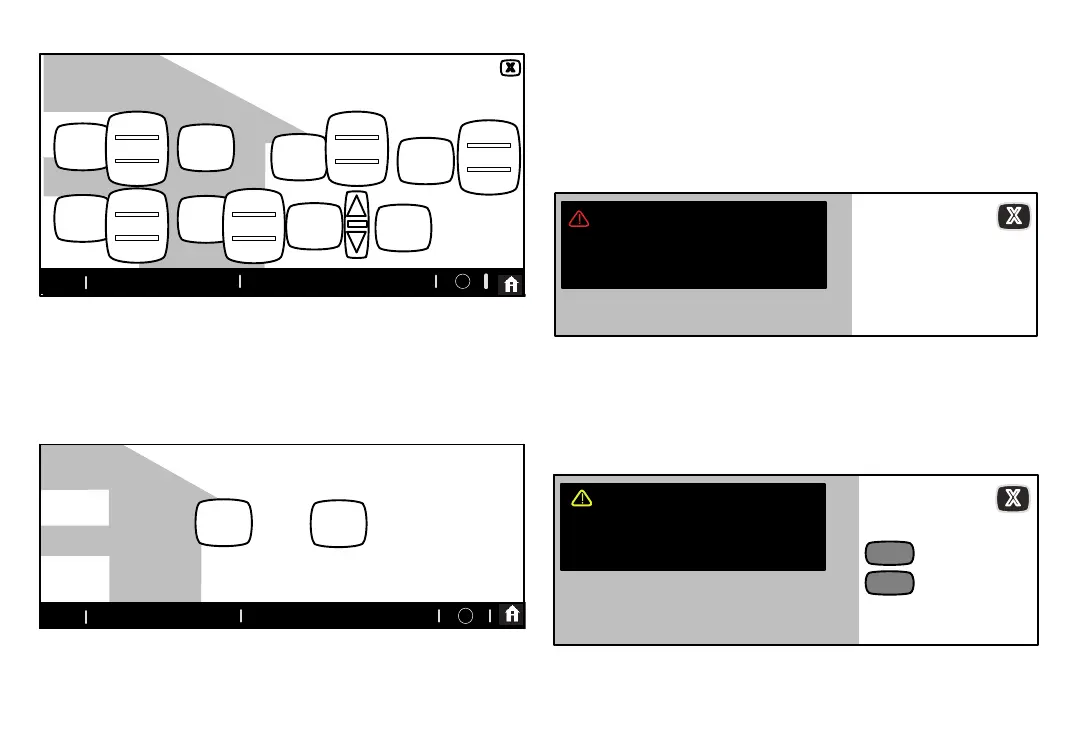iComfort Wi-Fi
®
7-Day Programmable Communicating Thermostat
Page 9
DISPLAY SETTINGS
back-
ground
theme
COTTON
temp
scale
is ºF
Screen
saver is
OFF
press to
CLEAN
SCREEN
language
is
ENGLISH
screen
lockout
UN-
LOCKED
outdoor
temp
display
is ON
20
%
backlight
intensity
cobalt
cotton
carbon
ENGLISH
FRANCAIS
ESPAÑOL
unlocked
partially
locked
9:39 am May 23, 2012 ?
Wi-Fi
off
on
skins
off
sensor
Internet
Figure 10. Display Settings (Adjusting)
ZONE SETTINGS
Touch display settings button (see figure 3). Figure 11 shows the zone
settings screen and defaults.
Touch the Zoning button to toggle this option ON or OFF.
Touch the Sensor Screen button to toggle this option ALWAYS ON or
POWER SAVE.
ZONE DISPLAY SETTINGS
zoning
is ON
sensor
display
ALWAYS
ON
9:39 am May 23, 2012
?
Wi-Fi
Figure 11. Zone Settings
ALERTS
Figure 13 shows how an alert appears when it occurs after the system has
been put into operation. Use information on this screen to contact your
HVAC serviceman. Use the X to close the alert message and return to the
previous screen.
A red alert (red icon) identifies a problem that could prevent the system from
working properly or from working at all. If the system is allowed to run after a
red alert has been issued, damage to the system may be caused. A red alert
is your signal to call for service immediately.
alerts ( 1) of ( 1)
9:39 am May 23, 2012
Service Alert Code 290
indoor unit reports:
Heat Problem
service info:
Lennox
1-800-9-LENNOX
www.lennox.com
Figure 12. Typical Red Alert
A service alert (yellow icon) tells you to perform routine service, or to call the
dealer to service one or more of the following: Filters, Humidifier Pad, UV
Light, PureAirt Air Purification system and Maintenance. These alerts will
appear based on elapsed time set per the reminders. For information on
clearing a service alert or setting the alert to remind you later, see reminders
on page 12.
alerts ( 1) of ( 1)
9:39 am May 23, 2012
Service Alert Code 3000
system reports:
Replace Filter 1
service info:
Lennox
1-800-9-LENNOX
www.lennox.com
clear
remind
later
Figure 13. Typical Service Alert
