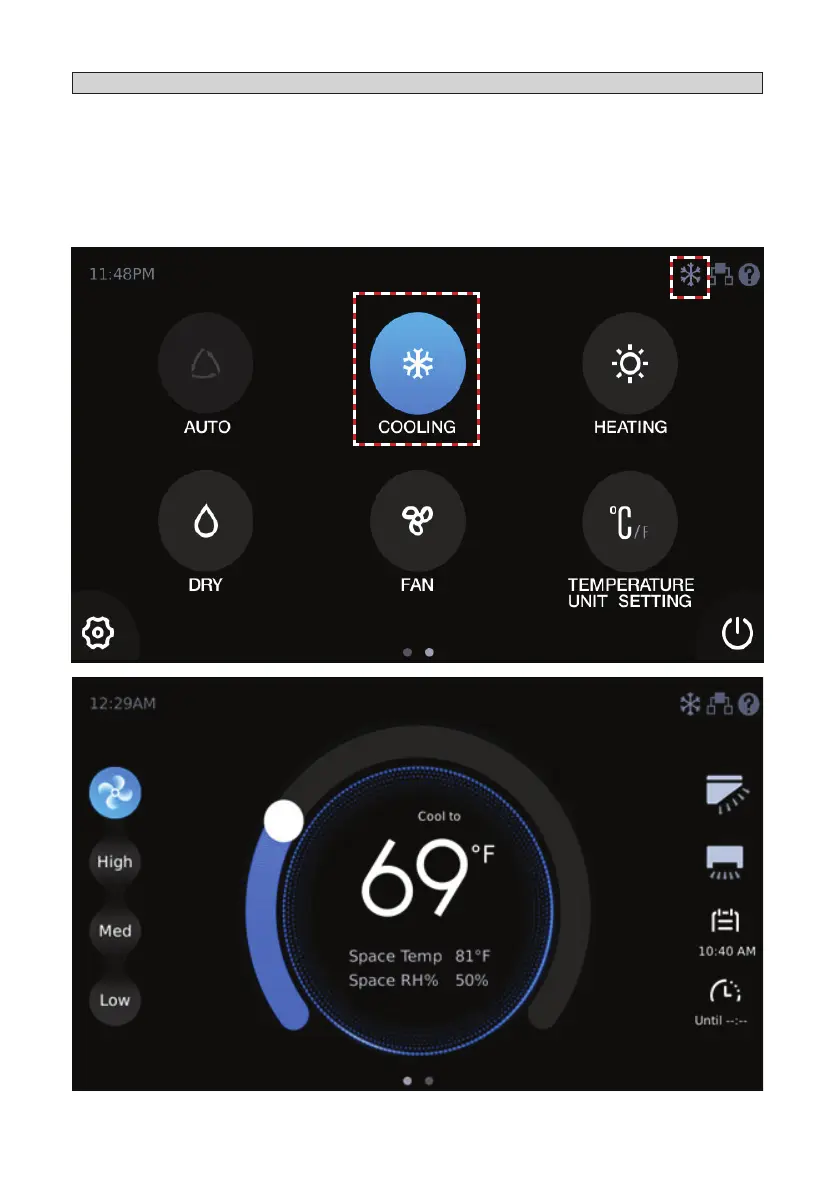16
Cooling Mode Operation
When the indoor unit is powered on, tap COOLING in the operating mode selection interface.
The selected icon will illuminate when the indoor unit runs in Cooling mode. The Cooling icon is
displayed in the upper right corner of the home page.
To adjust the setpoint, tap the setpoint slider and drag the slider to the new setpoint temperature.
The default setpoint range is 62°F to 86°F (17°C to 30°C).
Figure 12. Cooling Mode Operation
Mode Settings
