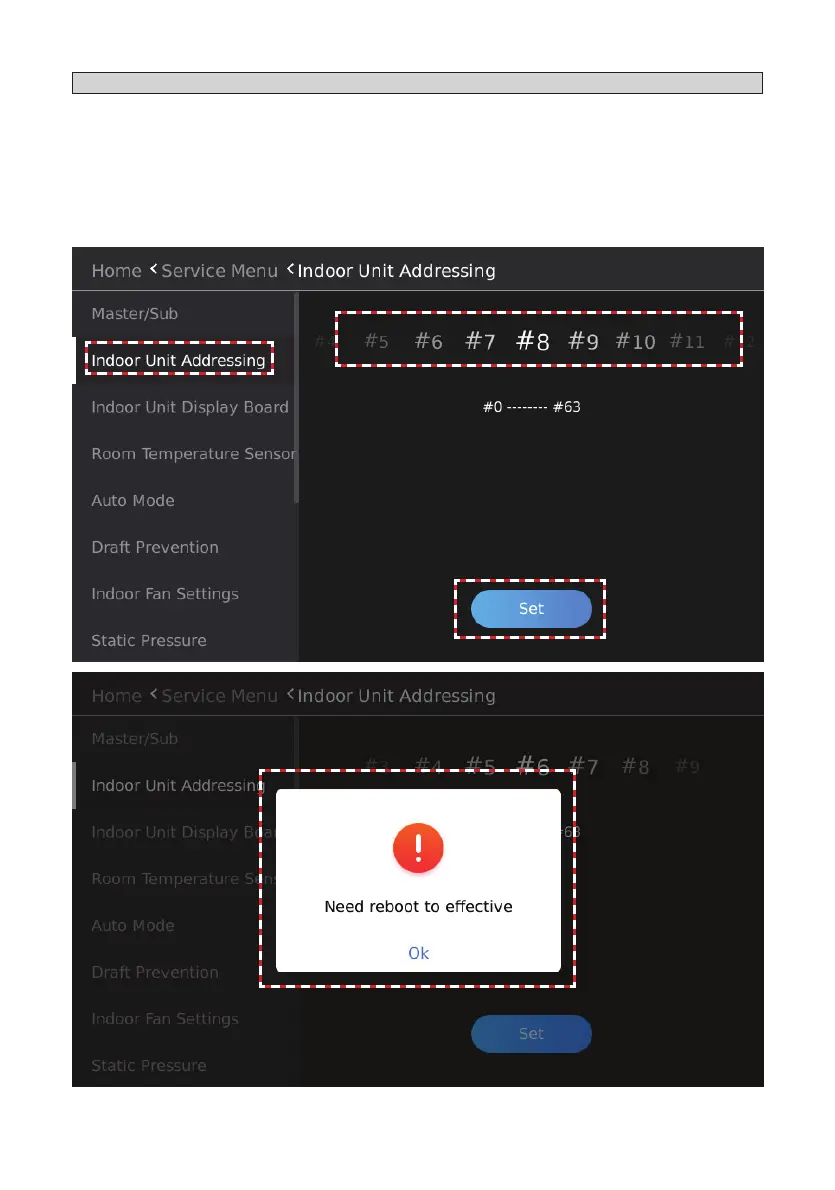68
Indoor Unit Address Settings
1. Tap the Indoor Unit Addressing button on the screen to enter the Indoor unit address settings
screen.
2. Slide the number left and right, and select the address value that you want to assign to the
connected indoor unit.
3. Tap the Set button, and then the Need reboot to eective dialog will display.
4. Tap Ok. The settings will take eect and the wired controller will restart automatically.
NOTE - Requires a one-to-one connection to the indoor unit.
Figure 90. Assign Indoor Unit Address
