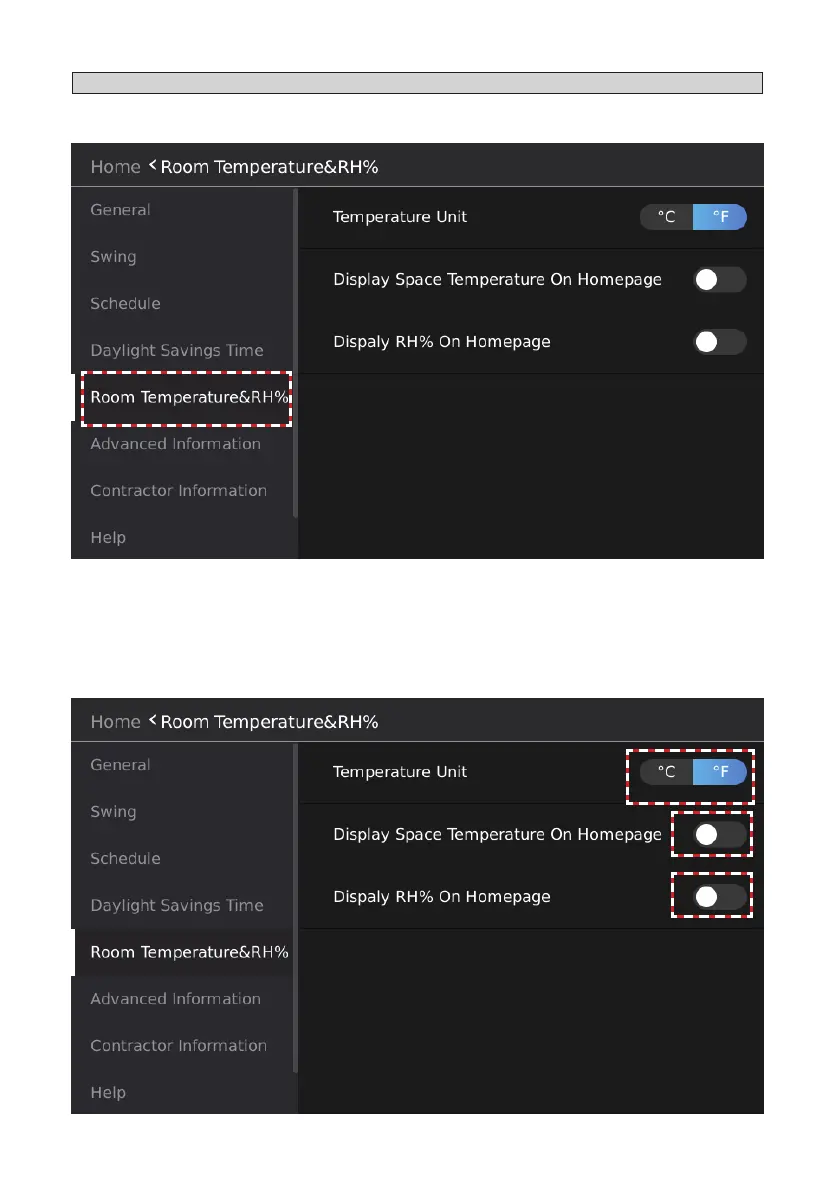61
Tap the Room Temperature&RH% button to enter the temperature and humidity display settings
interface.
Room Temperature and Humidity Display Settings
Figure 78. Room Temperature & Relative Humidity (RH) % Settings
Tap the ºC/ºF button on the right of Temperature Unit to switch the temperature units.
Tap or slide the button on the right of Display Space Temperature On Homepage to choose
whether the main interface displays the temperature value.
Tap or slide the button on the right of Display RH% On Homepage to select whether the home
page displays the humidity value.
Figure 79. Room Temperature & Relative Humidity (RH) % Settings
