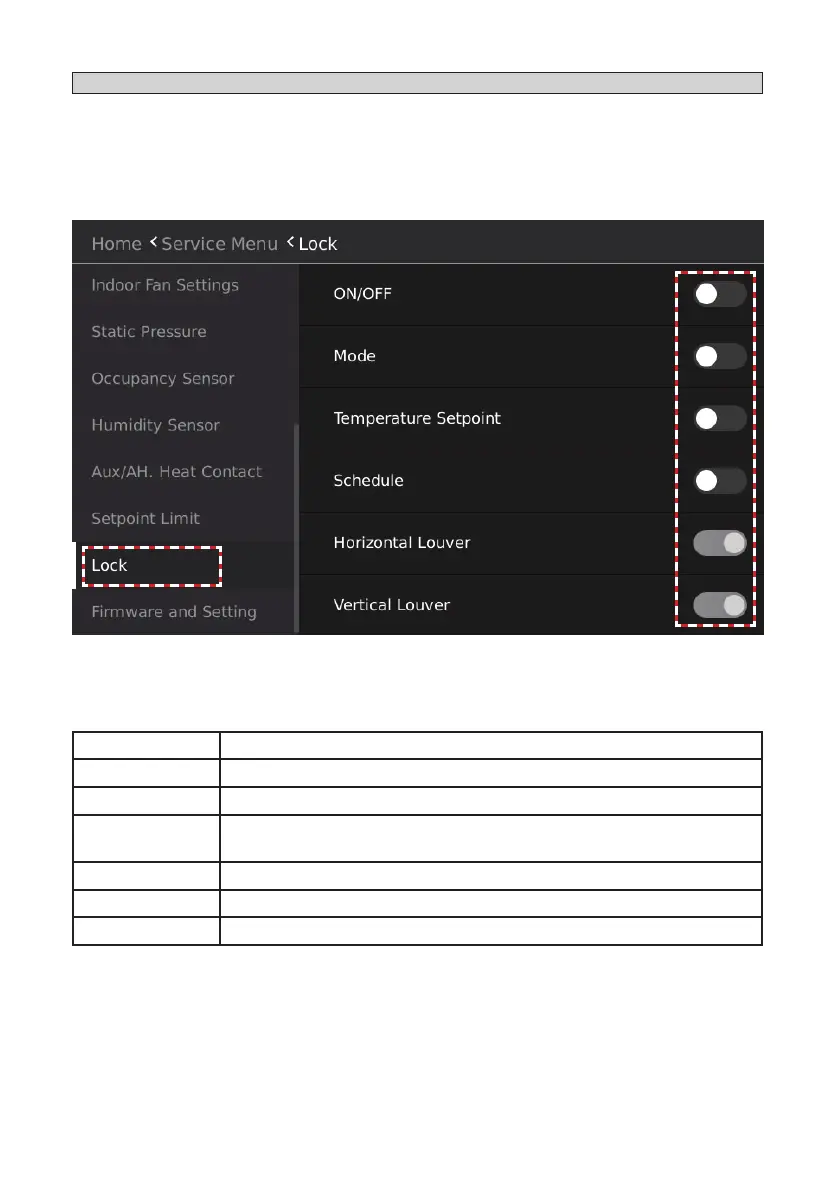82
Locking Function Settings
Lock the button operation of the controller to prevent the user from adjusting the controller.
1. Tap the Lock button to access the locking function settings screen.
2. Slide the button on the right of ON/OFF, Mode, Temperature Setpoint, Schedule, Horizontal
Louver or Vertical Louver to select whether to lock the parameter.
NOTE - When functionality is locked, the Lock icon will display on the Home screen.
Figure 106. Locking Function Settings
Table 5. Lock Functions
Locking Type Description
ON/OFF Lock the ON/OFF button operation of the wired controller.
Mode Lock the operation mode button operation of the wired controller.
Temperature
Setpoint
Lock the set temperature adjustment button operation of the wired control-
ler.
Schedule Lock the weekly schedule operation parameter.
Horizontal Louver Lock the vertical swing button operation of the wired controller.
Vertical Louver Lock the horizontal swing button operation of the wired controller.
