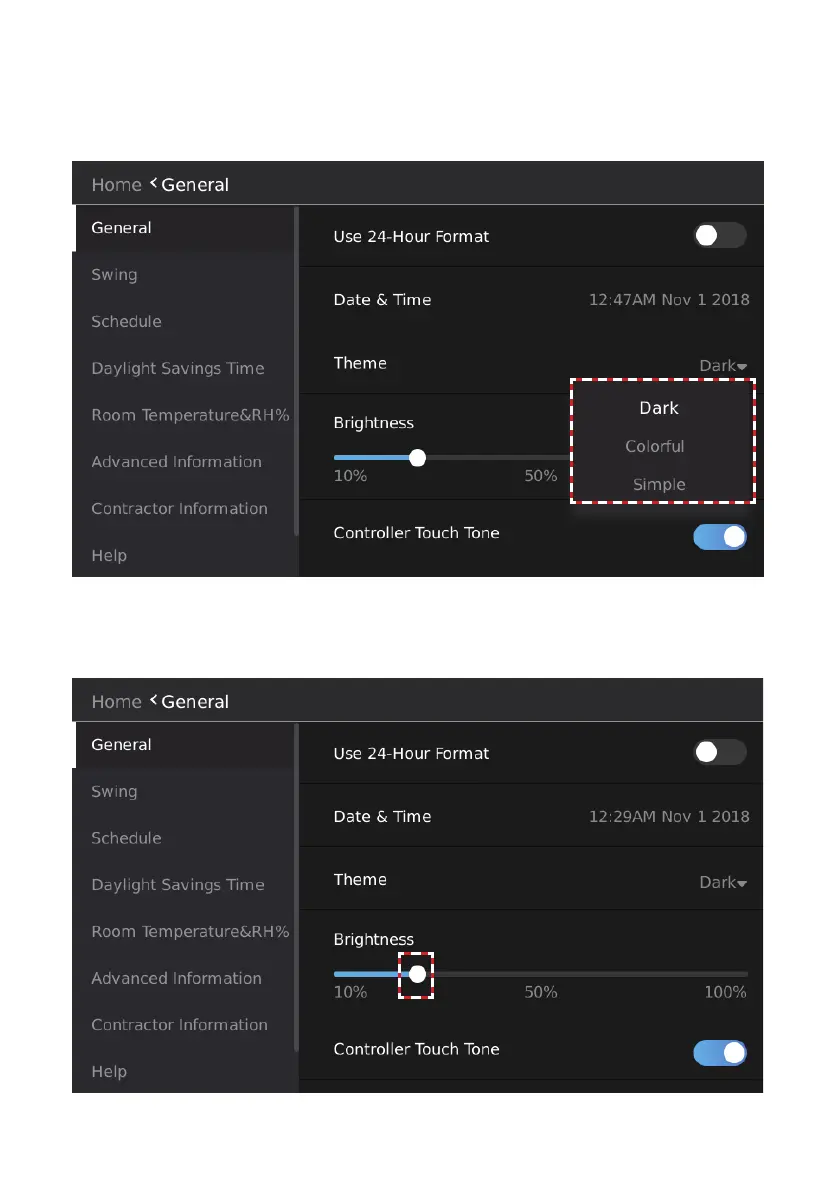54
Theme Settings
Tap the drop-down symbol on the right of Theme and select a theme from the selection box that
displays.
There are three themes: Dark, Colorful and Simple.
Figure 66. Theme Settings
Brightness Settings
Slide the button below Brightness to complete the brightness modication.
The brightness range is 10%-100%.
Figure 67. Brightness Settings
