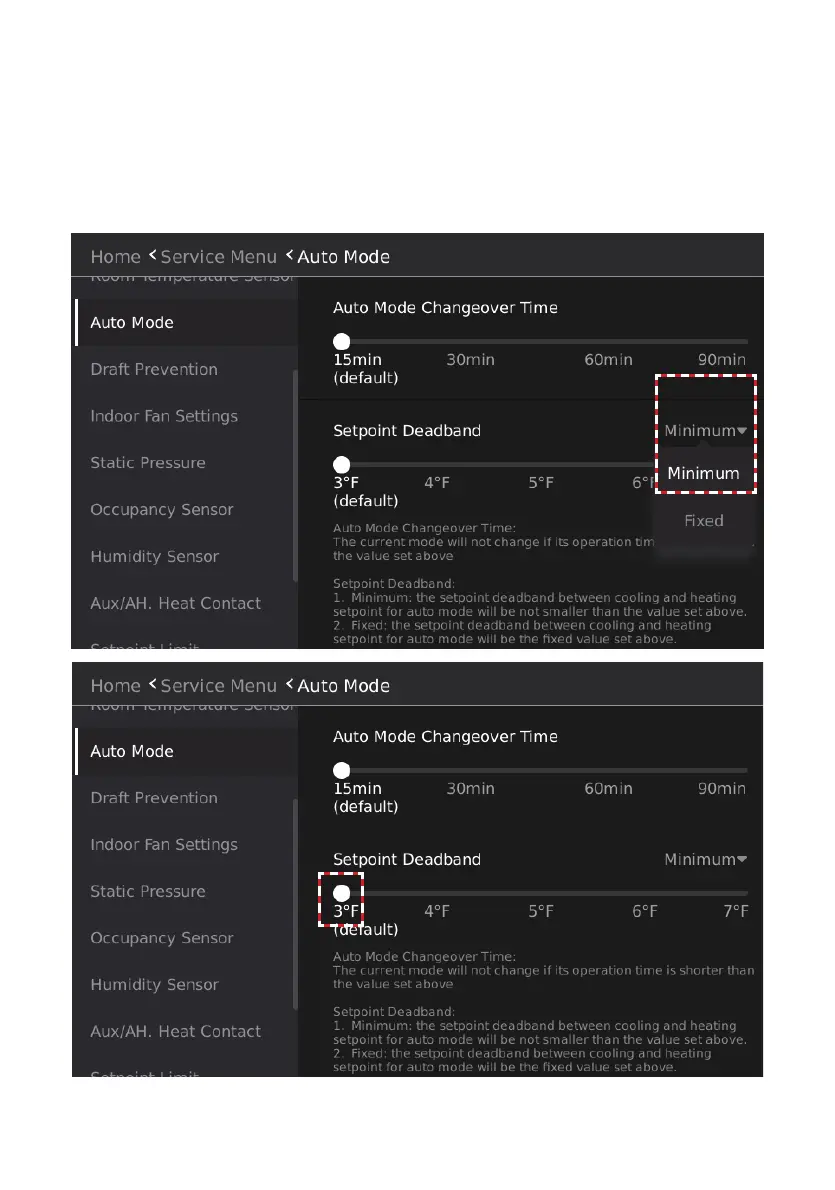73
• Tap the drop-down button on the right of Setpoint Deadband and select the method for setting
the temperature dierence between the cooling setpoint and heating setpoint in Auto mode.
• When the Setpoint Deadband in Auto mode is set to Minimum, the temperature dierence
between the cooling setpoint and the heating setpoint is set to a minimum value.
• When the Setpoint Deadband in Auto mode is set to Fixed, the temperature dierence be-
tween the cooling setpoint and the heating setpoint is set to a xed value.
• Slide the button below Setpoint Deadband and select the dierence between the setpoint for
auto mode in cooling and the setpoint for auto mode in heating.
Figure 97. Auto Mode Setpoint Deadband