
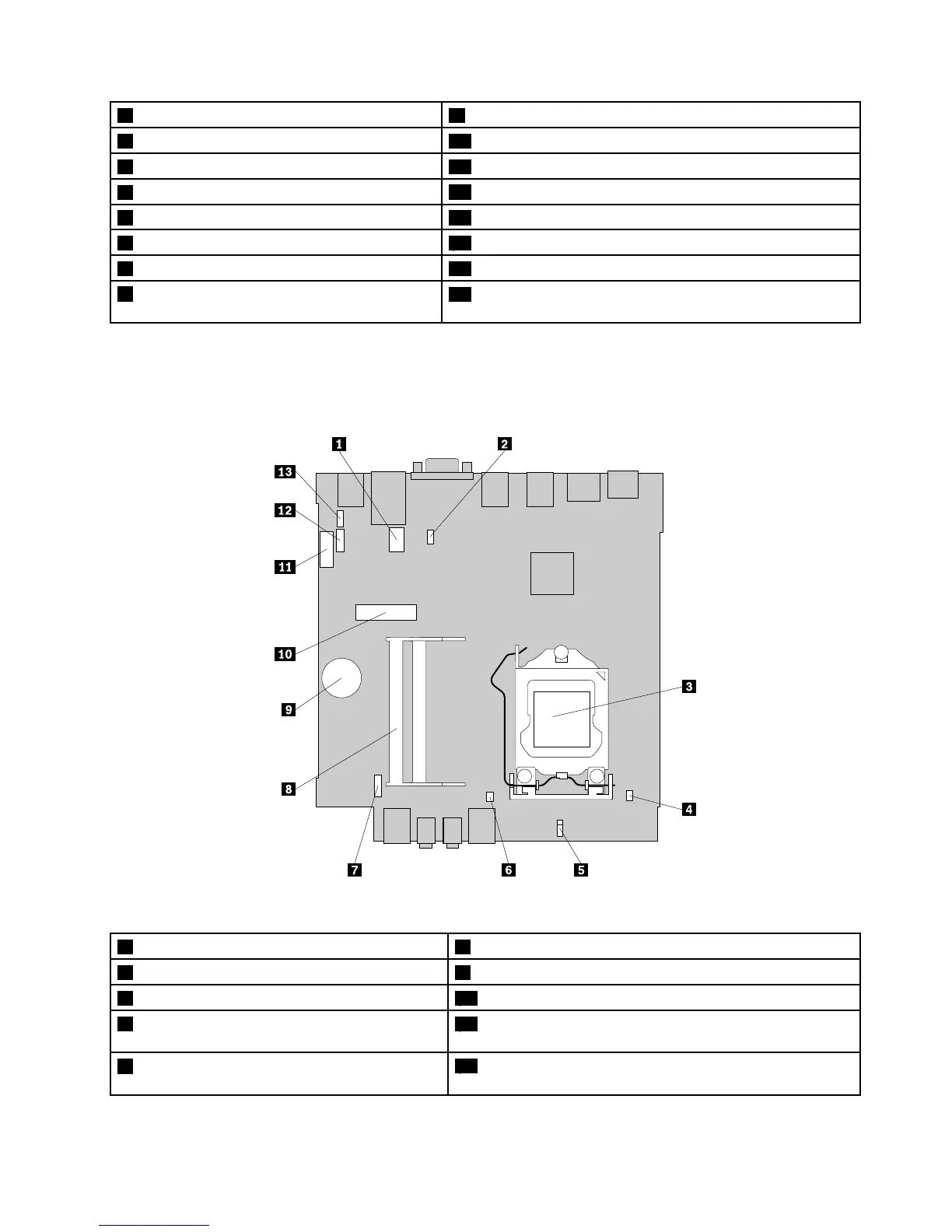 Loading...
Loading...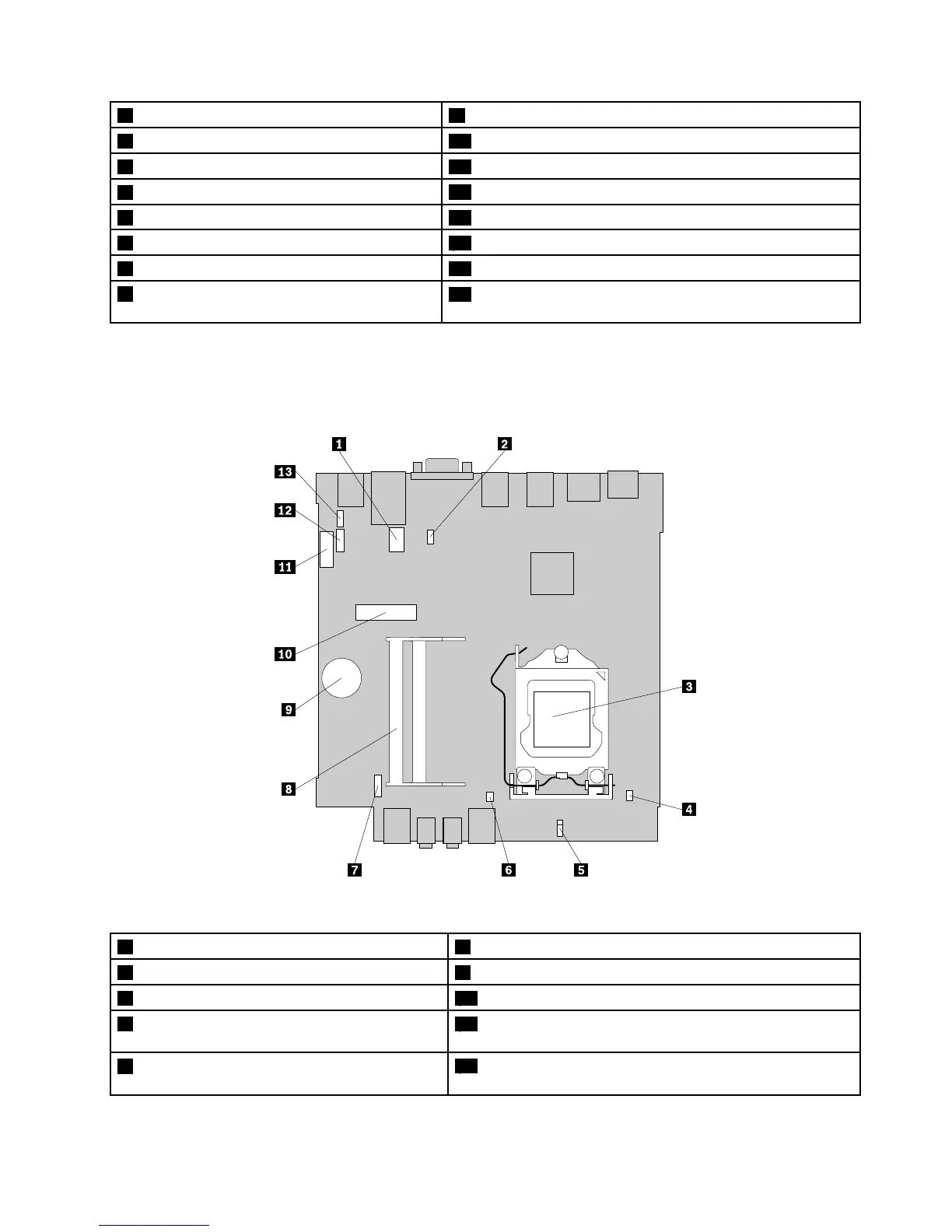
Do you have a question about the Lenovo 10AX and is the answer not in the manual?
Introduces the computer's features and covers a variety of models.
Provides tips to optimize computer usage and answers common user queries.
Discusses ergonomic practices for computer use and user comfort.
Details the security measures available on the computer to prevent theft and unauthorized use.
Provides precautions to avoid damage to computer components from static electricity.
Explains recovery solutions for the Windows 7 operating system.
Guides on how to start and access the computer's BIOS setup utility.
Information on system programs like POST, BIOS, and Setup Utility.
Explains how to obtain the latest software, drivers, and operating system updates.
Provides initial steps and information to troubleshoot common computer problems.
Details on accessing useful resources like Lenovo websites and support.
Legal notice regarding warranties, express or implied, for the publication.
Information on the product's export classification and re-export restrictions.
Details on Waste Electrical and Electronic Equipment (WEEE) regulations and proper disposal.
Compliance with EU Directive 2011/65/EU on hazardous substances in electrical equipment.
Information regarding the energy efficiency labeling for the product in China.
Information about the product's compliance with ENERGY STAR energy efficiency standards.











