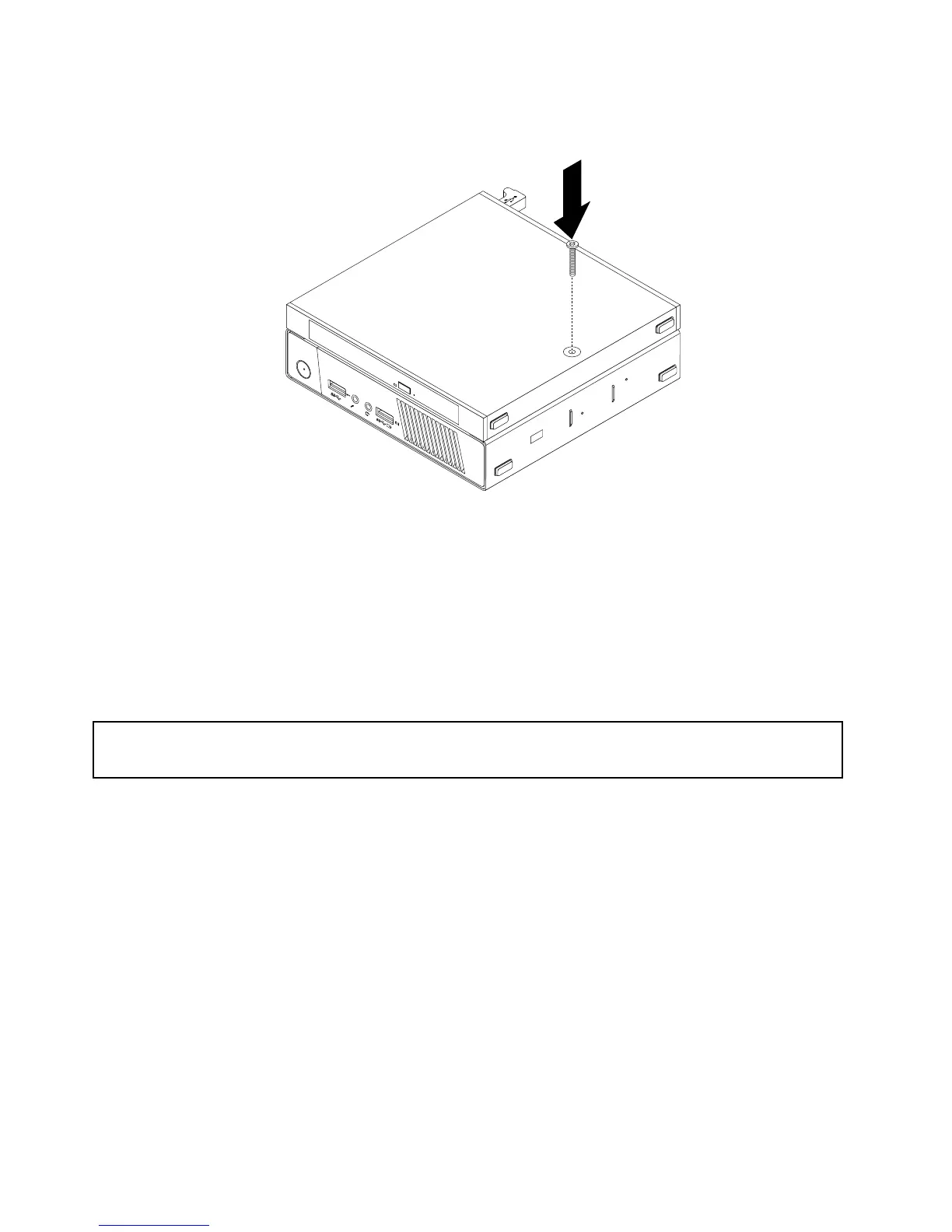12.InstallthescrewthatsecurestheopticaldriveboxontheVESAmountbracket.
Figure34.Installingthescrewthatsecurestheopticaldrivebox
13.ConnectthesecondaryharddiskdrivecabletoaUSBconnectoronthecomputer.See“Locating
connectorsontherearofyourcomputer”onpage10.
Whattodonext:
•Toworkwithanotherpieceofhardware,gototheappropriatesection.
•Tocompletetheinstallationorreplacement,goto“Completingthepartsreplacement”onpage76.
InstallingorremovingtheI/Obox
Attention:
Donotopenyourcomputerorattemptanyrepairbeforereadingandunderstandingthe“Importantsafetyinformation”
onpagev.
ThissectionprovidesinstructionsonhowtoinstallorremovetheI/Obox.
Note:TheI/Oboxisonlyavailableonsomemodels.
TheI/Oboxprovidesthefollowingconnectorsforconnectingtoexternaldevices:
•FourUSB2.0connectors(twoonthefrontandtwoontherear)
•Oneserialport
•TwoPS/2connectors(oneforkeyboardandoneformouse)
ToremovetheI/Obox,dothefollowing:
1.Turnoffthecomputeranddisconnectallpowercordsfromelectricaloutlets.
2.DisconnecttheI/OboxcablefromtheUSBconnectoronthecomputer.
48ThinkCentreM73UserGuide
