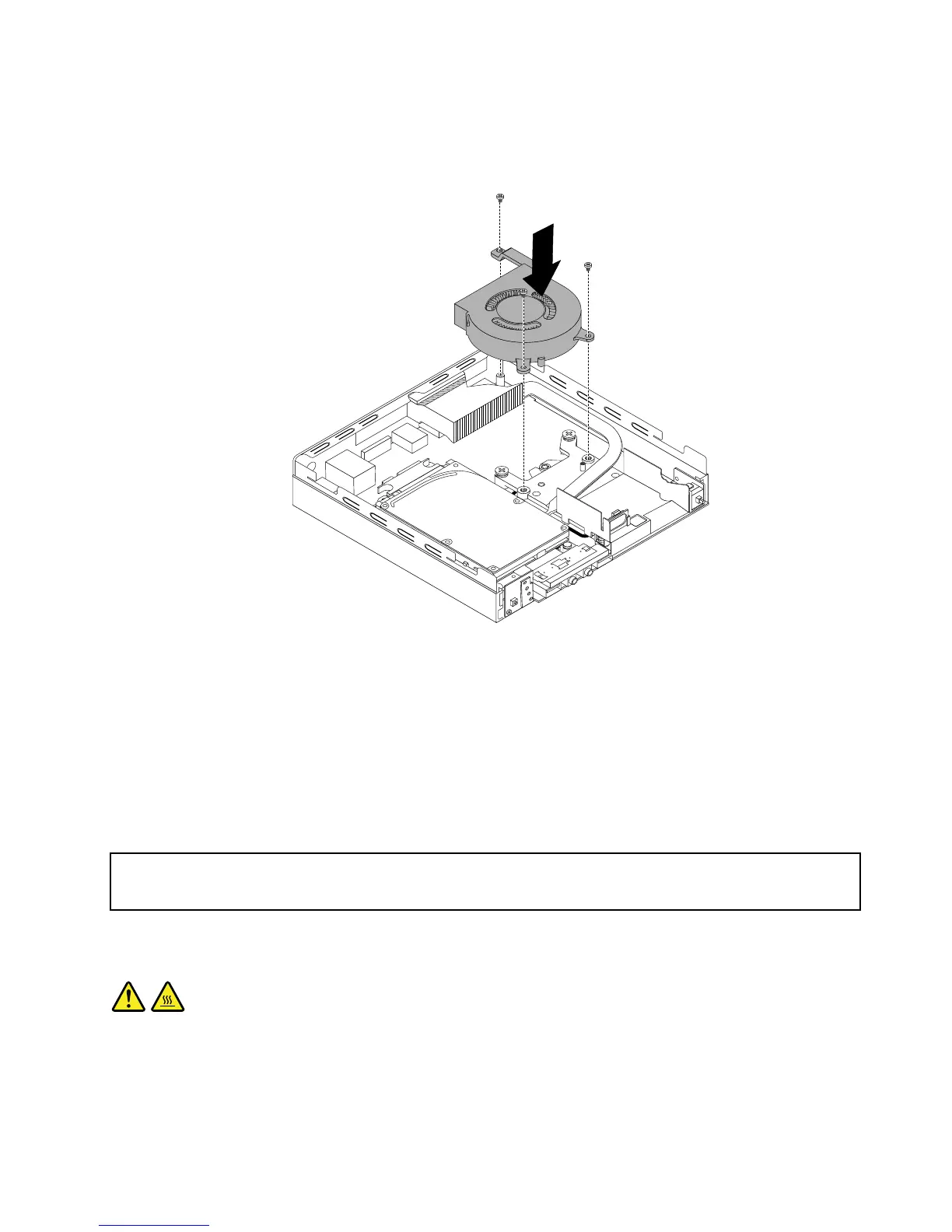6.Positionthenewsystemfanonthechassissothatthethreescrewholesinthenewsystemfanare
alignedwiththescrewpostsonthethermalmodule.Then,installthethreescrewstosecurethe
systemfantothecomputer.
Figure67.Installingthesystemfan
7.Connectthecableofthenewsystemfantothesystemfanconnectoronthesystemboard.See
“Locatingpartsonthesystemboard”onpage13.
Whattodonext:
•Toworkwithanotherpieceofhardware,gototheappropriatesection.
•Tocompletetheinstallationorreplacement,goto“Completingthepartsreplacement”onpage76.
Replacingthethermalmodule
Attention:
Donotopenyourcomputerorattemptanyrepairbeforereadingandunderstandingthe“Importantsafetyinformation”
onpagev.
Thissectionprovidesinstructionsonhowtoreplacethethermalmodule.
CAUTION:
Thethermalmodulemightbeveryhot.Turnoffthecomputerandwaitthreetoveminutestoletthe
computercoolbeforeremovingthecomputercover.
Toreplacethethermalmodule,dothefollowing:
1.Turnoffthecomputeranddisconnectallpowercordsfromelectricaloutlets.
2.Removethecomputercover.See“Removingthecomputercover”onpage51.
Chapter5.Installingorreplacinghardware71
