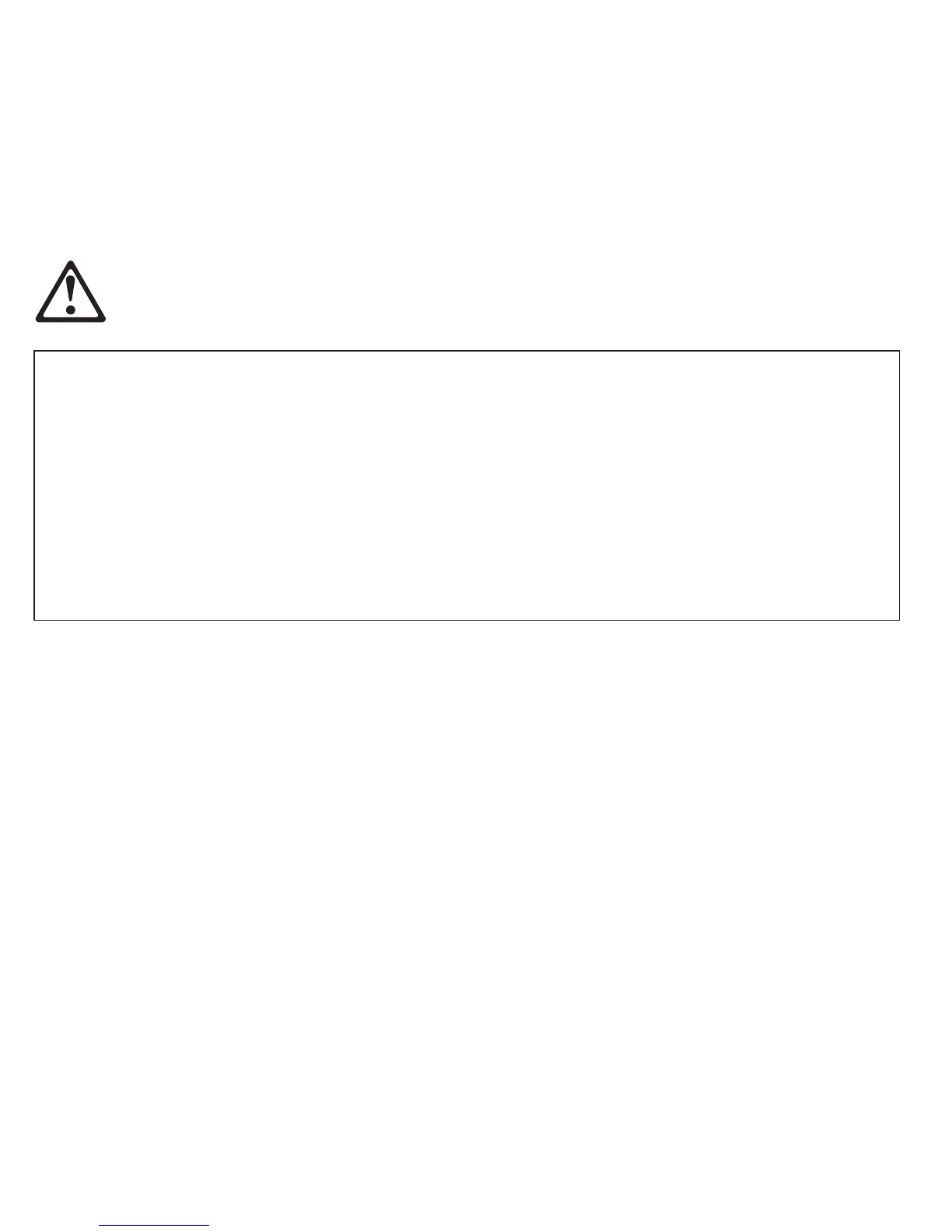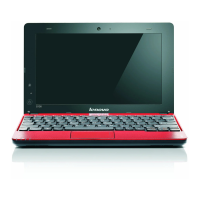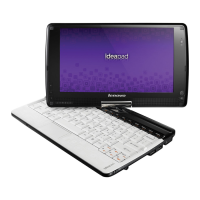CD and DVD drive safety
DANGER
CD and DVD drives spin discs at a high speed. If a CD or DVD is cracked or otherwise
physically damaged, it is possible for the disc to break apart or even shatter when the CD
drive is in use. To protect against possible injury due to this situation, and to reduce the risk
of damage to your computer, do the following:
v Always store CD/DVD discs in their original packaging.
v Always store CD/DVD discs out of direct sunlight and away from direct heat sources.
v Remove CD/DVD discs from the computer when not in use.
v Do not bend or flex CD/DVD discs, or force them into the computer or their packaging.
v Check CD/DVD discs for cracks before each use. Do not use cracked or damaged discs.
98 Lenovo
®
IdeaPad
™
S9e and S10e User Guide
