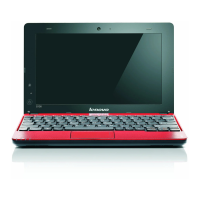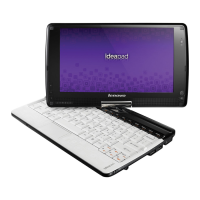Enabling Bluetooth communications
1. Press the Wireless device switch to tune on the device.
2. Press Fn + F5, then enable the Bluetooth in the wireless setting menu.
Note:
When you do not need to use the Bluetooth function, turn it off to save battery power.
For details on connecting a Bluetooth device, please refer to Bluetooth device’s manual.
42 Lenovo
®
IdeaPad
™
S9e and S10e User Guide

