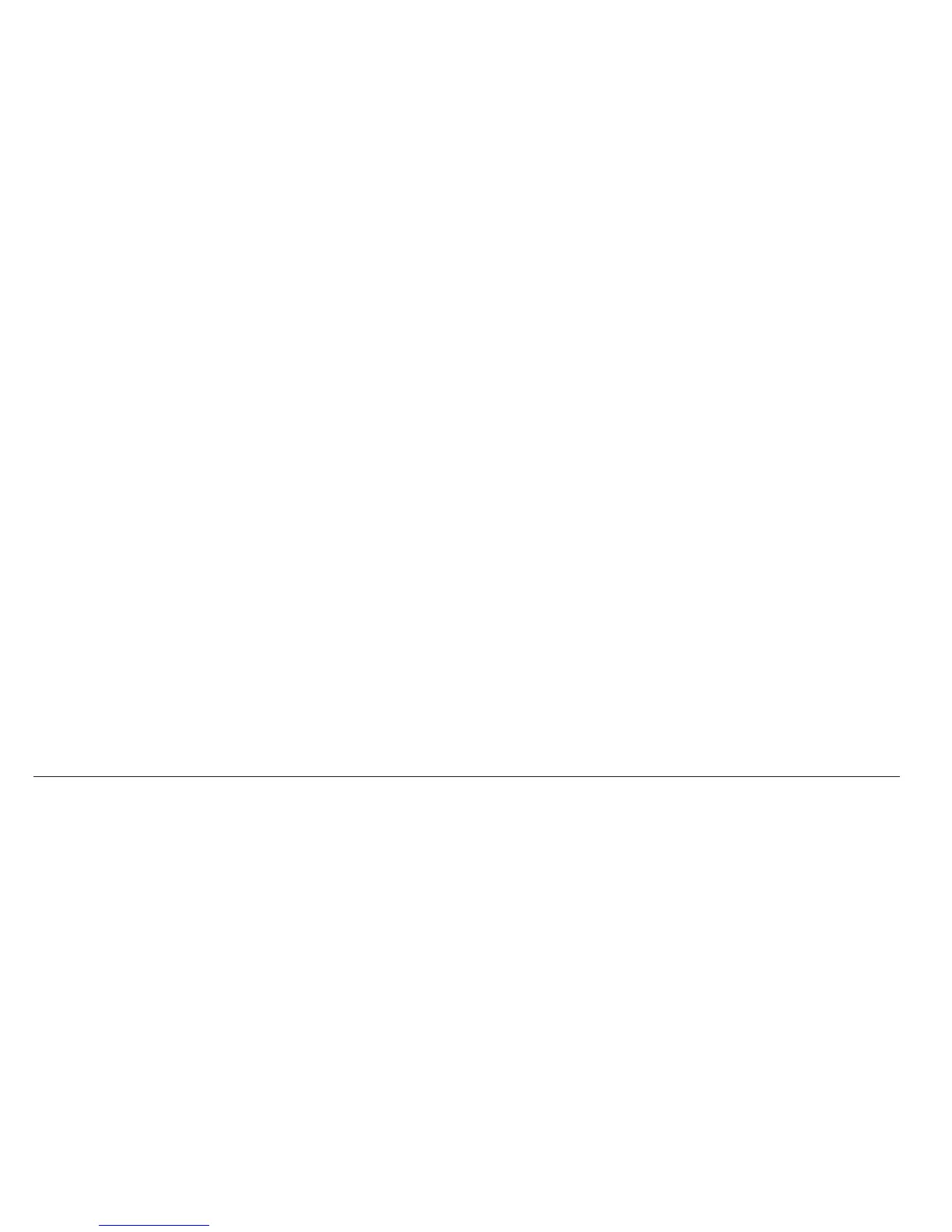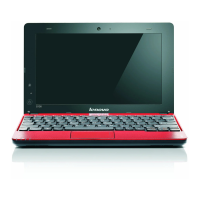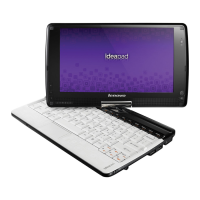for your computer are then made available to you. Additionally, you can set up a
schedule to automatically download and install updates.
Note:
The System Update program uses Internet Explorer settings to connect to the Web
site for downloading software. Make sure that the computer can gain access to the
Internet with Internet Explorer. System Update downloads software from the
Lenovo Web site regardless of whether a proxy has been specified. If a proxy has
been specified, System Update downloads the software, as specified in the settings
of Internet Explorer. Otherwise, System Update downloads the software directly
from the Lenovo Web site.
You can launch the System Update program by clicking Start -> All Programs ->
ThinkVantage
®
-> System Update.
The welcome screen opens.
Note:
Most installations require a reboot to update the driver, otherwise the system’s
stability and audio or video effect may be compromised, or you even have to reinstall
the operating system.
Using battery and AC adapter
When you need to use your computer away from electrical outlets, you depend on
battery power to keep your computer running. Different computer components
consume power at different rates. The more you use the power-intensive components,
the faster you consume battery power.
26 Lenovo
®
IdeaPad
™
S9e and S10e User Guide
