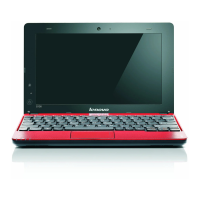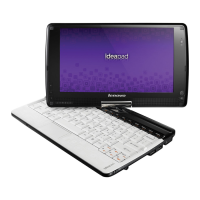Problem: A message, “Unable to create overlay window,” appears when I try to start DVD
playback.
-or-
I
get poor or no playback while running video playback, DVD playback, or game
applications.
Solution: Do either of the following:
v If you are using 32-bit color mode, change the color depth to 16-bit mode.
v If you are using an external display device with a desktop size of 1024 × 576 or
larger, reduce the refresh rate or color depth.
Sound problems
Problem: No sound can be heard from the speaker even when the volume is turned up.
Solution: Make sure that:
v The Mute function is off.
v The headphone jack is not used.
v Speakers is selected as a playback device.
54 Lenovo
®
IdeaPad
™
S9e and S10e User Guide

