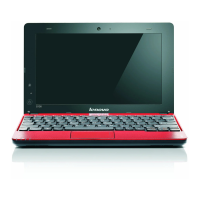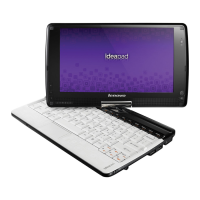Connecting a headphone and audio device
Your computer comes with one headphone jack used for connecting headphones,
speakers, and audio devices.
WARNING
Listening to music at high volume over extended periods of time may damage your hearing.
Chapter 3. Using external devices 39

