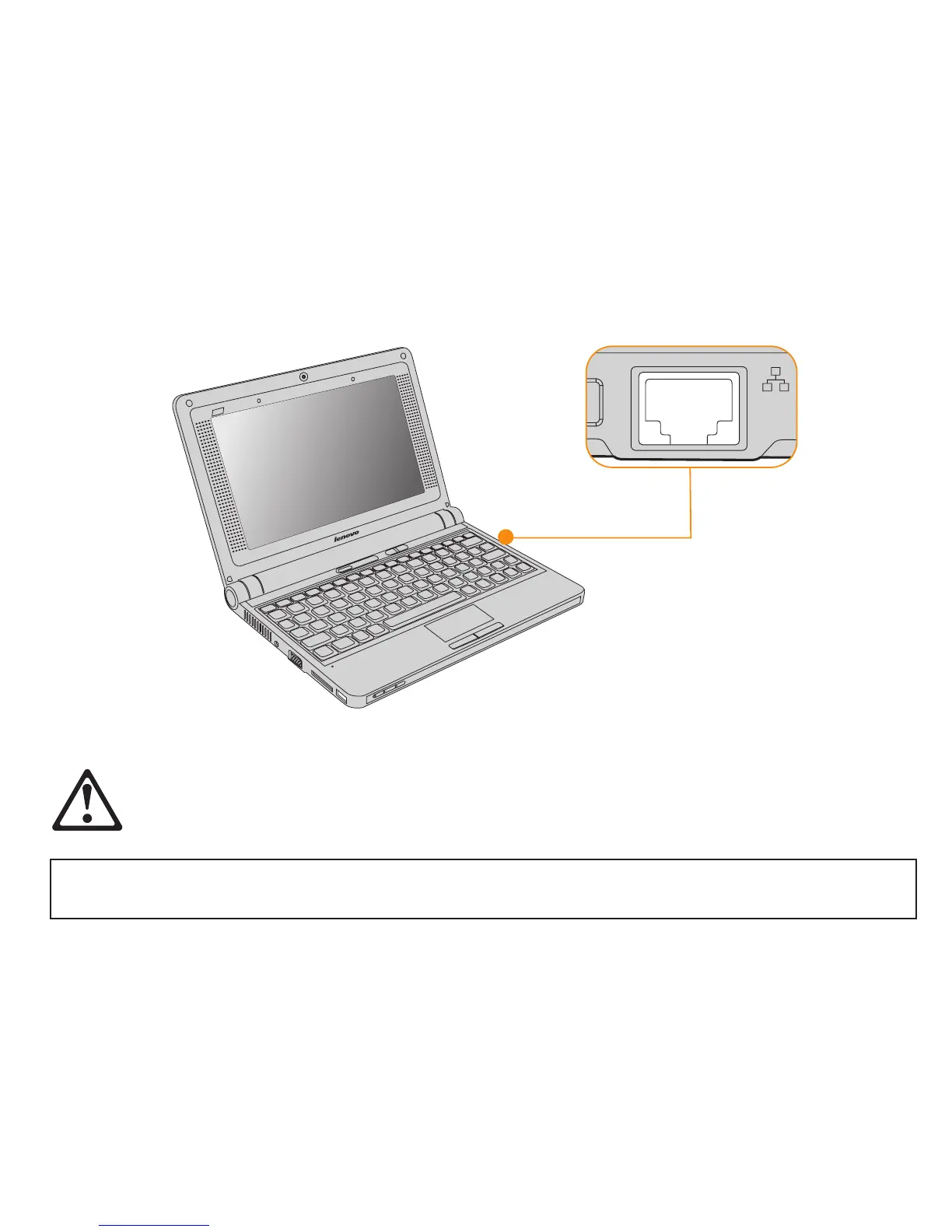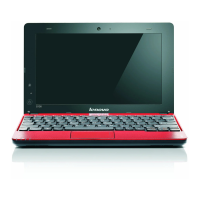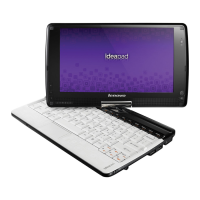Using LAN port
The LAN port supports a standard RJ-45 connector, and allows you to connect the
computer to a high-speed DSL connection and local area network (LAN).
CAUTION
As the voltage of a telephone connection is higher than that of a network, do not attempt to
connect a telephone cable to the LAN port or else a short circuit of the computer might occur.
Chapter 2. Using your computer 17
