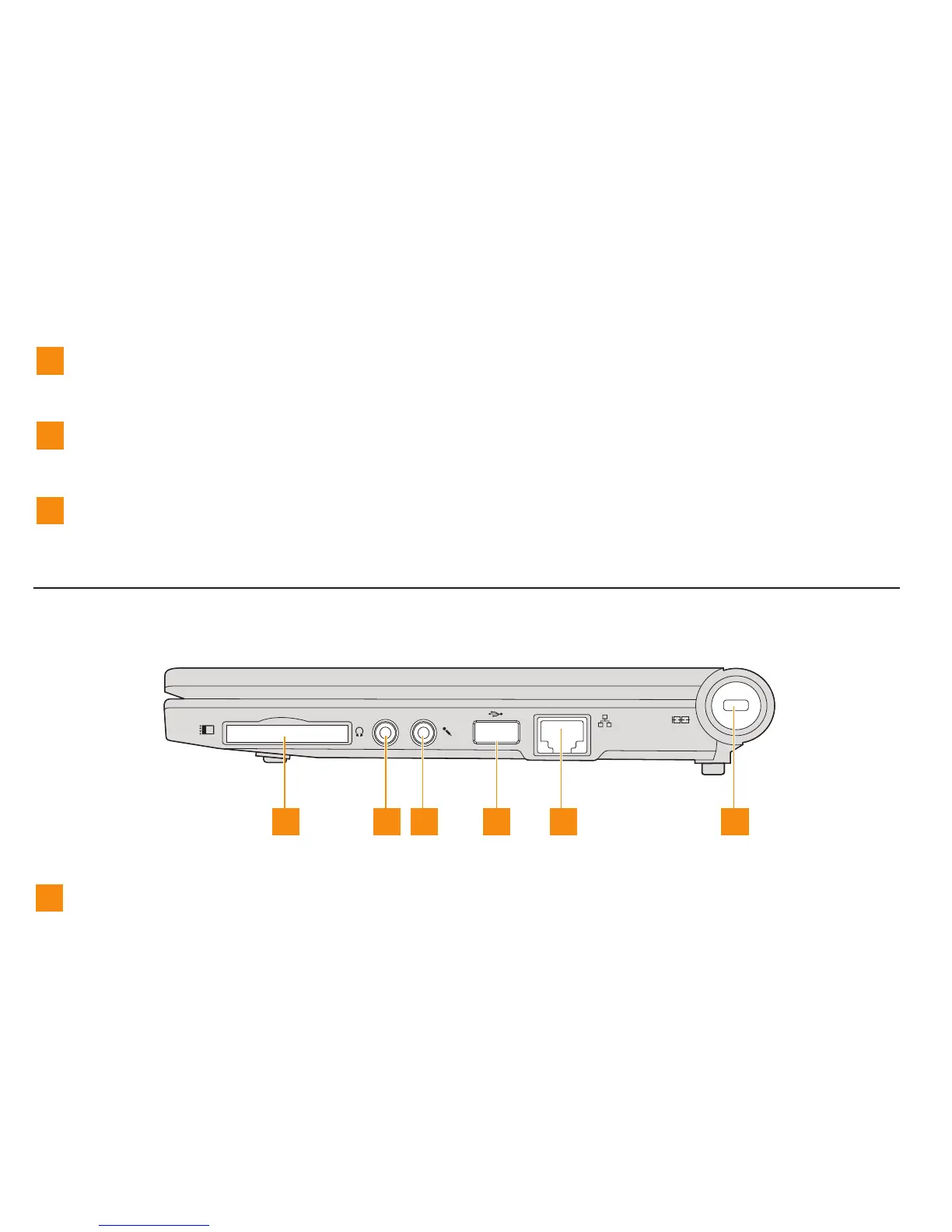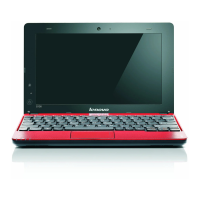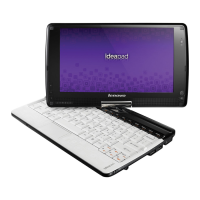Note:
To prevent damage to the computer and battery pack, use the supplied AC
adapter only. The AC adapter is for this product. Do not use it for any
other product.
3
VGA port
See “Connecting a VGA monitor” on page 38.
4
Multi-media reader slot
See “Using memory cards” on page 15.
5
USB 2.0 port
See “Connecting a Universal Serial Bus (USB) device” on page 35.
Right-side view
1 2 4 5 6
3
1
PCI Express card slot
See “Connecting a PC card device” on page 37.
4 Lenovo
®
IdeaPad
™
S9e and S10e User Guide
