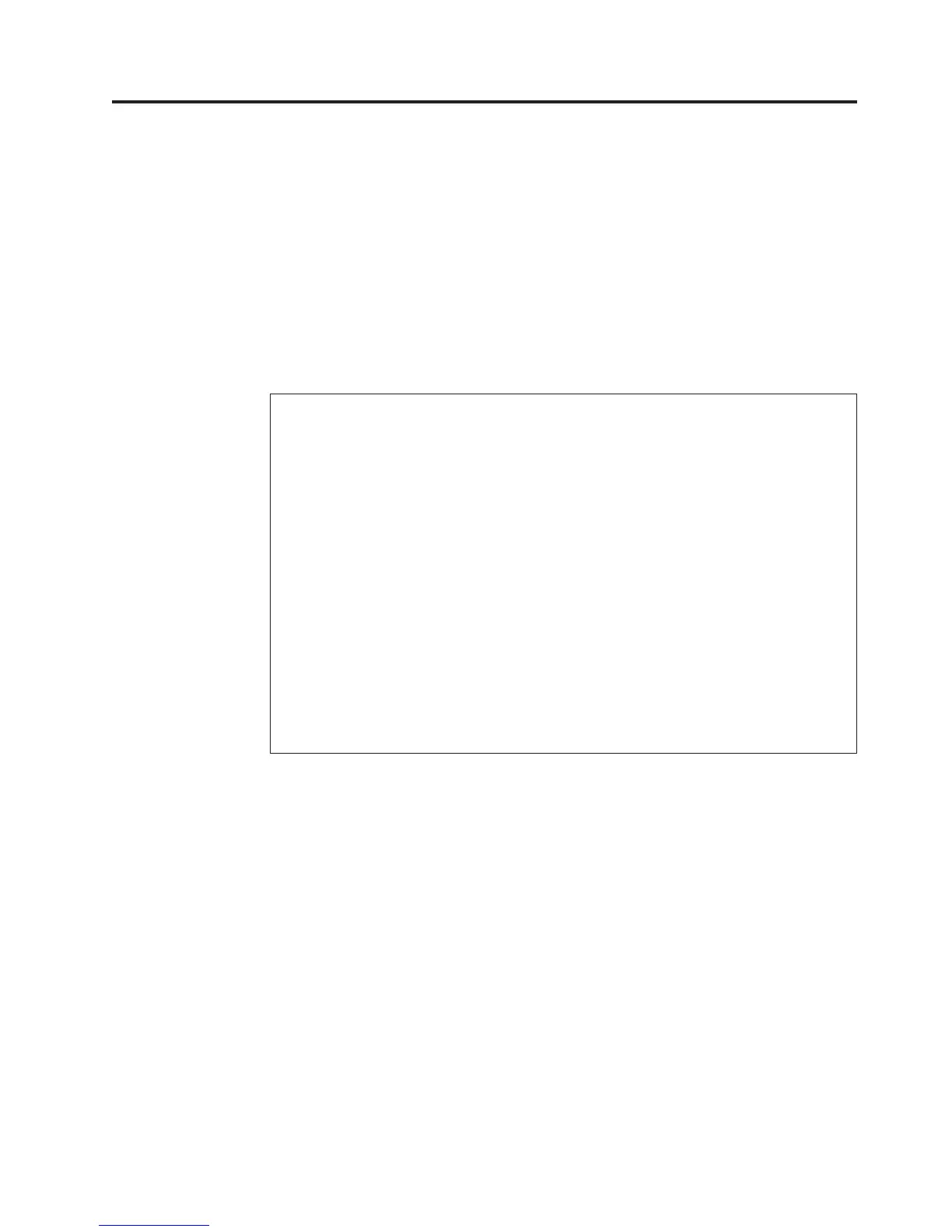Important service information
This chapter presents following important service information that applies to all
machine types supported by this manual:
v “Strategy for replacing FRUs” on page 40
– “Strategy for replacing a hard disk drive” on page 40
– “Important notice for replacing a system board” on page 41
– “How to use error message” on page 41
v “Strategy for replacing FRUs for CTO, CMV, and GAV” on page 42
– “Product definition” on page 42
– “FRU identification for CTO, CMV, and GAV products” on page 42
Important:
BIOS and device driver fixes are customer-installable. The BIOS and device
drivers are posted on the customer support site http://www.lenovo.com/support
System Disassembly/Reassembly videos that show the FRU removals or
replacements for the Lenovo
®
authorized service technicians are available in the
following support site: http://www.lenovoservicetraining.com/ion/
Advise customers to contact the Customer Support Center at 800-426-7378 if they
need assistance in obtaining or installing any software fixes, drivers, and BIOS
downloads.
Customers in Canada should call the Customer Support Center at 800-565-3344
for assistance or download information.
Customers in other countries can contact their Customer Support Centers at
http://www-307.ibm.com/pc/support/site.wss/document.do?lndocid=MIGR-
4HWSE3
© Copyright Lenovo 2010 39