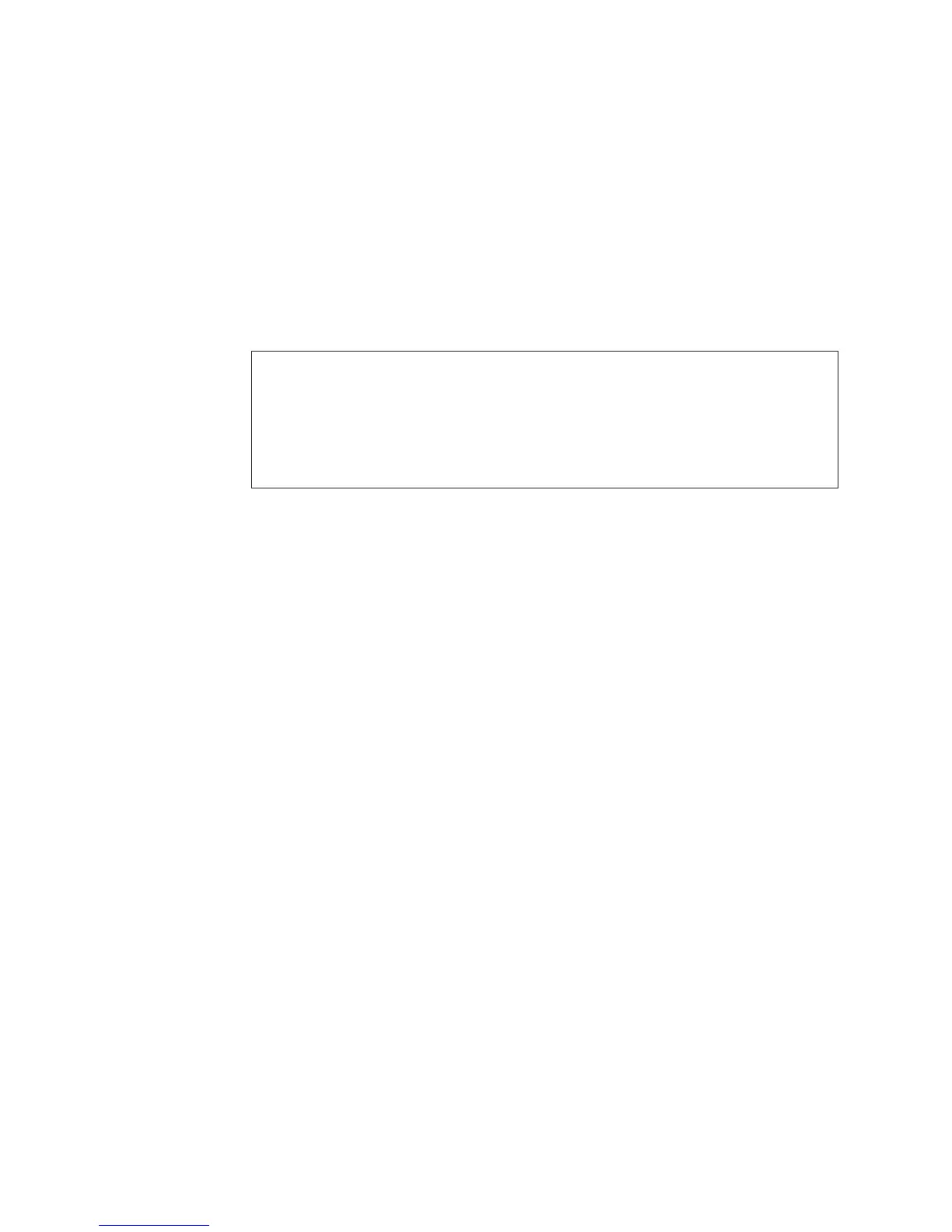v View Test Log
v Print Log
v Save Log
v Full Erase Hard Drive
v Quick Erase Hard Drive
Lenovo ThinkVantage Toolbox (Lenovo System Toolbox)
Lenovo ThinkVantage
®
Toolbox is a diagnostic program that works through the
Windows
®
operating system. It enables you to view symptoms of computer
problems and solutions for them, and includes automatic notification when action
is required, computing assistance, advanced diagnostics, and diagnostic history.
To run this program, do as follows:
Click Start --> Control Panel --> System and Security --> Lenovo’s System Health
and Diagnostics.
Follow the instructions on the screen. Lenovo ThinkVantage Toolbox (Lenovo
System Toolbox) also has problem determination aids that determine software and
usage problems.
For additional information about this program, see the Help for the program.
PC-Doctor for Rescue and Recovery
By using PC-Doctor from the Rescue and Recovery
®
workspace, you can diagnose
the hardware features of the computer without starting up the operating system.
To run the test, do as follows:
1. Power off the computer, and then power it on again.
2. When the ThinkPad logo comes up, immediately press Enter key. The Rescue
and Recovery workspace opens.
3. Click Launch advanced Rescue and Recovery.
4. Click Diagnose hardware.
For more information about PC-Doctor, see the Help for the program.
Note:
The latest Lenovo ThinkVantage Toolbox is available at the following Web site:
http://www.lenovo.com/support
To install the latest Lenovo ThinkVantage Toolbox on the computer, follow the
instructions on the Web site.
50 ThinkPad Edge 14″, Edge 15″, E40, and E50 Hardware Maintenance Manual