
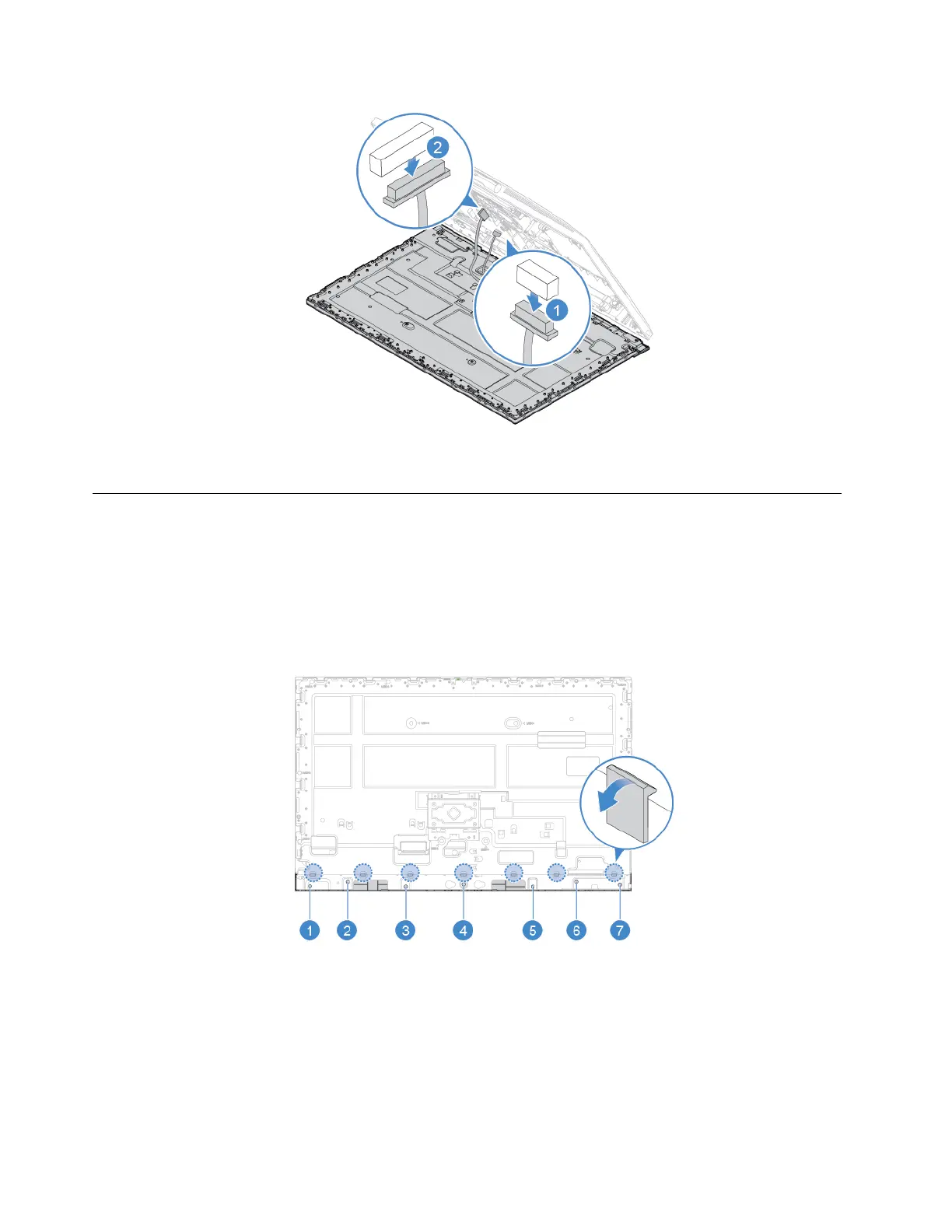 Loading...
Loading...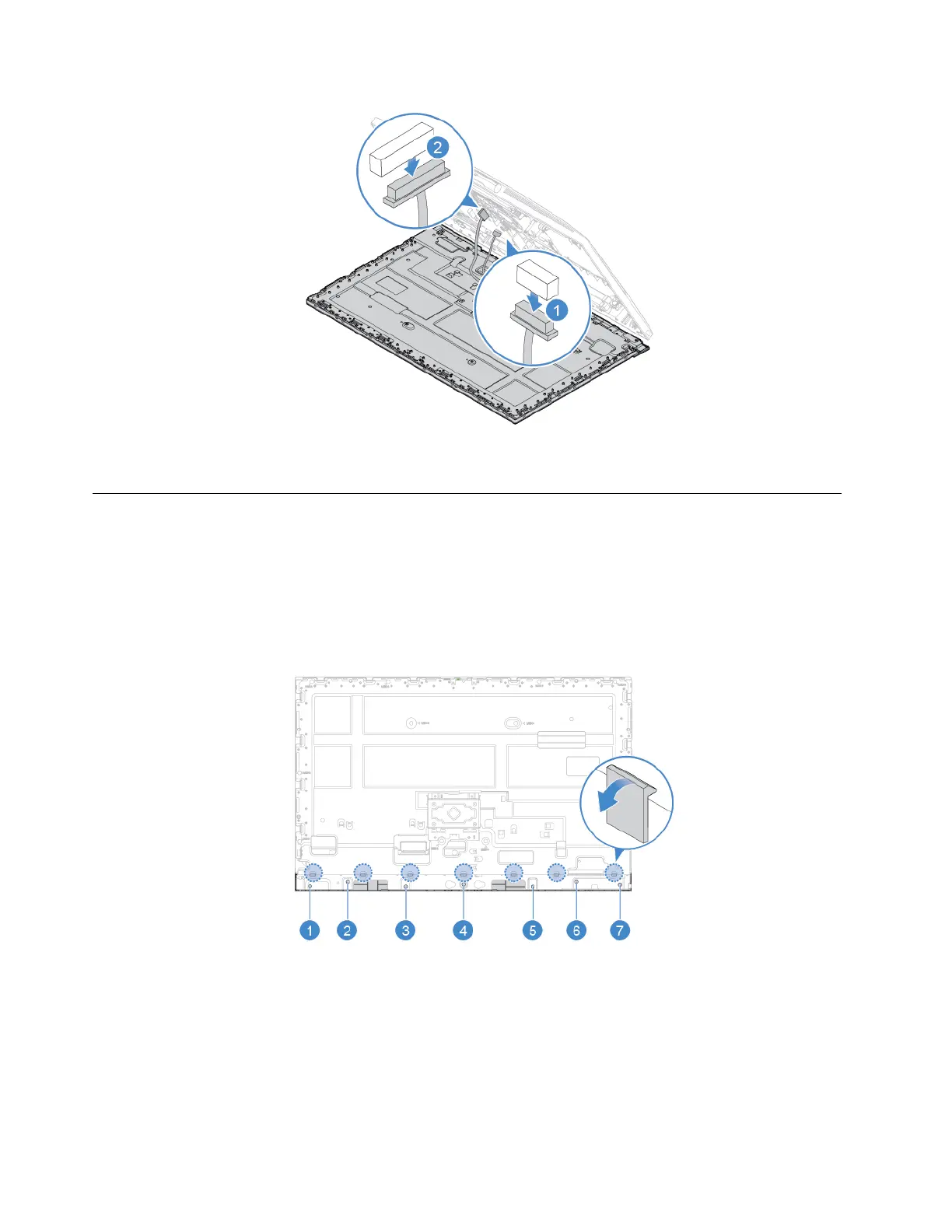
Do you have a question about the Lenovo V530-24ICB and is the answer not in the manual?
| Memory | Up to 32GB DDR4 |
|---|---|
| Operating System | Windows 10 Pro |
| Form Factor | All-in-One |
| Weight | 6.4 kg (14.1 lbs) |
| Graphics | Integrated Intel UHD Graphics 630 |
| Display | 23.8" FHD (1920 x 1080) |
| Optical Drive | DVD-RW |
| Audio | 2 x 3W Internal Speakers |
| Connectivity | Wi-Fi 802.11ac, Bluetooth 4.0 |
| Camera | 720p |
| Ports | 2 x USB 2.0, 2 x USB 3.1 Gen 1, HDMI-out, Audio combo jack |