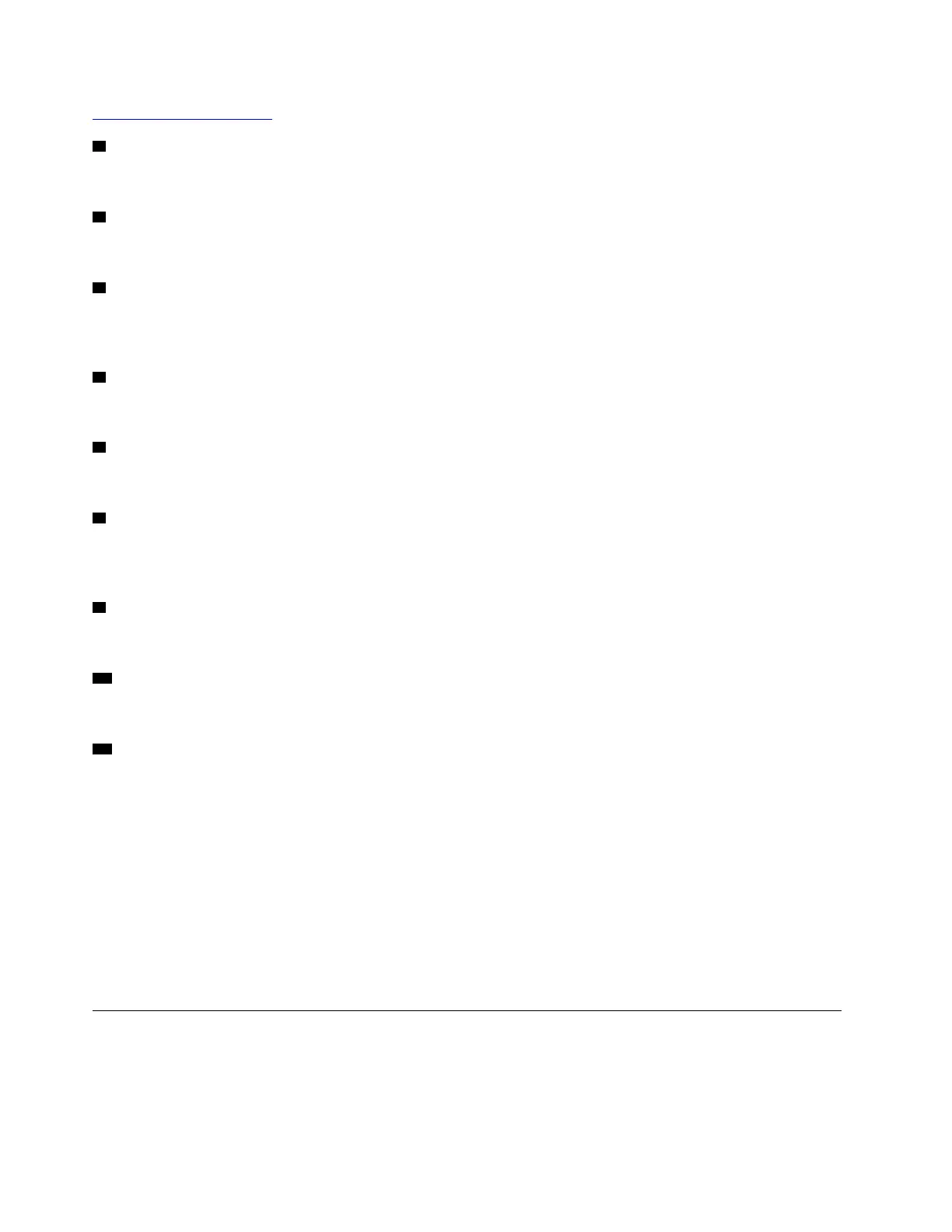https://www.microsoft.com
3 Integrated camera shield control slider
Used to cover the integrated camera.
4 Integrated camera
Used to take pictures or hold a video conference.
5 Power button
Used to turn on your computer. When you cannot shut down the computer from the operating system, press
and hold the power button for four or more seconds to turn off the computer.
6 Internal speakers
Used to listen to the sounds from your computer without using a headset or headphones.
7 Integrated microphone
Used to record sounds or use speech-recognition software without using a microphone.
8 USB 3.1 Gen 1 connector
Used to connect a USB-compatible device. For optimal data transfer, connect a USB 3.1 Gen 1 device to a
USB 3.1 Gen 2 or USB 3.1 Gen 1 connector instead of a USB 2.0 connector.
9 Card reader slot
Used to read data from a supported memory card.
10 Headset connector
Used to connect a headset or headphones to your computer.
11 Screen
Depending on the computer model, your computer screen might support the multi-touch feature. This
feature enables you to use one or two fingers to interact with the computer.
Notes:
• To single click, tap the touch screen once with your finger.
• To double-click, tap the touch screen twice without pausing.
• To right-click, tap and hold the touch screen until a round circle is displayed. Then, lift your finger off the
touch screen to display a context menu. You can make your selection from the menu.
• To make it easier to read or edit a document, use two fingers to zoom in, zoom out, scroll, or rotate on the
touch screen.
Rear view
Note: Your computer model might look slightly different from the illustration.
2
V530-24ICB AIO User Guide and Hardware Maintenance Manual
